In audio visual system design, clarity and precision are critical. Designers often work with complex diagrams that include equipment layouts, signal paths, cabling, and control systems. Without good organization, these drawings can quickly become cluttered and difficult to read. This is where layer management comes in. When used effectively, layers allow designers to organize information clearly, reduce errors, and collaborate more efficiently. In this blog, we explore best practices for layer management in AV Design Software and how these practices can help you deliver high-quality, professional results.
What Are Layers in AV Design Software?
Layers in AV Design Software function like transparent sheets stacked on top of one another. Each layer can hold different elements of a design, such as:
- Equipment symbols and layouts.
- Signal flow diagrams.
- Cabling routes.
- Notes and annotations.
- Background architectural elements.
Layers allow you to show or hide specific parts of your drawing as needed. This flexibility helps you focus on particular aspects of the design without distraction and ensures that your documentation remains clean and easy to interpret.
Why Layer Management Matters
Good layer management offers several important benefits in AV Design Software:
- Clarity. A well-organized design is easier for both designers and installers to understand.
- Efficiency. Layers make it quicker to edit, review, or update specific parts of a project.
- Error reduction. Keeping elements on separate layers prevents accidental edits or deletions.
- Collaboration. Teams can divide work across layers and combine their efforts more easily.
- Professionalism. Clean, well-layered designs reflect attention to detail and inspire client confidence.
Best Practices for Layer Management
Let’s look at proven strategies to manage layers effectively in AV Design Software.
1. Plan Your Layer Structure Before You Start
Before you begin placing symbols and drawing connections, take time to plan your layer structure. Think about:
- What categories of information your design will include.
- How those categories can be separated into layers.
- The naming convention you will use to keep layers organized.
Example layer categories might include:
- Equipment for devices like displays, microphones, and processors.
- Signal paths for audio, video, and control wiring.
- Cabling for physical cable routes.
- Annotations for notes, labels, and callouts.
- Architecture for room outlines or building elements.
2. Use Clear and Consistent Layer Names
Avoid generic layer names like Layer 1 or Misc. Instead, use descriptive names that clearly indicate the contents of each layer. For example:
- Audio Signal Flow
- Video Cabling
- Rack Elevations
- Room Dimensions
Consistency helps you and your team find the right layer quickly, especially on large or multi-phase projects.
3. Assign Colors and Line Types by Layer
Many AV Design Software platforms allow you to assign colors and line styles to each layer. Use this feature to:
- Differentiate between signal types, such as red for video, blue for audio, and green for control.
- Make cable types easy to identify at a glance.
- Improve the readability of printed and on-screen diagrams.
Make sure your color choices are accessible and print-friendly, avoiding combinations that may not show well in black and white.
4. Lock and Protect Critical Layers
Accidental changes to important layers can cause errors in your design. Protect key information by:
- Locking layers that should not be edited during certain stages.
- Setting permissions if your AV Design Software supports role-based access.
This is especially valuable in collaborative environments where multiple team members work on the same file.
5. Group Related Layers Into Layer Sets
For complex projects, grouping related layers into sets makes navigation easier. For example, you might group:
- All audio-related layers into an Audio set.
- All video-related layers into a Video set.
- All infrastructure layers into a Building set.
This allows you to toggle entire groups on or off as needed.
6. Use Layer Filters or Views
Some AV Design Software tools offer layer filters or view templates. These features let you create custom views that display only the layers relevant to a particular task. For example:
- A Signal Flow View that shows only equipment and connections.
- A Cable Routing View that displays cabling paths over the building plan.
This helps reduce visual clutter and speeds up review sessions.
7. Document Your Layer Structure
Include a layer legend or key in your design documentation. This helps installers, reviewers, and other stakeholders understand how to interpret your drawings. It is also useful for onboarding new team members or handing off projects.
8. Review and Clean Up Layers Regularly
As projects evolve, layers can become disorganized. Make it a habit to:
- Review your layer list periodically.
- Delete unused or duplicate layers.
- Consolidate layers where appropriate to simplify the file.
Regular cleanup keeps your designs manageable and professional.
Tools That Support Good Layer Management
Many AV Design Software solutions offer robust layer management features. For example:
- XTEN-AV provides AI-powered design tools with structured layer management and the ability to auto-generate clean diagrams.
- Visio with AV templates supports layers for organizing equipment, wiring, and annotations.
- AutoCAD and Revit offer advanced layer controls, perfect for coordinating AV with architectural and MEP drawings.
- Lucidchart and similar browser-based tools provide basic layering and visibility controls for simpler designs.
Choosing AV Design Software with strong layer management capabilities helps you follow best practices more easily.
Read more: https://aphelonline.com/from-sketch-to-schematic-automating-av-drawings-with-design-software/
Final Thoughts
Effective layer management is more than a technical detail. It is a fundamental part of producing clear, accurate, and professional AV designs. By planning your layer structure, using consistent naming, applying color codes, and keeping your files organized, you make your work easier to create, edit, and share. You also provide installers and clients with documentation they can trust.
If you would like help setting up a layer management plan or choosing AV Design Software that fits your workflow, feel free to reach out. A little planning up front can save hours of effort and help ensure the success of your AV projects.

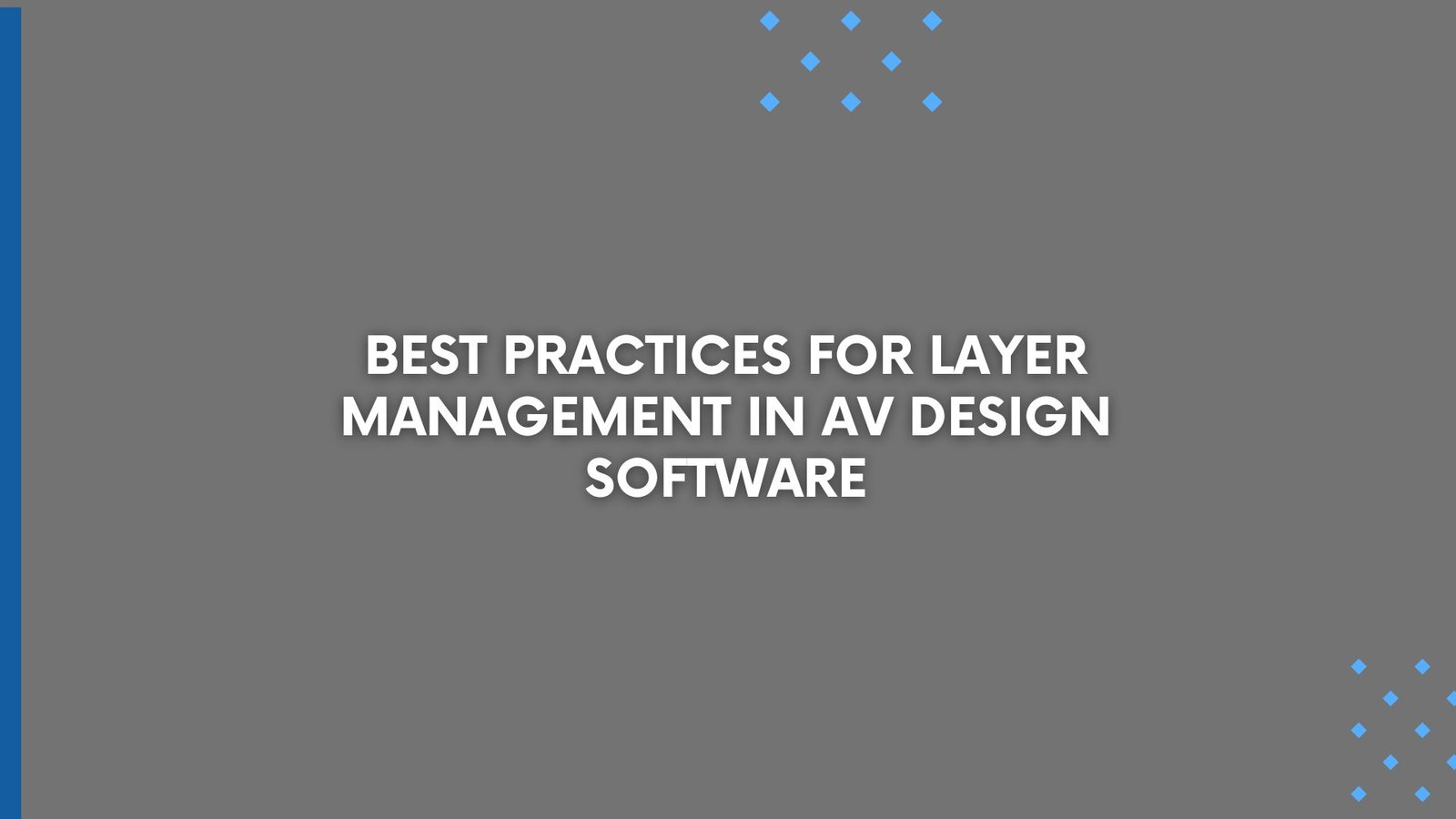


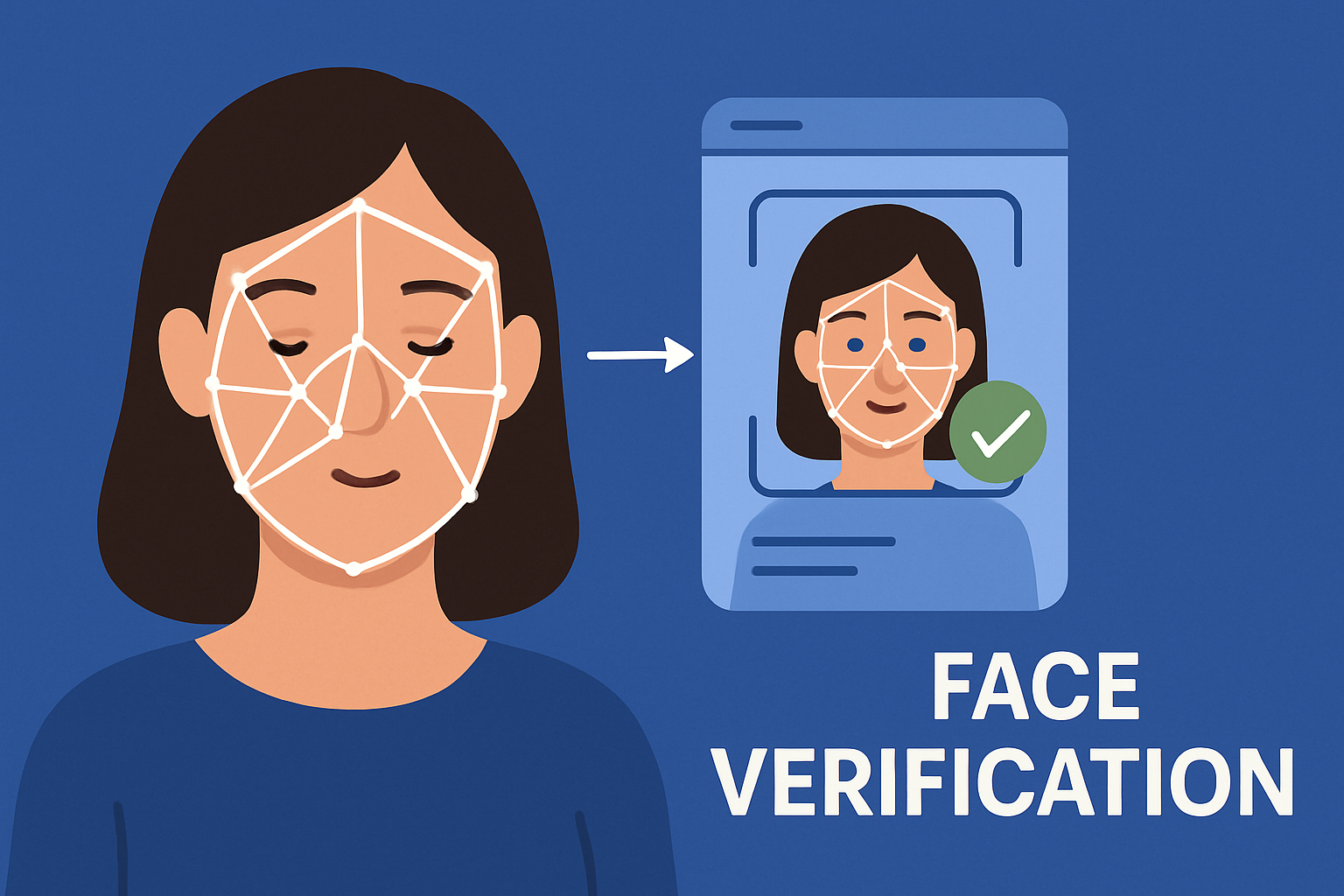


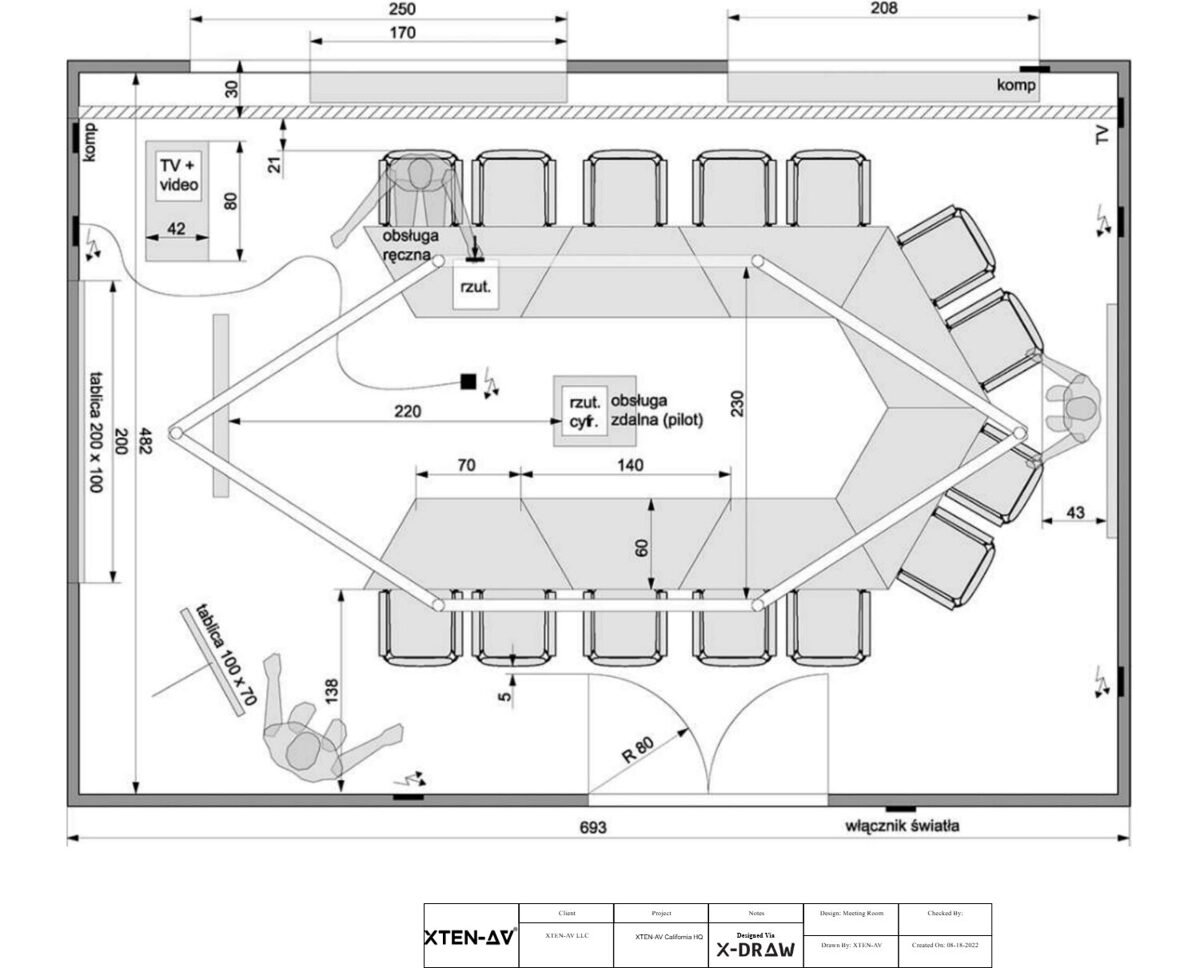







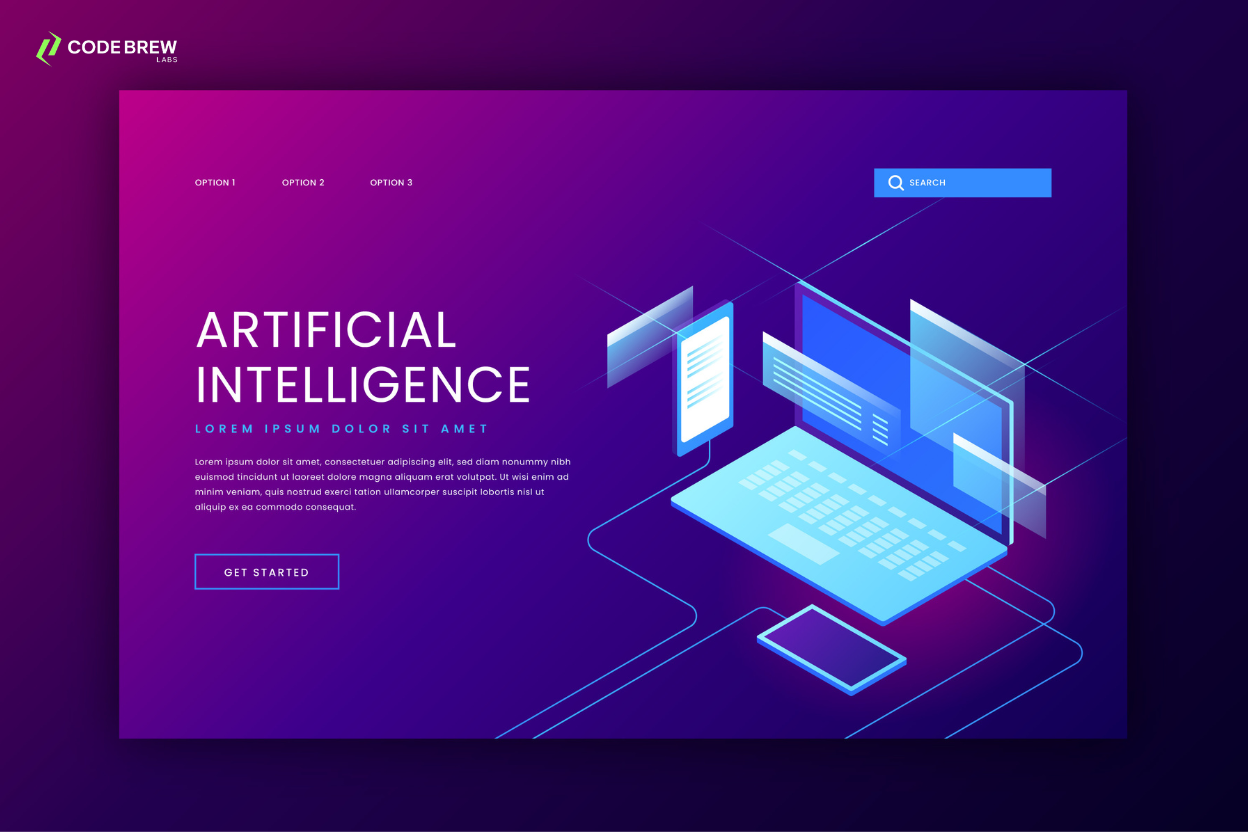
Leave a Reply