In the era of digital governance and data-first business practices, compliance isn’t just a checkbox — it’s a legal obligation. From healthcare to finance to tech, organizations must meet various data protection regulations like the General Data Protection Regulation (GDPR), HIPAA, SOX, and others. One of the most critical components of these regulations is data retention, and that’s where backup systems step in to play a starring role.
Not only do backups serve as a safeguard against data loss, but they also serve another mission-critical purpose: enabling audit readiness. With the right data backup strategy in place, organizations can meet retention timelines, reproduce historical data, and demonstrate accountability — all without breaking a sweat.
In particular, bold strategies like implementing _Air Gap Backups_ offer enhanced assurance in audit scenarios, providing both protection and provability. Let’s explore how this all comes together in the world of compliance audits.
Why Data Retention Matters in Compliance
Regulatory Landscape: What the Law Demands
Compliance regulations across industries have one thing in common: they require organizations to store specific categories of data for fixed periods. For example:
- GDPR mandates personal data be kept only as long as necessary, with strict rules around erasure and access.
- HIPAA requires health records to be retained for six years.
- SOX (Sarbanes-Oxley Act) mandates public companies to retain audit records and communications for at least seven years.
Failing to meet these requirements doesn’t just result in financial penalties — it can also cause reputational damage and even criminal charges for executives. In other words, when regulators come knocking, you’d better be able to show your receipts — in the form of audit-ready archives.
Proving Compliance: Not Just Having Data, But Showing It
Having data isn’t enough. You must demonstrate:
- When and where the data was stored
- That it hasn’t been tampered with
- That it can be restored in its original form
- That you adhered to the proper data retention policies
This is where audit-ready backups prove invaluable. These backups act as immutable time capsules that preserve your data in compliance-friendly formats and locations.
The Role of Backup Systems in Compliance Audits
Creating Audit-Ready Archives
A well-designed backup solution provides far more than just disaster recovery. It becomes your compliance assistant, enabling:
- Versioning – To access historical versions of files
- Retention Scheduling – To automatically preserve data for the required duration
- Immutable Storage – To prevent unauthorized changes
- Granular Recovery – To extract only specific documents for audit purposes
Audit-ready backups ensure you can respond to audit inquiries quickly and with complete documentation — a huge win when deadlines are tight.
Reducing Risk with Air-Gapped Strategies
One of the most effective techniques to enhance audit integrity is Air Gap Backups. This method physically or logically separates backup copies from the production environment. Why does this matter?
- It protects against ransomware that could otherwise encrypt both live and backup systems
- It ensures backups are inaccessible to intruders
- It supports the concept of immutable archives, reinforcing regulatory compliance
In essence, air-gapping is like locking your critical data in a vault where only authorized compliance personnel have the key.
Audit-Ready Backup Strategy: What It Should Include
1. Clearly Defined Retention Policies
Your backup system should enforce customized retention policies tailored to your industry’s regulations. Define:
- What data needs to be backed up
- How long each category must be retained
- What to do with data once retention expires (e.g., delete or archive further)
2. Immutable and Tamper-Proof Storage
Immutable backups prevent changes, deletion, or overwriting once the Backup is created. This ensures data integrity — a key requirement in many regulations.
Examples include:
- Write-Once-Read-Many (WORM) storage
- Cryptographically signed backups
- Audit trails and change logs
This guarantees that when an auditor asks for a specific file from a year ago, you can produce it with full authenticity.
3. Automated Backup Workflows
Manual processes are prone to human error. Automating your backup system to:
- Perform backups at fixed intervals
- Monitor success/failure logs
- Send alerts when anomalies occur
…not only reduces operational stress but also creates a reliable paper trail for auditors to review.
4. Secure, Redundant Storage Locations
Backups should be stored in multiple, geographically diverse locations. A best practice is the 3-2-1 rule:
- Keep 3 copies of your data
- Store them on 2 different types of media
- Keep 1 copy offsite or air-gapped
This diversification not only ensures recovery in disasters but also strengthens your audit posture by showing due diligence.
Common Audit Scenarios and How Backups Help
GDPR Subject Access Requests (SARs)
Backups help in responding to SARs by preserving historical data accurately. If a user demands a copy of their data, you can pull it directly from your archive without guesswork.
Litigation Hold & eDiscovery
Legal cases often require organizations to freeze data. Immutable backups help enforce litigation holds, allowing you to retrieve case-relevant data even years later.
Financial Record Retention
Auditors may request financial data from several years ago. Without an audit-ready backup, this becomes a painful and risky exercise.
With proper backup systems, the process becomes as simple as querying the archive and exporting the data.
The Cost of Non-Compliance
Non-compliance is expensive — and the cost goes beyond fines. Consider:
- Fines & Penalties – GDPR fines can go up to €20 million or 4% of annual turnover.
- Operational Disruption – Audits or lawsuits without proper records can halt your business.
- Reputation Damage – Customers and partners lose trust when your data practices are found lacking.
A comprehensive backup solution acts as your insurance policy against these risks.
Modern Technologies Elevating Compliance Readiness
Machine Learning for Intelligent Archiving
Modern backup systems can use ML to classify data, apply retention rules, and flag potential compliance violations before they become problems.
Blockchain for Immutable Logs
Some advanced systems incorporate blockchain to create unchangeable logs of data access and changes — providing another layer of audit integrity.
Air Gap Backups with Automation
Automated air-gapped solutions are increasingly available, allowing organizations to combine the strength of isolation with the convenience of automation. This dual benefit ensures high compliance and low overhead.
Conclusion
In today’s digital regulatory environment, compliance audits are not a matter of “if” but “when.” Businesses that treat backups as an afterthought are setting themselves up for failure — or at least, for stressful audit days.
By embracing robust backup strategies — especially those incorporating Air Gap Backups, immutability, and retention-aware policies — organizations can confidently face audits, meet legal obligations, and reduce operational risk.
The goal isn’t just to store data — it’s to be able to prove you stored it, protected it, and can retrieve it with precision.
FAQs
1. What are audit-ready backups?
Audit-ready backups are data backups that comply with regulatory requirements for retention, immutability, and access control. They enable organizations to retrieve historical data reliably for audits or legal inquiries.
2. How long should I keep backup data for compliance?
It depends on your industry and the specific regulation. For example, HIPAA mandates 6 years, while SOX requires 7 years for financial records. Your backup solution should allow you to set and enforce these retention policies.
3. Are Air Gap Backups necessary for compliance?
While not always legally required, Air Gap Backups significantly strengthen compliance by ensuring backup data remains isolated, secure, and immutable — reducing the risk of tampering or ransomware impact.
4. How do immutable backups help in compliance?
Immutable backups prevent any alteration or deletion after creation. This helps demonstrate to auditors that data hasn’t been tampered with, fulfilling the legal requirement for data integrity.
5. What if I can’t find old data during an audit?
Failing to produce historical data during an audit can lead to fines, failed compliance scores, or even legal penalties. This is why implementing an audit-ready backup system is crucial for every compliance strategy.

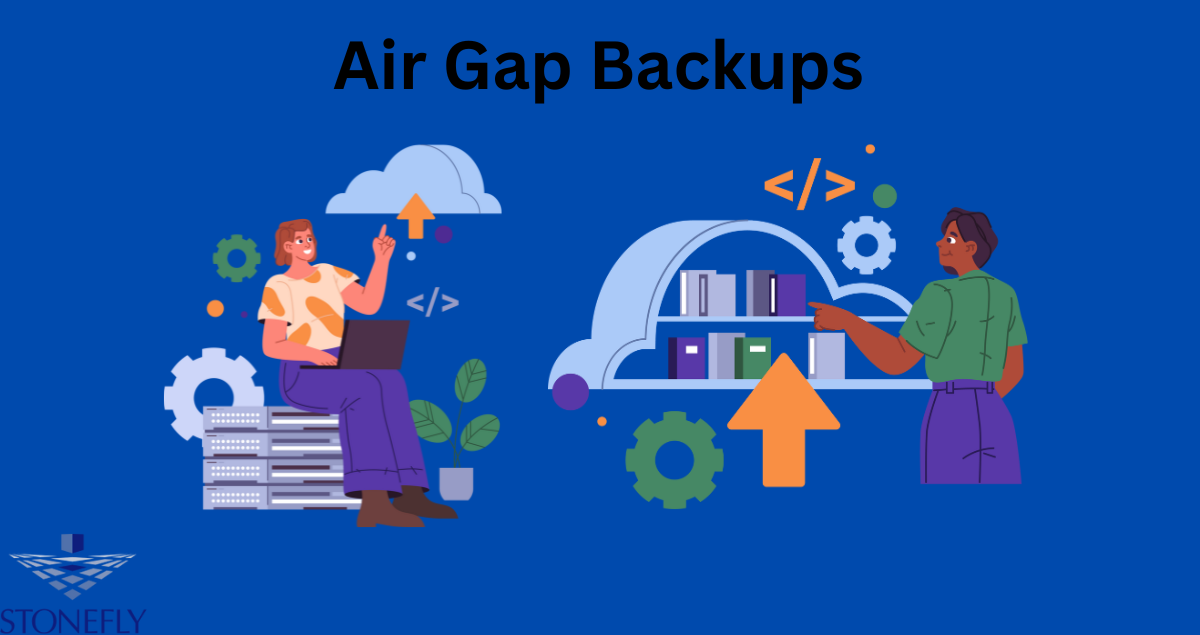





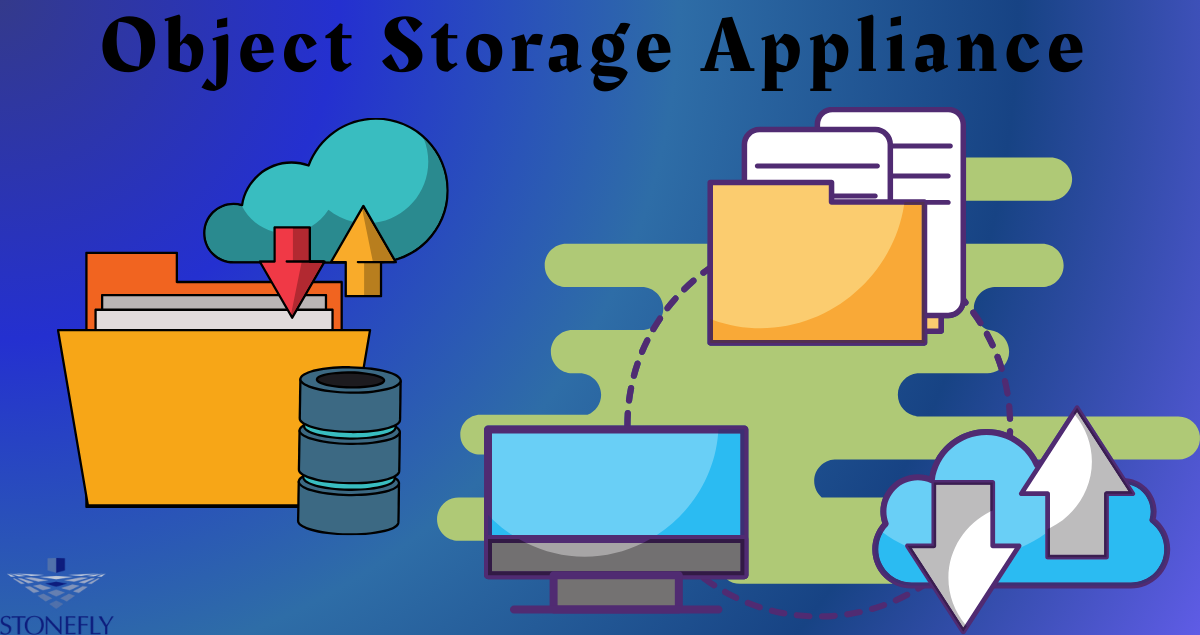



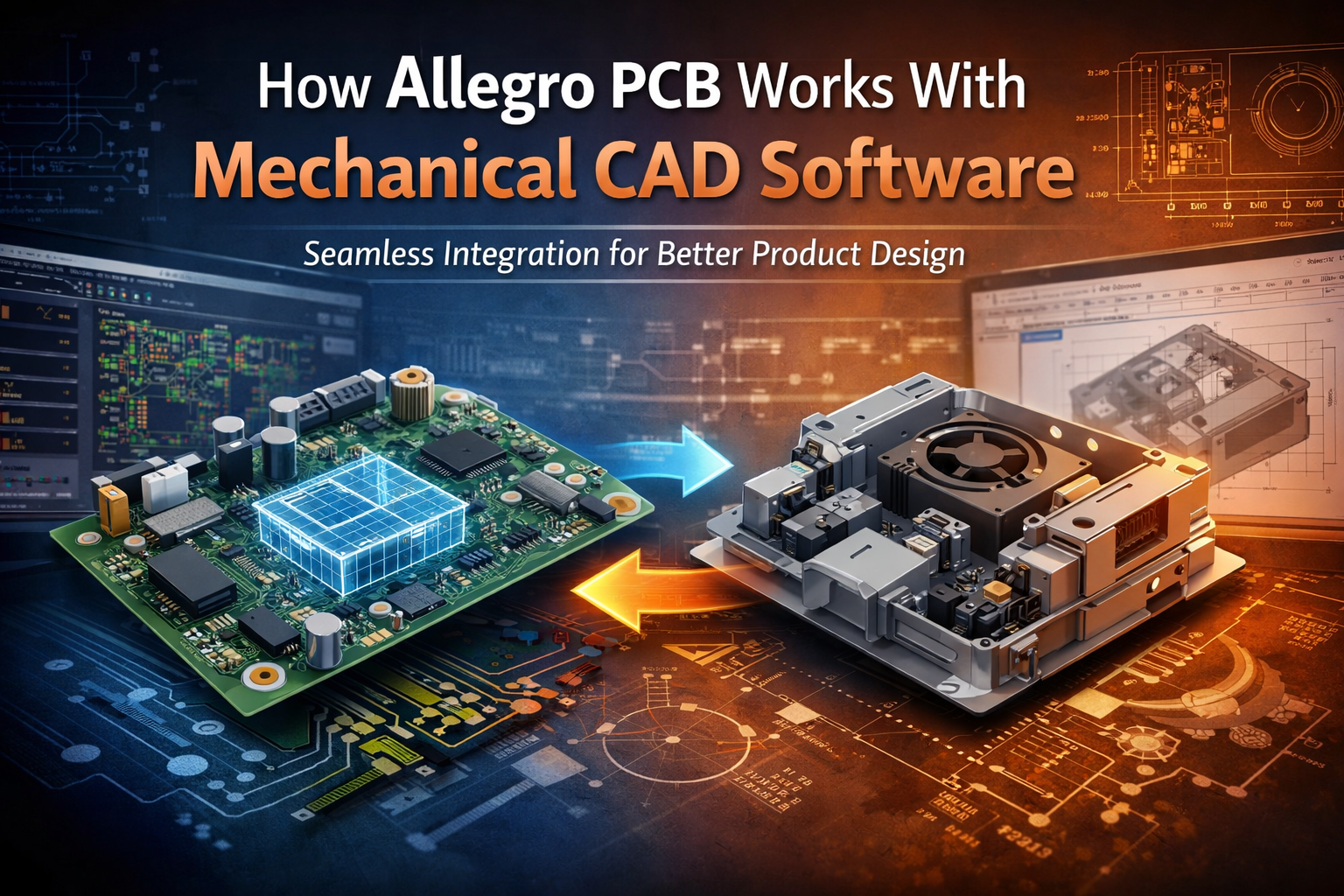

Leave a Reply