We’ve all been there. You’re working on a critical project, finalizing a presentation, or updating sensitive customer data. Then — click. A file disappears. Panic kicks in. You scramble to hit “undo,” check the recycle bin, maybe whisper a desperate prayer to your computer gods. But sometimes… that “undo” button is as useless as a broken pencil.
Accidental deletion might sound like a simple mistake, but its consequences can be catastrophic. From downtime and data loss to reputational damage and compliance issues, a single click can cause a ripple effect that derails an entire operation. But there’s a way to fight back — with intentional, bulletproof backup strategies that include one of the most powerful data protection mechanisms out there: the Air Gapped System.
Why Accidental Deletion Is More Dangerous Than You Think
It’s Not Just About One File
Most people imagine data loss as a dramatic event — a server fire, a flood, or a full-blown cyberattack. But in reality, accidental deletion is one of the most common causes of data loss. And unlike hardware failures or ransomware attacks, human error doesn’t leave clues. There’s no alert. No sirens. Just the eerie silence of a vanishing file and the slow burn of regret.
It gets worse in fast-paced environments — hospitals, research labs, financial institutions — where every second counts and every piece of data has value. One misplaced click can erase hours, days, or even weeks of work.
That’s where Air Gapped Systems come in. An air gap is a security measure that physically isolates backup data from the primary network. It’s like storing your most important documents in a safe that’s not connected to your house — even if someone breaks into your home network, the safe remains untouched. In the case of accidental deletion, having backups stored in an air gapped system ensures your files can be retrieved instantly — clean, unaltered, and exactly as you left them.
The Myth of Recycle Bins and Quick Recovery
Why Traditional Recovery Tools Aren’t Enough
Many businesses rely on the idea that if something gets deleted, they can just recover it from a “trash” folder or version history. Unfortunately, that doesn’t always work:
- Some applications permanently delete files without sending them to the trash.
- Cloud services often have limited version histories that overwrite previous versions after a few days.
- Once synced, deletions can propagate across devices, erasing files from multiple locations instantly.
This means that by the time someone notices the mistake, the file could be long gone.
When Backups Fail You
Not all backups are created equal. Relying solely on automated daily backups can backfire if the deletion occurs shortly before the backup is created — or worse, if the backup overwrites the file with the “deleted” version. This is where intentional isolation, such as using an air gapped system, becomes critical.
Real-World Scenarios Where Accidental Deletion Ruined Everything
Healthcare Systems
In hospitals, digital records are updated constantly — test results, prescriptions, diagnosis notes. A single deletion can delay care, impact patient outcomes, or expose the institution to lawsuits. Time-sensitive medical decisions depend on data, and one missing file can be the difference between recovery and risk.
Legal Firms and Government Agencies
For legal and regulatory institutions, data accuracy is paramount. Accidentally deleting an affidavit, client contract, or court document could delay proceedings and erode trust. If those files aren’t recoverable, the ramifications could be legal — and expensive.
Creative Agencies
For designers, writers, and developers, projects evolve rapidly. Losing source files or previous Drafts due to accidental deletion often means redoing hours of work — costing both time and money. Deadlines get missed, clients get frustrated, and credibility takes a hit.
The Role of Air Gapped Systems in Preventing Permanent Loss
What Is an Air Gapped System?
An Air Gapped System is a backup solution that is physically or logically isolated from production systems. It’s not connected to the internet or your active network. Because of this, it can’t be accidentally accessed — or accidentally deleted.
Think of it like a digital panic room. It holds clean, untouchable copies of your data. In the event of accidental deletion, ransomware, or internal sabotage, you’ve got a safe backup that no one (not even an administrator on a bad day) can tamper with.
How It Helps Against Human Error
Human error is unpredictable, but recovery doesn’t have to be. Air gapped backups can be automated to capture data snapshots at defined intervals. These snapshots can’t be overwritten, altered, or deleted from your main system. That’s your insurance policy against accidents.
Best Practices to Prevent Accidental Deletion
1. Implement Access Controls
Not everyone needs access to every file. Create strict user permissions and role-based access to limit who can delete or modify critical data. The fewer the hands, the lower the risk.
2. Use File Versioning Systems
Deploy tools that automatically save multiple versions of files. This way, even if someone saves over a document or deletes it, you can roll back to a previous copy.
3. Train Your Team
Accidental deletion often stems from a lack of awareness. Regular training on data handling protocols and the use of safe storage systems can minimize risk.
4. Automate Your Backups
Set up automated backup schedules that frequently capture your data, especially mission-critical files. Don’t wait for the end of the day — do it hourly if possible.
5. Include an Air Gapped System in Your Backup Strategy
Once again, it bears repeating — Air Gapped Systems are not optional anymore. In today’s high-stakes digital environment, they’re essential. They give you the peace of mind that no accidental click can steal.
Conclusion
Accidental deletion is a silent threat. It doesn’t announce itself, and it doesn’t wait for your permission. But with a proper strategy, especially one that includes the robust security of Air Gapped Systems, you can ensure that no mistake is ever permanent.
Backups aren’t just for natural disasters or cyberattacks — they’re your safety net for everyday errors. So the next time someone on your team hits the wrong key, don’t panic. Just restore, recover, and move forward.
FAQs
1. Can I recover a file that was permanently deleted without a backup?
Unfortunately, once a file is permanently deleted and no backups exist, recovery is often impossible without forensic-level data retrieval — which is costly and unreliable. That’s why backups are critical.
2. What makes air gapped backups better than traditional cloud storage?
Air gapped backups are isolated from networks, making them immune to accidental deletion, ransomware, or syncing errors. Cloud storage, on the other hand, is still connected to live systems and prone to being overwritten or deleted.
3. How often should I back up my files to avoid data loss from accidental deletion?
The frequency depends on your operations. For fast-paced industries, hourly backups are ideal. For general business use, daily backups might suffice — but always combine this with versioning and air gapped storage for maximum protection.
4. Can an air gapped system be automated? Or does it require manual updates?
Modern air gapped systems can be automated using scheduled snapshots or synchronization tools that write data to offline targets. No need for daily manual effort — just set it, test it, and trust it.
5. What’s the best way to test if my backup strategy works against accidental deletion?
Perform regular data recovery drills. Delete test files intentionally and try restoring them from your backups. If it takes too long, or worse — fails — it’s time to rethink your strategy.

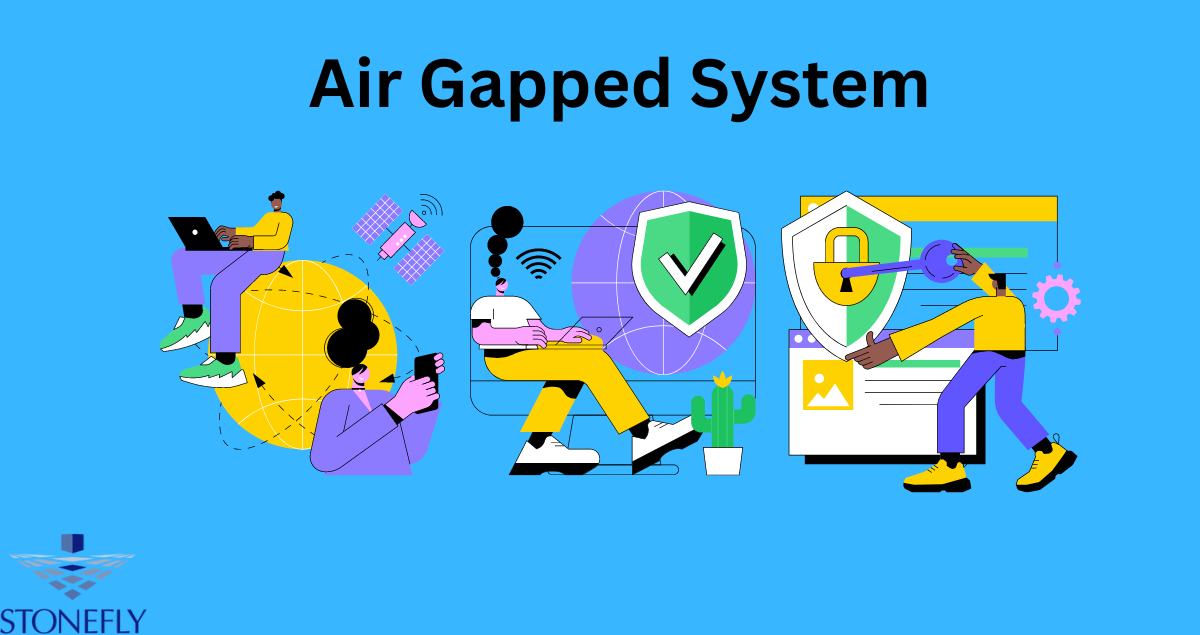




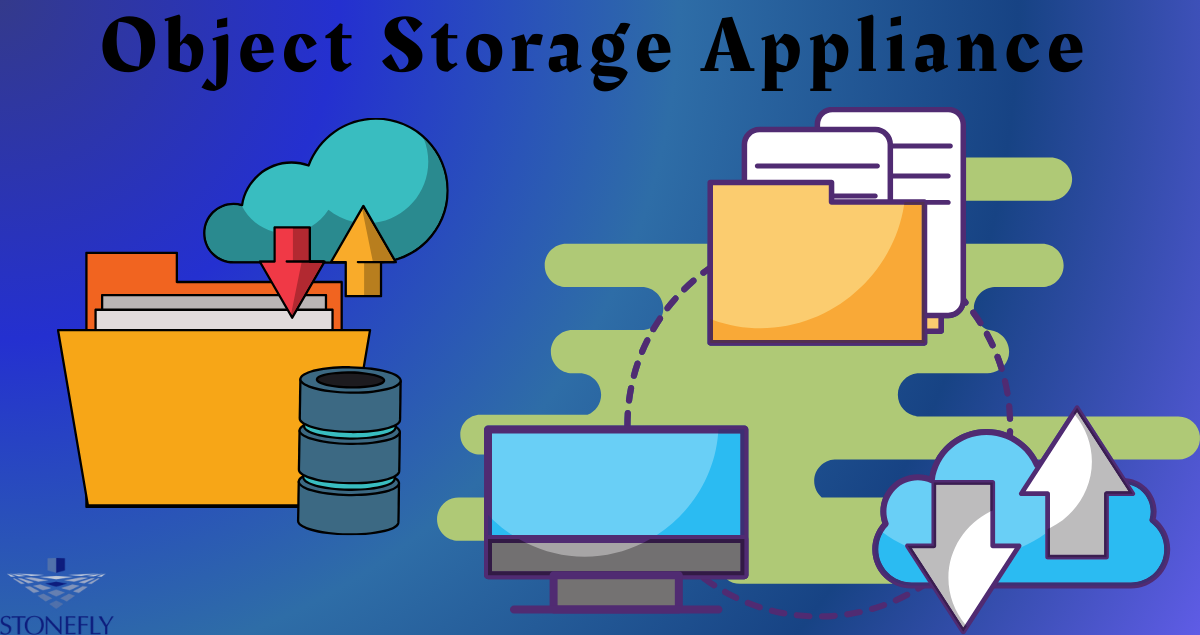




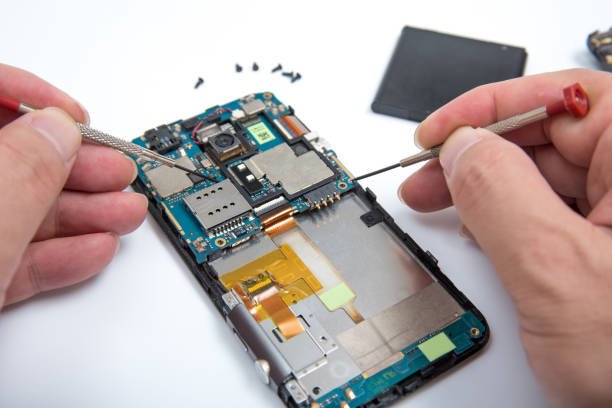


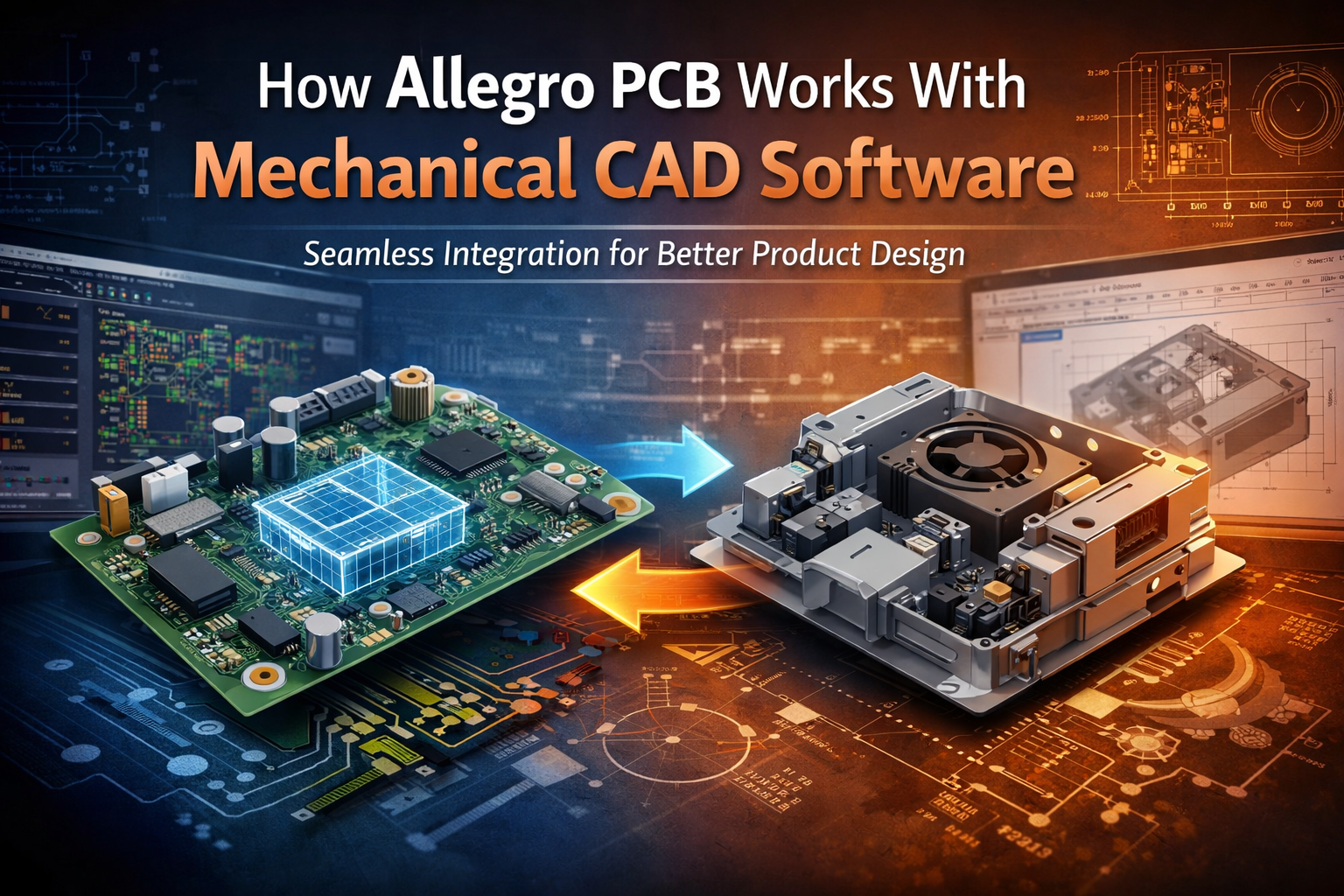

Leave a Reply