When it comes to choosing the right display, size is often the first factor that comes to mind. A bigger screen might seem better, but without the right viewing distance, even the largest screen can fail to deliver a comfortable experience. Whether it is for home theaters, classrooms, conference rooms, or training centers, comparing viewing distance across screen sizes is critical for both comfort and clarity. If you sit too close, the picture may appear pixelated and strain your eyes. If you sit too far, details may be lost. XTEN-AV understands that effective screen selection goes beyond aesthetics, and that is why balancing viewing distance with screen size is an important step in AV planning.
Why Viewing Distance Matters
Viewing distance is essentially the space between the viewer and the display. It affects how immersive and comfortable the viewing experience is. For larger screens, the viewer generally needs to sit farther away to avoid eye strain and distortion. On the other hand, smaller screens require closer seating to ensure that fine details are visible. Ignoring this relationship can result in underutilizing the display or creating discomfort during long sessions.
The Role of Screen Resolution
Resolution plays a vital role in determining optimal viewing distance. For instance, a 4K screen allows viewers to sit closer compared to a Full HD screen of the same size without noticing pixelation. This is because higher resolution screens pack more pixels into the same area, delivering sharper images. When comparing screen sizes, always consider the resolution because it directly affects how far or close you can sit without sacrificing quality.
Comparing Different Screen Sizes
To compare viewing distances across different screens, you need to follow a systematic approach. Let us break it down with some guidelines.
- Small Screens (32 to 50 inches)
- Ideal for bedrooms, small classrooms, or compact meeting rooms.
- Recommended viewing distance: about 4 to 8 feet.
- These screens are great for spaces where close seating is natural.
- Medium Screens (55 to 75 inches)
- Popular in living rooms, training rooms, and mid-sized conference spaces.
- Recommended viewing distance: about 8 to 12 feet.
- At this size, 4K resolution really shines, allowing viewers to sit closer without seeing individual pixels.
- Large Screens (80 inches and above)
- Perfect for auditoriums, lecture halls, and home theaters.
- Recommended viewing distance: about 12 to 20 feet depending on resolution.
- Larger screens require careful seating arrangements to maintain comfort for all viewers in the room.
Using Formulas to Compare Viewing Distances
A general rule of thumb for comparing viewing distance is to multiply the screen size by 1.5 to 2.5. For example, a 60 inch screen would have an ideal viewing distance of 90 to 150 inches, or roughly 7.5 to 12.5 feet. This calculation helps create consistency when choosing between different screen sizes.
Another method is based on resolution. For Full HD screens, the minimum viewing distance should be about twice the screen height. For 4K screens, viewers can sit as close as 1 to 1.5 times the screen height without losing clarity. This makes it easier to compare whether a larger screen or a smaller, high resolution screen is the better choice for a specific room.
Practical Scenarios
- Classrooms
In classrooms, the goal is to make sure every student, even at the back, can read text comfortably. A 75 inch screen might look impressive, but if students are seated 20 feet away, it may still be too small. Comparing multiple screen sizes with the actual room layout ensures everyone benefits from the display. - Home Theaters
In a home theater, immersive experience is the priority. A 100 inch screen paired with seating about 12 feet away delivers an engaging balance. Comparing distances with smaller or larger screens helps homeowners decide the best fit for their room. - Conference Rooms
In a corporate setting, clarity of charts, text, and presentations is essential. A 65 inch display may work for small groups seated close by, but larger rooms require scaling up to 85 inches or more. Comparing viewing distances ensures all participants can see comfortably.
Avoiding Common Mistakes
Many people assume that a larger screen is always better. However, without calculating the appropriate viewing distance, the display can be overwhelming or ineffective. Another common mistake is ignoring seating arrangements. Even with the correct screen size, poor seating layout can ruin the viewing experience. Always consider both the screen and the room when comparing distances.
How XTEN-AV Helps
XTEN-AV provides tools and resources to simplify the process of comparing screen sizes and viewing distances. By using advanced screen size calculators and AV design tools, professionals and users can quickly analyze room dimensions, seating layouts, and display specifications. This ensures that the chosen screen size offers both visual comfort and performance.
Conclusion
When it comes to comparing viewing distances across screen sizes, it is all about balance. Bigger is not always better, and smaller is not always insufficient. The key is to match the screen size with the resolution and seating distance. Whether it is a classroom, a home theater, or a training room, the goal is to create a comfortable, clear, and engaging experience. With guidance from XTEN-AV and the use of proper calculations, you can make informed decisions that enhance viewing quality for everyone.
Read more: https://hallbook.com.br/blogs/708720/Screen-Size-vs-Budget-How-to-Balance-the-Two

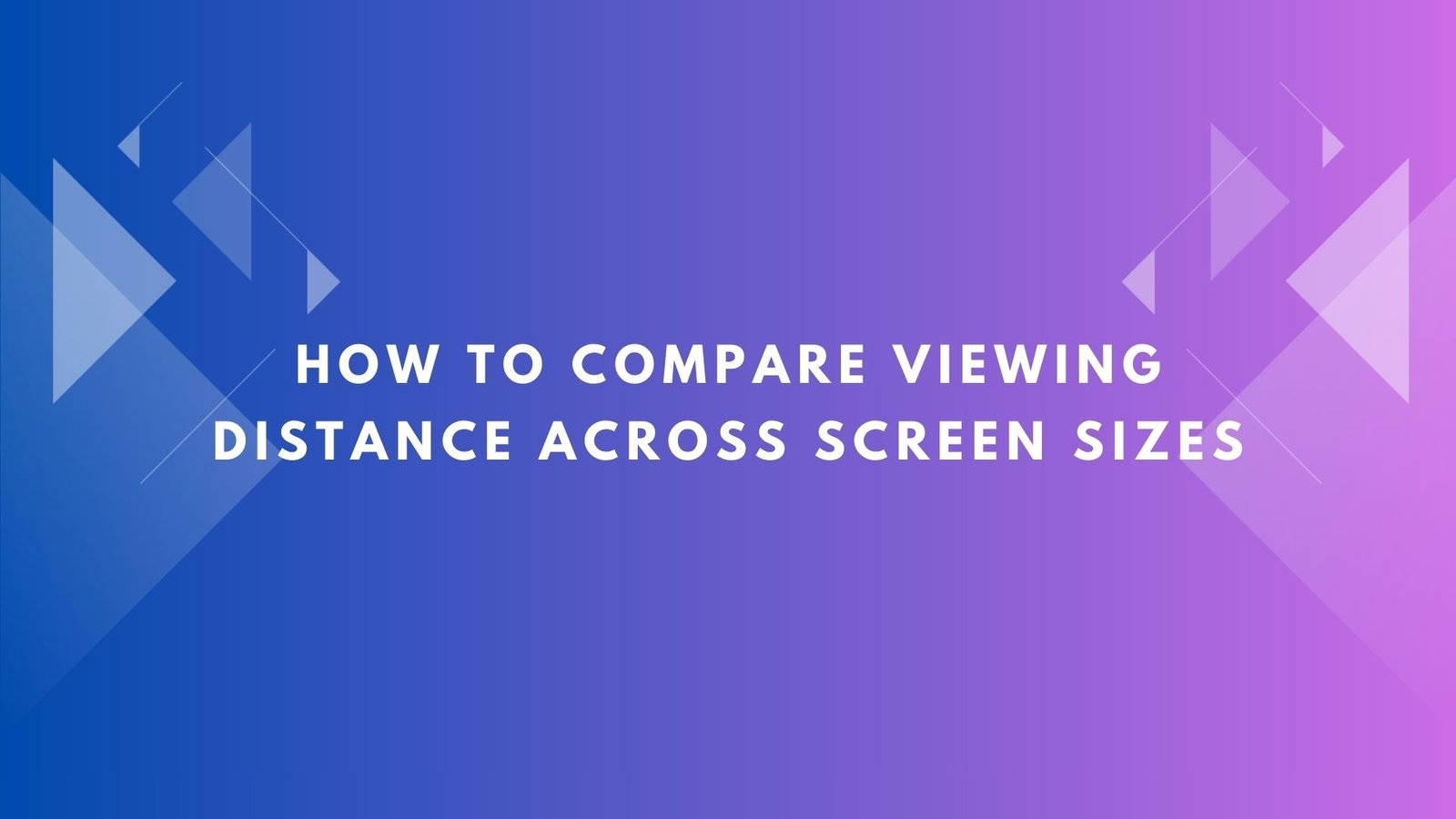

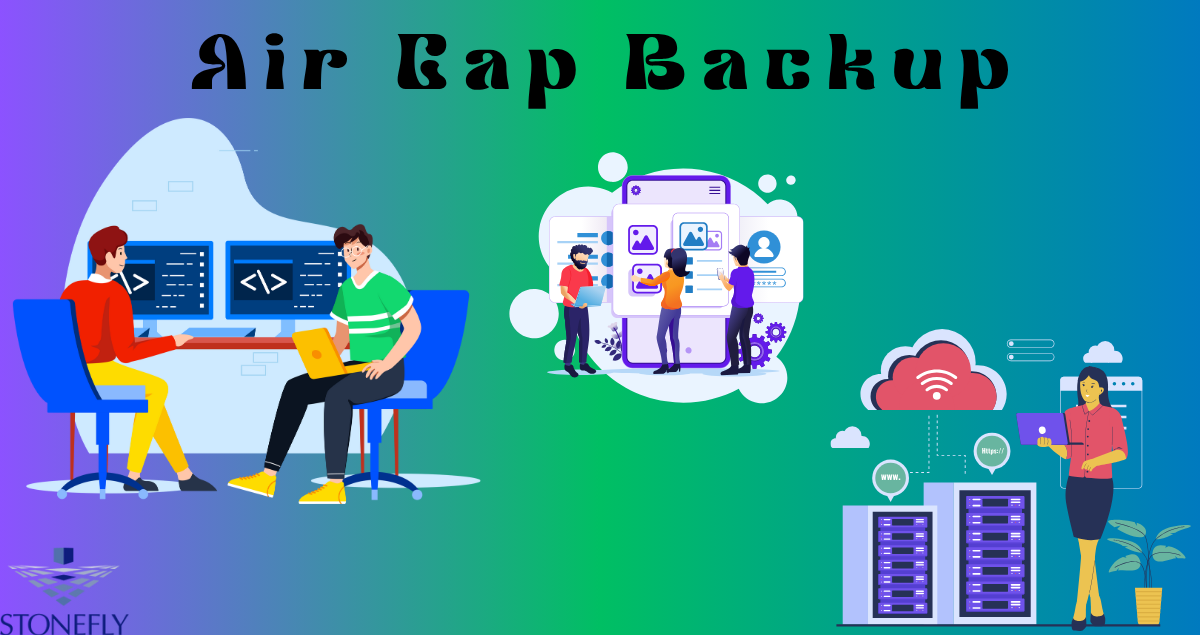

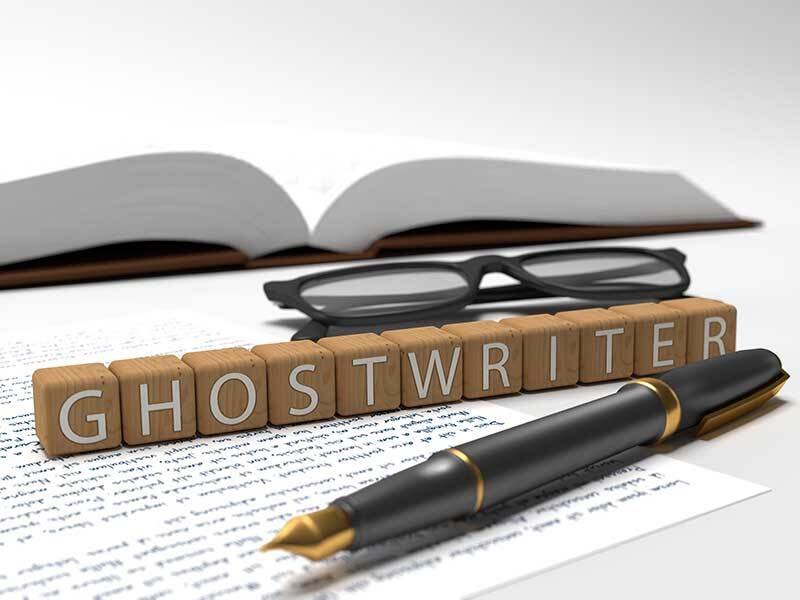

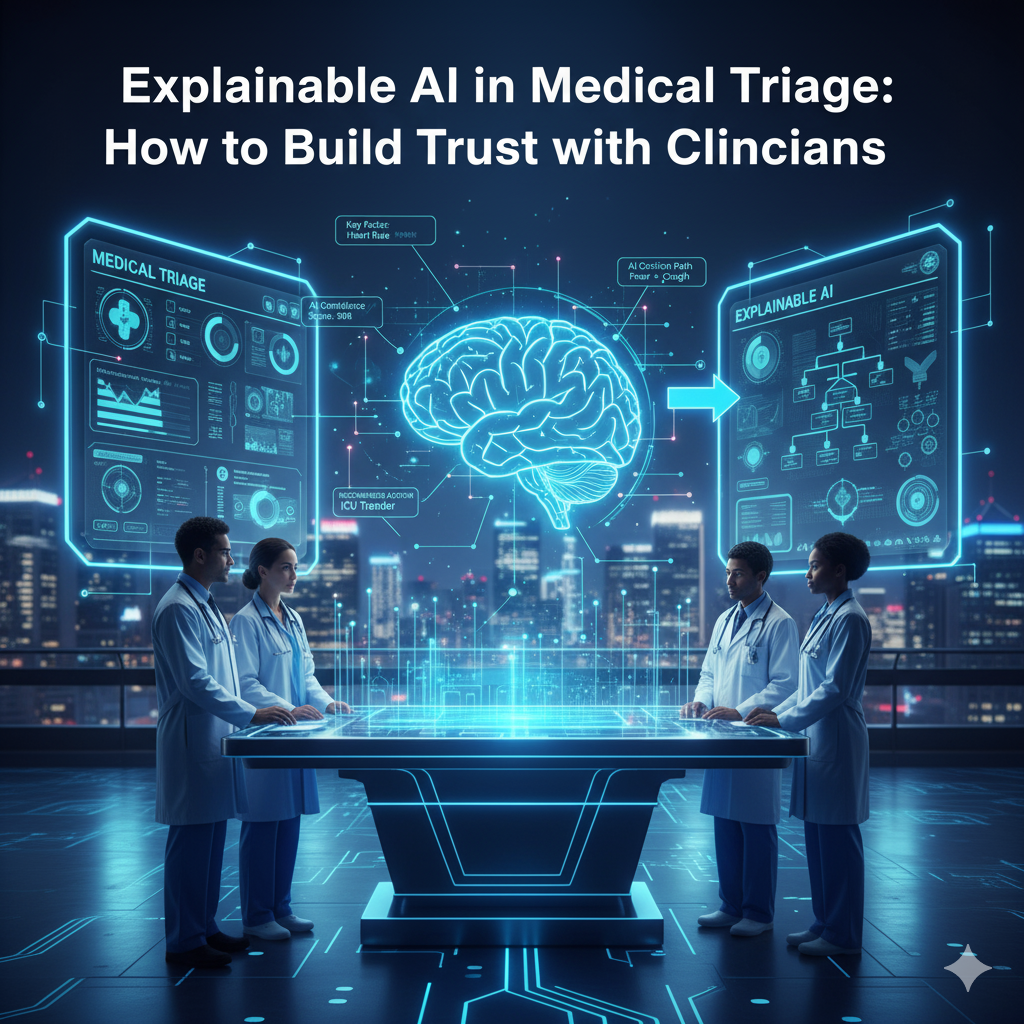




Leave a Reply