XTEN-AV has become a vital platform for professionals managing complex projects, including AV system design, planning, and schematics. While AutoCAD is a powerful tool for 2D and 3D drafting, it often requires high-performance hardware, making it challenging for designers using low-end PCs. For professionals who need CAD capabilities but have limited computing resources, lightweight AutoCAD alternatives are the perfect solution.
These alternatives provide essential drafting and modeling features without consuming excessive system resources. They allow designers, engineers, and AV professionals to work efficiently on lower-spec machines while maintaining accuracy, collaboration, and workflow flexibility.
Introduction to Lightweight AutoCAD Alternatives
AutoCAD is widely known for its versatility, precision, and industry-standard features. However, its high system requirements can be a barrier for smaller firms, freelancers, students, or teams using low-end PCs. Lightweight CAD alternatives deliver comparable functionality in a more resource-friendly package.
These tools are optimized for minimal CPU and RAM usage, quick loading times, and streamlined interfaces. Despite being lightweight, many alternatives offer essential CAD functions, including 2D drafting, basic 3D modeling, and file compatibility with popular formats such as DWG and DXF.
1. LibreCAD
LibreCAD is a free and open-source 2D CAD tool that is lightweight and user-friendly. It provides all the essential drafting features, including lines, arcs, circles, and dimensioning. LibreCAD supports DXF file formats, making it compatible with AutoCAD files. Its minimal system requirements make it ideal for low-end PCs, and it is particularly suited for floor plans, schematics, and basic engineering drawings.
2. QCAD
QCAD is another lightweight 2D CAD alternative optimized for low-resource environments. It provides an intuitive interface for creating technical drawings and supports standard CAD file formats such as DXF and DWG. QCAD allows designers to work efficiently on low-end PCs without sacrificing accuracy or speed.
3. NanoCAD
NanoCAD is a free CAD platform that combines lightweight performance with a familiar AutoCAD-like interface. It supports both 2D and basic 3D modeling, and its DWG compatibility allows seamless collaboration with AutoCAD users. NanoCAD is efficient on low-spec machines and provides professional features such as layer management, plotting, and customizable toolbars.
4. FreeCAD
FreeCAD is an open-source parametric 3D modeling tool that is surprisingly resource-efficient. While it provides advanced 3D modeling capabilities, its lightweight installation and modular design make it suitable for low-end PCs. FreeCAD supports multiple file formats, parametric constraints, and basic simulation, making it a versatile tool for designers and engineers.
5. BRL-CAD
BRL-CAD is an open-source solid modeling system that provides high precision without demanding high-end hardware. It is suitable for 3D modeling, geometric analysis, and technical documentation. BRL-CAD is especially useful for designers and engineers who need precise modeling capabilities on low-spec machines.
6. TinkerCAD
TinkerCAD is a browser-based CAD tool designed for simplicity and ease of use. Since it runs in a web browser, it does not require powerful hardware. TinkerCAD supports basic 3D modeling, STL export for 3D printing, and easy parametric adjustments. It is ideal for rapid prototyping, educational projects, and early-stage concept designs.
7. HeeksCAD
HeeksCAD is a 3D modeling software that is lightweight and easy to install. It supports solid modeling, scripting, and STL export for 3D printing. HeeksCAD is optimized for low-end PCs while providing essential 3D CAD functionality, making it a practical choice for hobbyists, small firms, and resource-constrained environments.
8. SketchUp Free
SketchUp Free is the browser-based version of SketchUp that allows users to create 3D models without installing heavy software. While it does not provide all the advanced features of SketchUp Pro, it offers enough tools for conceptual modeling, visualization, and basic design work. Its web-based operation ensures smooth performance even on low-spec PCs.
9. DesignSpark Mechanical
DesignSpark Mechanical is a free 3D CAD software optimized for simplicity and performance. It provides parametric modeling tools, assembly support, and STL export. Its minimal hardware requirements make it ideal for low-end PCs while still delivering professional-grade modeling capabilities for product and mechanical design.
10. DoubleCAD XT
DoubleCAD XT is a lightweight 2D CAD solution that mimics AutoCAD’s interface and workflow. It supports DWG file compatibility, multiple drawing tools, and layer management. Designed for minimal resource consumption, DoubleCAD XT is a practical alternative for designers who need basic CAD functionality without taxing low-end hardware.
Benefits of Lightweight CAD Alternatives
- Low System Requirements
Lightweight CAD tools can run smoothly on low-end PCs, eliminating the need for expensive hardware upgrades. - Cost Efficiency
Many lightweight alternatives are free or affordable, reducing software costs for small firms, freelancers, and students. - Fast Installation and Operation
Streamlined software packages ensure quick installation and faster performance compared to full-featured CAD tools. - Ease of Use
Simplified interfaces allow designers to learn and work efficiently, especially for 2D drafting and basic 3D modeling tasks. - Compatibility
Many lightweight alternatives support standard CAD file formats like DWG, DXF, and STL, enabling collaboration with AutoCAD users.
Why XTEN-AV Users Benefit
XTEN-AV users often work on AV system design and project management that requires detailed schematics, floor plans, and component layouts. Using lightweight CAD alternatives alongside XTEN-AV allows designers to draft 2D plans or basic 3D layouts on low-end PCs, while XTEN-AV handles AV-specific workflows such as signal flow diagrams, schematics, and project tracking. This combination ensures that even teams with limited hardware resources can maintain productivity, accuracy, and project oversight.
Conclusion
In 2025, designers and AV professionals can choose from a wide range of lightweight AutoCAD alternatives that run efficiently on low-end PCs. Tools like LibreCAD, QCAD, NanoCAD, FreeCAD, and TinkerCAD provide essential CAD capabilities without requiring high-performance hardware.
By integrating these lightweight tools with XTEN-AV, professionals can streamline AV project workflows, create accurate schematics, and manage projects effectively. Lightweight CAD alternatives empower designers to maintain productivity, collaborate efficiently, and deliver high-quality work even on limited hardware, making them essential tools for modern design environments.
Read more: https://techwaveav.alboompro.com/post/the-best-autocad-alternatives-for-designers

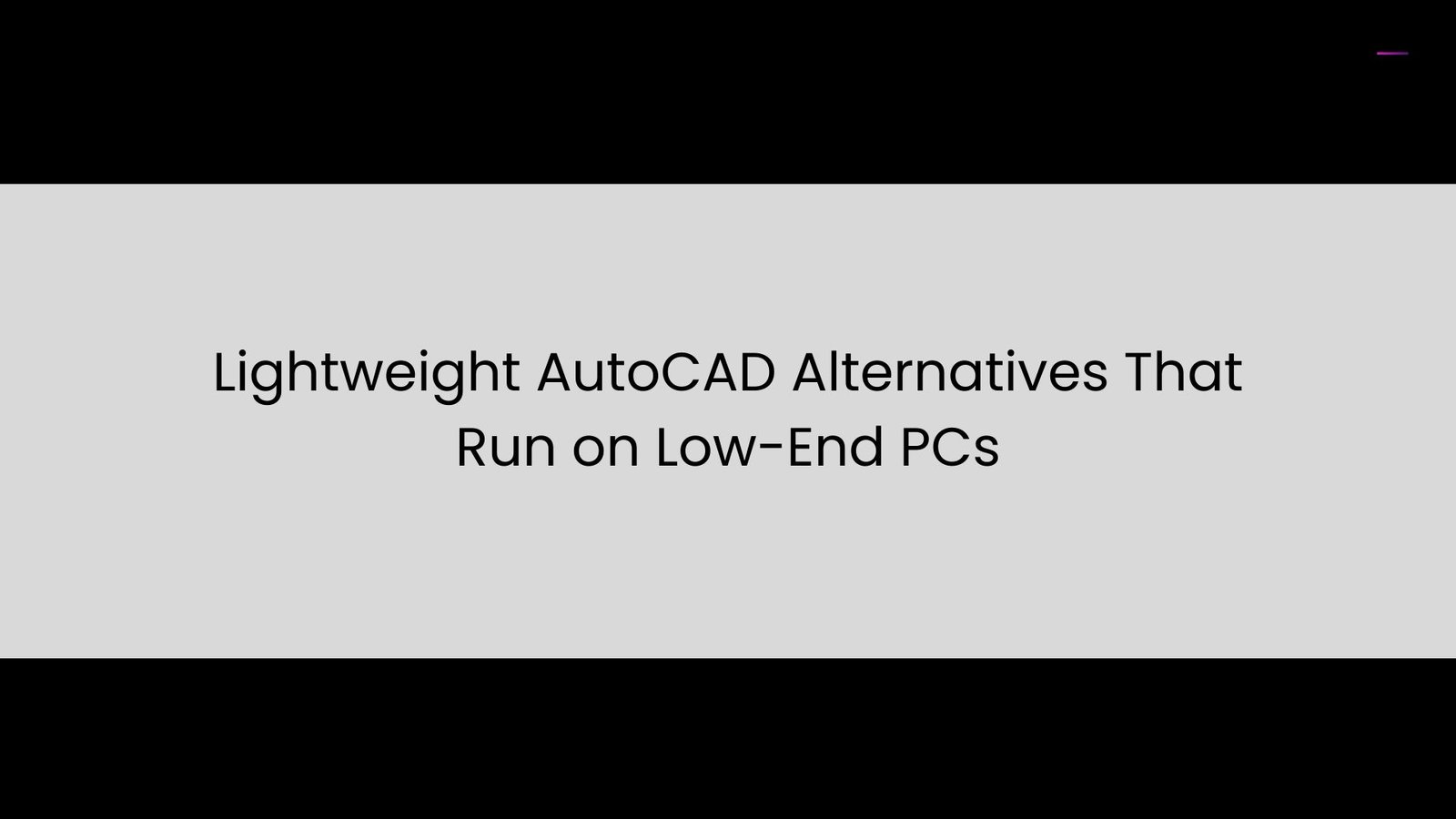

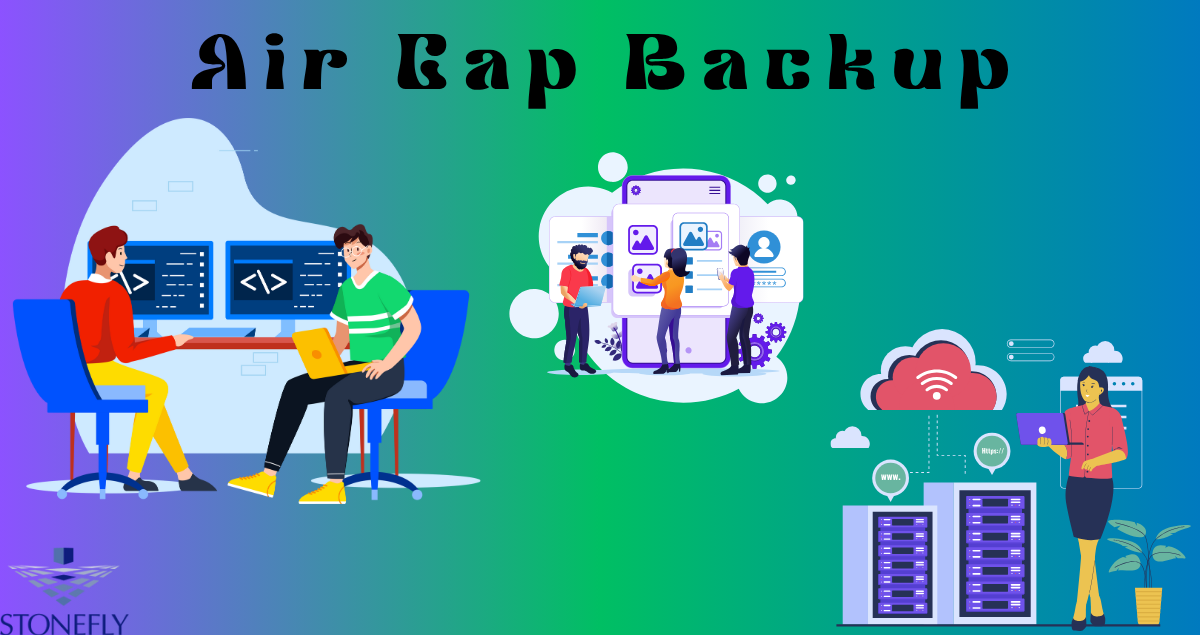

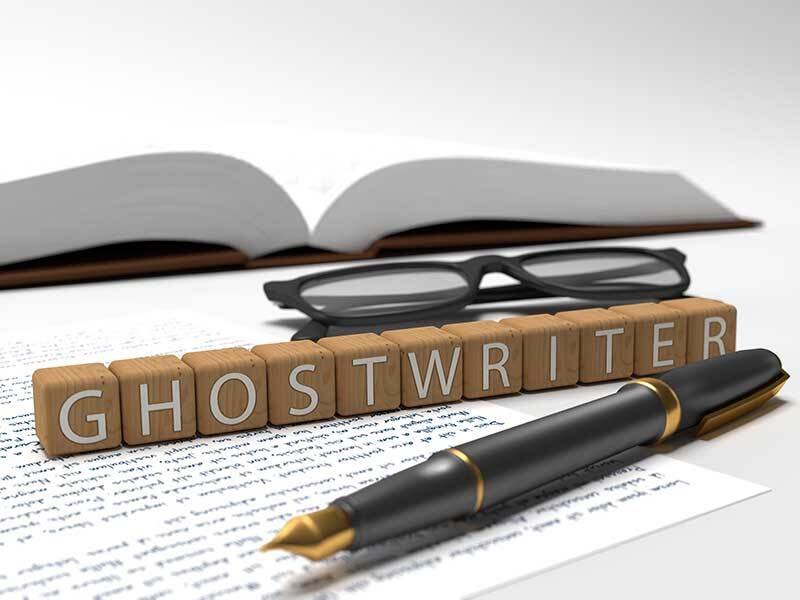

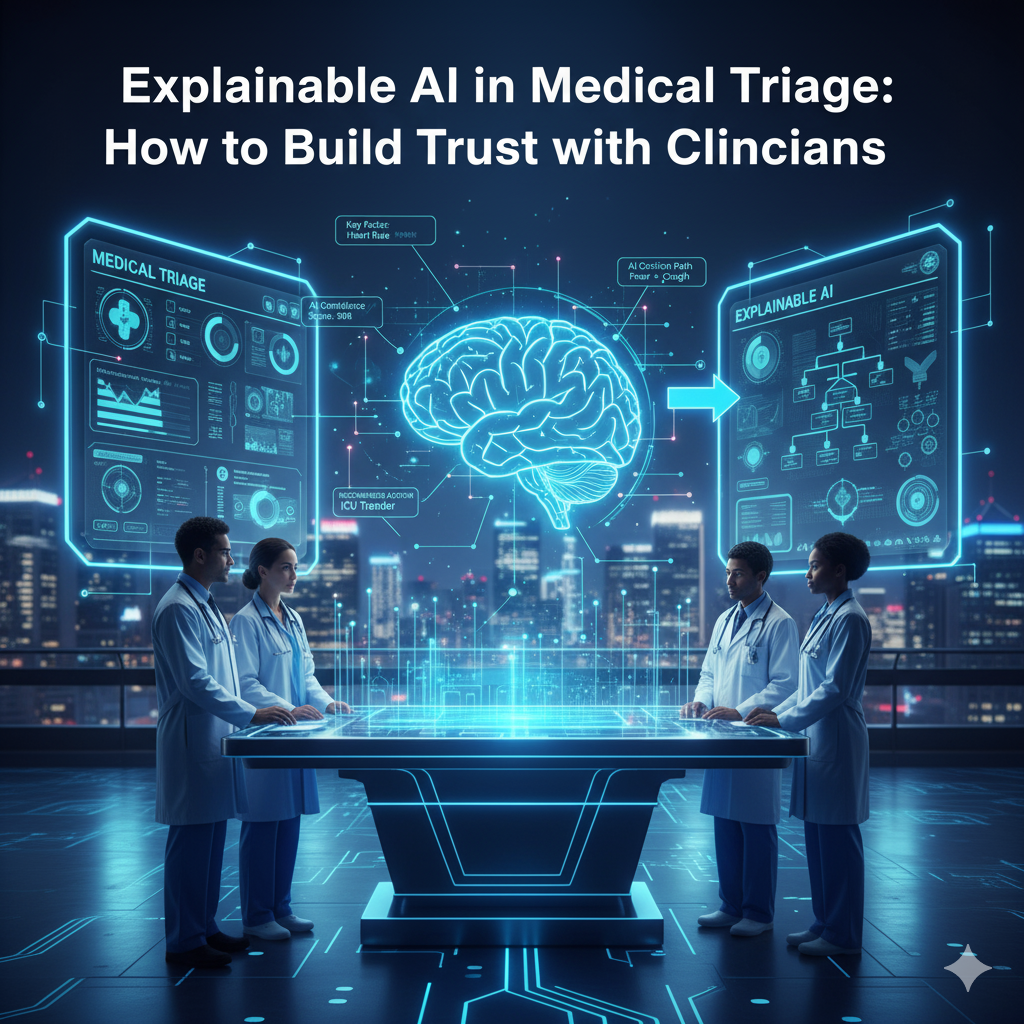




Leave a Reply