XTEN-AV is at the forefront of modern AV solutions that empower consultants and integrators to deliver exceptional results for corporate clients. In today’s business world, boardrooms have evolved into high-tech collaboration hubs. They are no longer just spaces for meetings but central points for decision making, presentations, video conferencing, and hybrid collaboration. Designing these spaces requires precision, foresight, and the ability to integrate multiple technologies seamlessly. This is where AV Design Software comes in, offering consultants the tools to plan, design, and document boardroom AV systems efficiently.
Introduction
Corporate boardrooms demand sophisticated AV systems to meet the high expectations of executives, stakeholders, and remote teams. These systems often include displays, projectors, video conferencing cameras, microphones, speakers, control systems, and integrated lighting. Each component must be strategically placed to ensure optimal sightlines, sound coverage, and user experience.
Traditionally, designing such systems involved manual drawings, spreadsheets, and multiple disconnected tools, making the process time-consuming and prone to errors. AV Design Software revolutionizes this workflow by providing an all-in-one platform for designing, simulating, and documenting AV systems. It enables AV consultants to create boardroom solutions that are efficient, professional, and tailored to client needs.
Why AV Design Software Is Essential for Boardrooms
Boardrooms require meticulous planning because of their size, high profile, and the critical nature of the meetings they host. AV Design Software provides several advantages:
1. Accurate Layouts
With AV Design Software, consultants can design accurate 2D and 3D layouts of the boardroom. Displays, cameras, microphones, speakers, and control panels can be positioned precisely, ensuring optimal functionality and aesthetics. Consultants can simulate room dimensions and test sightlines, ensuring that every participant has a clear view and clear audio during meetings.
2. Equipment Selection and Integration
AV Design Software often comes with extensive manufacturer libraries that include technical specifications for displays, cameras, microphones, speakers, and control systems. Consultants can select the right equipment for the boardroom and ensure that all components integrate seamlessly. This reduces the risk of compatibility issues during installation.
3. Time-Saving Automation
Manual drawing and documentation can take hours or even days. AV Design Software automates repetitive tasks such as generating wiring diagrams, equipment schedules, and connection maps. Automation not only saves time but also reduces errors, ensuring the design is both accurate and professional.
4. Realistic Visualization
3D renderings allow clients to see how their boardroom will look and function before installation. AV Design Software enables consultants to present visual simulations of seating layouts, display placements, camera angles, and lighting. This helps clients make informed decisions quickly and reduces revisions.
5. Streamlined Collaboration
Boardroom projects often involve architects, interior designers, IT teams, and facility managers. AV Design Software allows multiple stakeholders to work collaboratively, share updates, and review designs in real time. This ensures everyone stays on the same page, reducing miscommunication and project delays.
Designing for Audio and Acoustics
Sound quality is a critical aspect of boardroom AV design. Poorly placed microphones and speakers can lead to echo, feedback, and uneven audio coverage. AV Design Software allows consultants to simulate room acoustics and plan speaker placement for optimal sound distribution. This ensures every participant hears clearly, whether they are in the room or joining remotely.
Acoustic simulation features also help in choosing the right type of microphones, speaker orientation, and amplification settings. By addressing sound issues during the design phase, consultants avoid costly fixes during installation.
Optimizing Video Conferencing and Display Systems
Modern boardrooms rely heavily on video conferencing tools and large displays. AV Design Software enables consultants to:
- Determine the best camera placements for full coverage.
- Optimize display positions for visibility from all angles.
- Plan signal routing to ensure seamless connectivity between devices.
- Integrate collaboration tools for hybrid meetings.
By simulating these setups in the software, consultants can ensure that boardroom AV systems provide a professional and reliable experience for in-person and remote participants.
Documentation and Client Approvals
AV projects require clear documentation for installation and client approval. AV Design Software automatically generates schematics, connection diagrams, and equipment lists. This documentation is professional and standardized, making it easier for installation teams to follow instructions and for clients to review and approve designs.
Automated documentation also reduces the risk of missing information and minimizes the need for revisions, saving time for both consultants and clients.
Integration with Project Management
Boardroom projects are often part of larger corporate facility upgrades or office renovations. AV Design Software can integrate with project management tools, allowing consultants to track timelines, budgets, and resource allocation. This ensures that AV design and installation are aligned with the overall project schedule, reducing delays and keeping projects on track.
Real-World Application
Consider a multinational corporation updating multiple boardrooms across its offices. With AV Design Software, consultants can:
- Design a standardized layout that meets corporate branding and functional requirements.
- Generate accurate equipment lists and wiring diagrams for each room.
- Simulate AV performance to ensure clear audio, video, and display coverage.
- Share designs with remote teams and stakeholders for approval.
The result is a faster, more efficient design process, reduced errors, and consistent high-quality installations across all locations.
The Future of Boardroom AV Design
As AI and automation continue to advance, AV Design Software will become even more intelligent. Future platforms will be able to suggest optimal layouts based on room size, recommend equipment based on usage patterns, and predict potential installation challenges before they occur.
Integration with smart building systems and IoT devices will allow boardroom AV systems to become fully automated and adaptive, adjusting lighting, sound, and video settings based on occupancy and meeting type. This will create more intelligent, user-friendly spaces that enhance productivity and collaboration.
Conclusion
Corporate boardrooms are no longer simple meeting spaces; they are high-tech environments that require precise planning and execution. AV Design Software has become an essential tool for consultants and integrators, providing accuracy, efficiency, and collaboration capabilities that were previously unattainable.
XTEN-AV continues to lead the industry by offering solutions that empower professionals to design boardrooms with confidence, speed, and precision. By leveraging AV Design Software, consultants can create sophisticated, reliable, and visually appealing AV systems that meet the demands of modern corporate environments, ensuring seamless collaboration and enhanced meeting experiences.
Read more: https://backlinksseo.in/how-av-design-software-integrates-with-cad-tools/



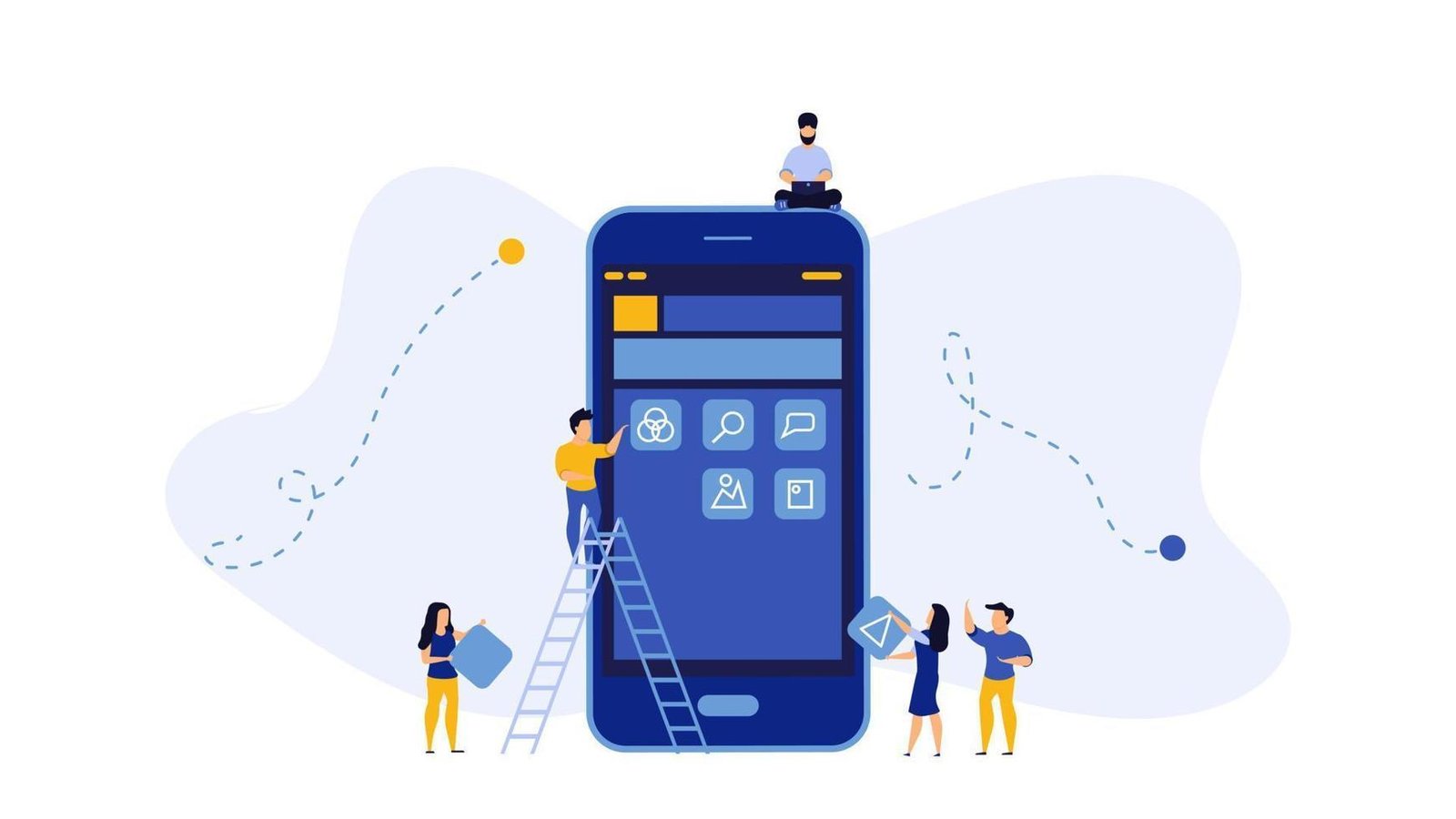

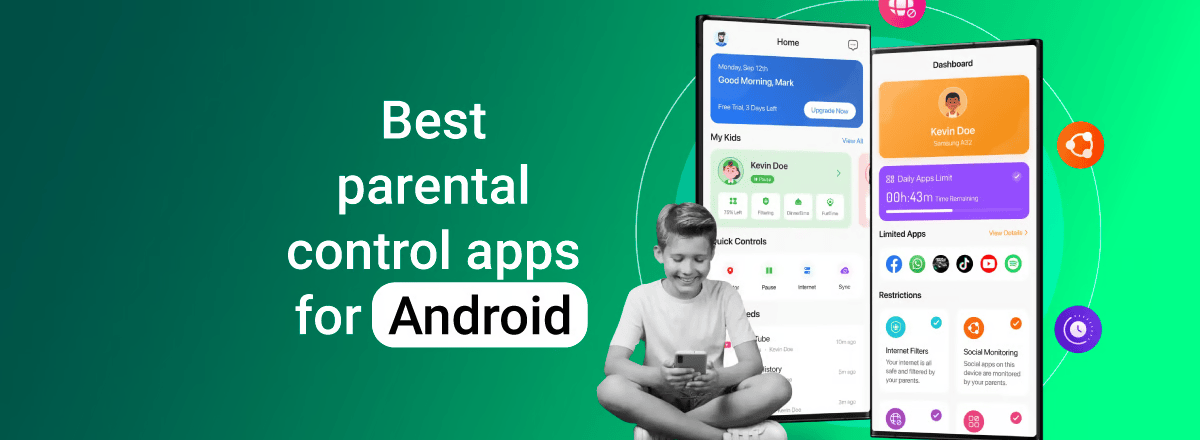
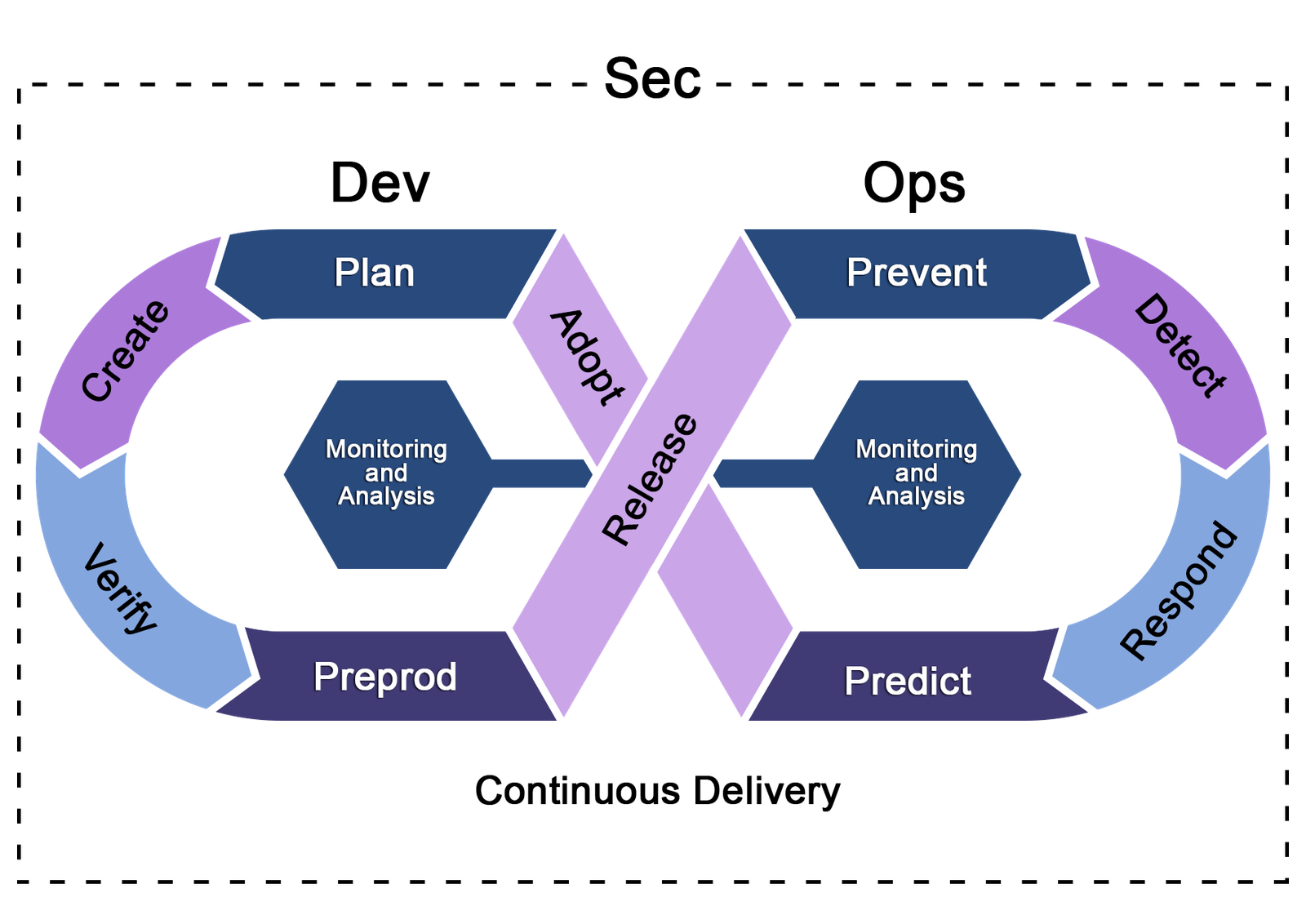








Leave a Reply