items as listed. You have to accumulate all of them to proceed with the process:
- Firstly you need the GL iNet mini router device.
- Thereafter a power outlet with electricity supply is required.
- Also you need a client device such as a computer/ laptop.
- Further you need a host network device.
Easy Guide For GL INet Mini Router Setup Process
Setting up the GL iNet Mini Router is a super easy task. You can easily configure the device by following the given steps:
- First of all you have to power up the device using the power adaptor. If your router device supports USB power then connect the USB cable.
- Once the devices power down you have to establish your connection between the router and the client device you are using to configure it.
- To establish the connection there are two methods you can use either wired method or wireless method. Wired methods of connection require an ethernet cable to inject in both client device and router device. Wireless connection required the excess of wireless settings of the client device. You have to use the goodlife as password to access the router’s default network.
- Once both the devices are connected with each other you can perform the setup further.
- To perform set up you have to opt for any of the two methods specified underneath.
Web Based Set Up
- To perform web based set up you have to turn on your computer or laptop device and launch a web browser in it.
- You can use either Mozilla Firefox or Google Chrome or any other similar browser to access the web interface.
- Open web interface by typing 192.168.8.1 in the URL bar.
- As you click on the search button, you will get access to the device.
- Here you have to choose the language, create the password to protect the admin panel and also create password for the wireless network.
- For that you have to connect your device with the internet by clicking on the internet option given under the settings.
- To connect the device with the internet you have to alternate choose any one of them as per your preference.
- Follow the screen guy to complete the setup process and don’t forget to update the firmware if your device is on outdated firmware.
- Conclude the process by selecting the Submit button, then conduct a speed verification test.
App Best Setup
- To proceed with the app waste setup you have to install the glinet app.
- Launch the app and perform the setup as guided by the glinet app screen.
- Next you have to create security for your adGL iNet mini routers are used by people worldwide to uplift their home networking system. Setting up these mini routers is not a formidable task for those who know the setup process. If you are new to networking and don’t have knowledge about how to proceed with the setup then you should read the further section of this article. This article contains each and every significant information from requirements, setup to troubleshooting problems. What are you waiting for? Scroll down and read the information up to last.
- GL iNet Mini Router Requirements
- GL iNet Mini Router setup requires a fewmin account and wireless network.
- Ensure the latest firmware is installed before finishing the setup.
- Don’t forget to customize the other settings as per your requirement.
- Conclude the process by selecting the Submit button, then conduct a speed verification test.
GL iNet Mini Router Troubleshooting
Troubleshooting the common problems with the GL iNet app is very simple. You have to follow up the below given instructions to get rid of common problems like no internet, slow network speed, no connection etc.
- First verify the device hardware and then you have to check the internet from the host network source.
- Perform rebooting can resolve several issues.
- If rebooting doesn’t help you out then you can check for the firmware update.
- Lastly you can try out reconfiguring the device. For reconfiguration you have to reset the device back to factory settings. Resetting also means erasing everything from the device. This will erase every change you made to the GL iNet mini router network.
Conclusion
From the above description I would like to conclude that mini router devices are used by several people. Performing the GL iNet mini router setup is not a daunting task at all. With the above steps you can easily configure the device. Even high-tech devices encounter problems. Resolving the problem with the mini router device offered by GL iNet is not a big deal. With the above specified troubleshooting steps you can easily resolve the issue with the router as well. In case you got stuck somewhere while performing the setup or troubleshooting the issue you can connect technical experts.


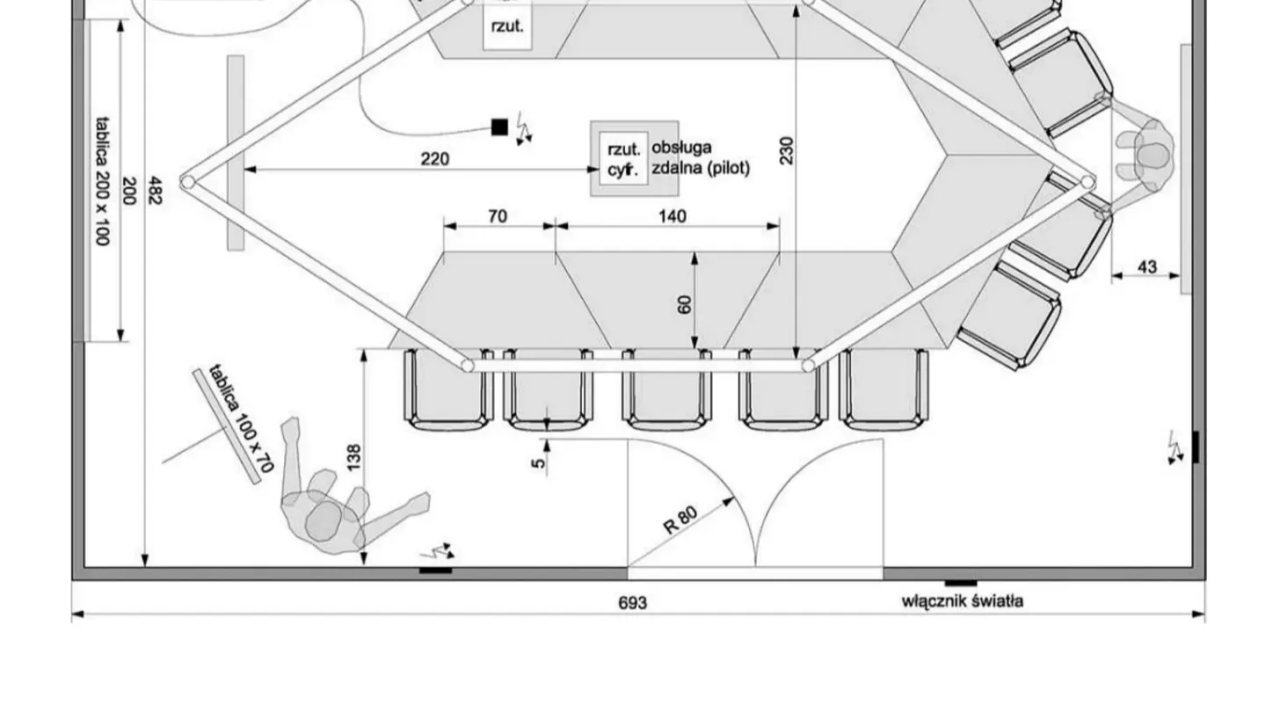
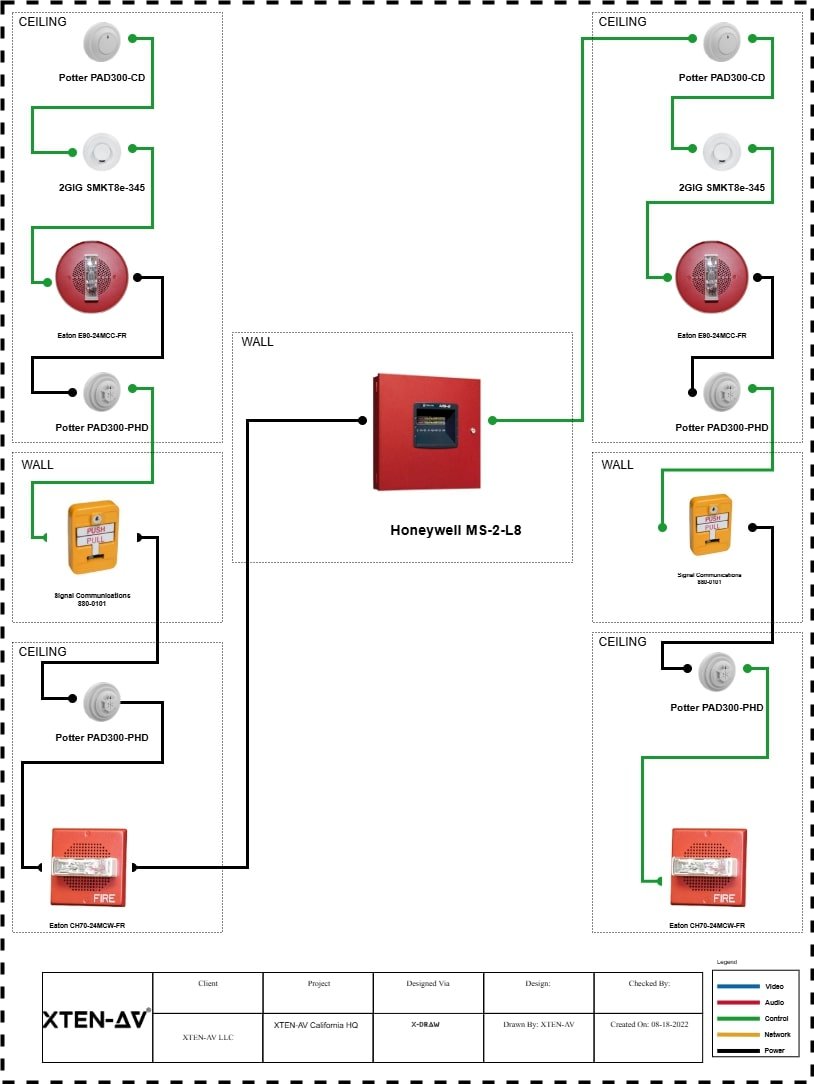
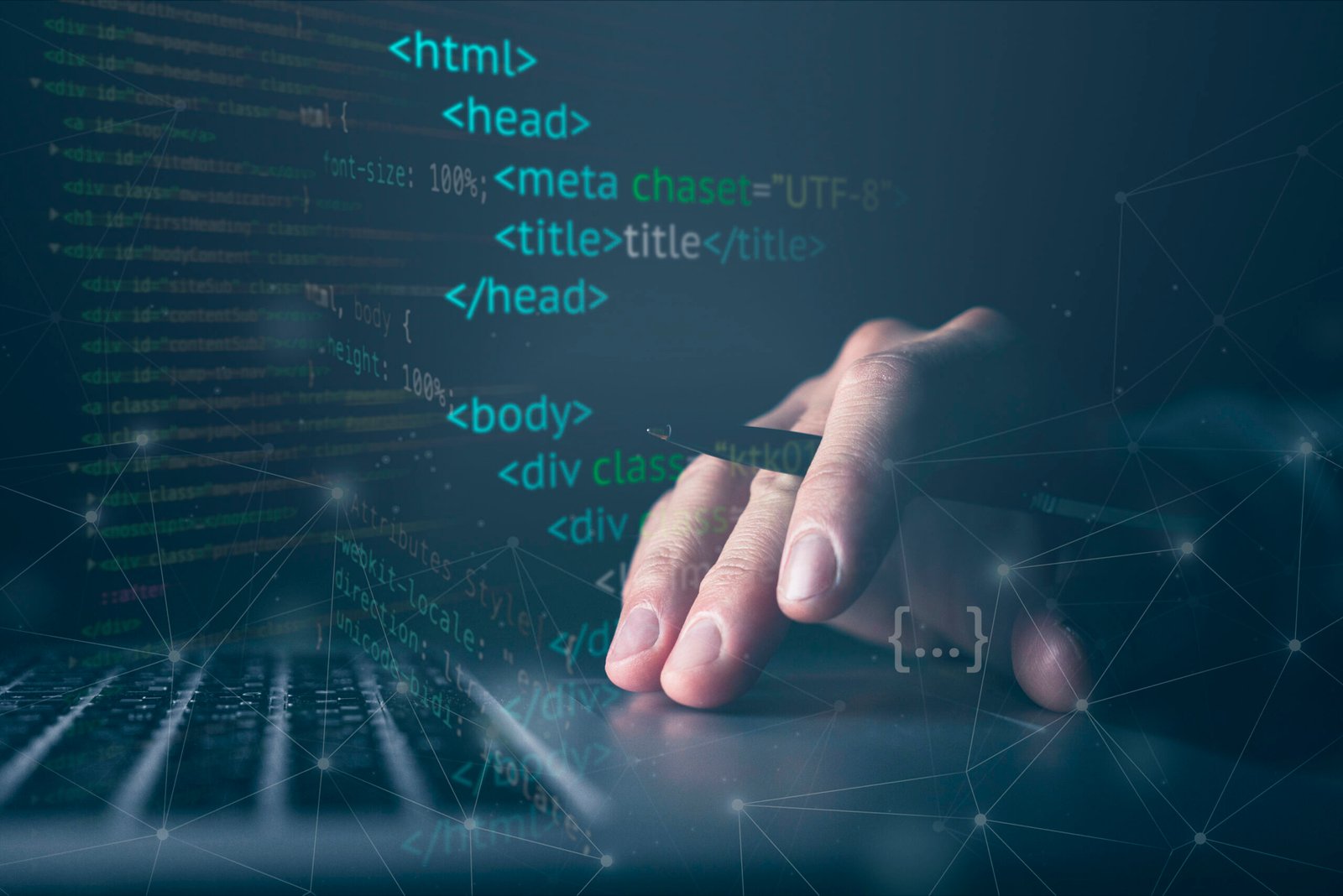
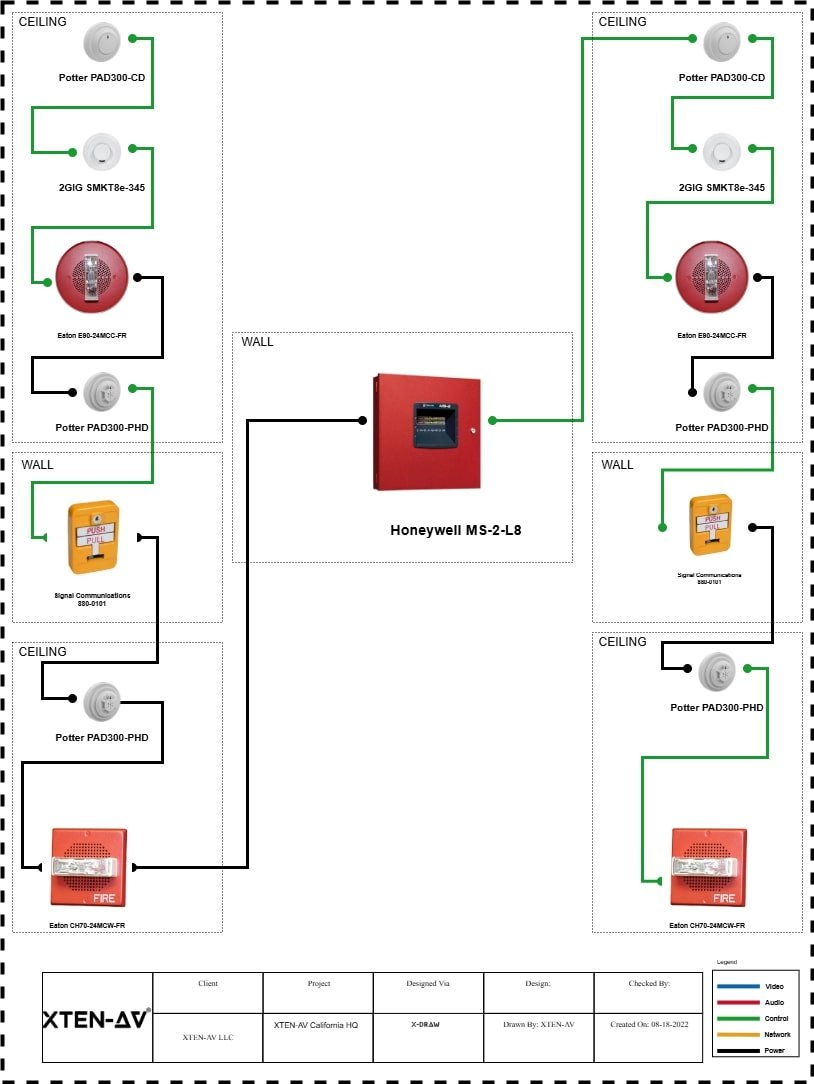


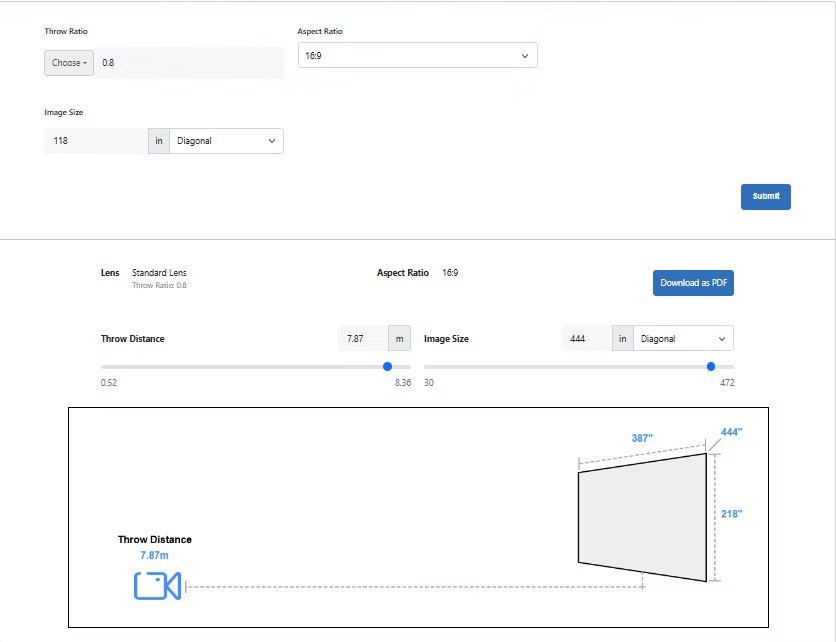
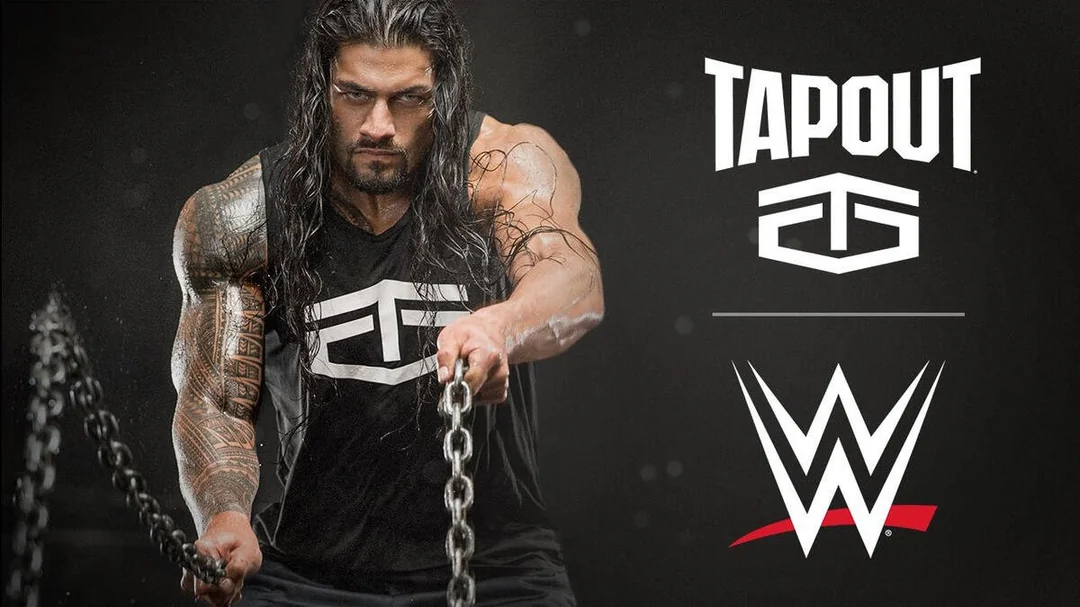



Leave a Reply