Running a modern hosting business requires a powerful backend and a polished front-end. That’s where WP WHMCS Sync shines. As a full-featured WHMCS WordPress plugin, it allows you to effortlessly integrate WHMCS into your WordPress website using flexible shortcodes, customizable styling, and advanced functionality—no code required.
If you’re looking to bridge the gap between WHMCS’s automation and WordPress’s design freedom, this plugin is your one-stop solution.
Why You Need a Complete WHMCS WordPress Plugin
WHMCS is an industry-leading automation platform for hosting and domain businesses. But integrating it into your WordPress site often comes with challenges—theme mismatches, branding inconsistencies, and broken user journeys.
WP WHMCS Sync was built to solve these issues head-on.
Rather than forcing you to switch between platforms or juggle iframe-based integrations, WP WHMCS Sync brings WHMCS into WordPress directly. It uses shortcodes to embed client areas, invoices, carts, support, and more into your pages. The result? A seamless customer experience that looks and feels just like the rest of your website.
All-in-One Integration Using Smart Shortcodes
One of WP WHMCS Sync’s most powerful features is its shortcode system. With just a few lines of text, you can place dynamic WHMCS content anywhere on your WordPress site.
Some examples include:
- [wpsync_whmcs_client_area] to display the full client portal
- [wpsync_whmcs_cart] to show your product order form
- [wpsync_whmcs_login] to embed the client login widget
- [wpsync_whmcs_support] for support ticket views
This gives you total flexibility to design your site your way, while keeping WHMCS functionality intact.
Want the cart on your homepage? Done. Need to place support tickets on a landing page? Easy. You can even insert multiple WHMCS sections on a single page, creating streamlined flows that drive engagement and sales.
Keep Your Brand Consistent with WHMCS Styling Controls
Brand consistency builds trust—and WP WHMCS Sync helps you maintain it effortlessly.
Instead of being stuck with WHMCS’s default layout, you can restyle every embedded section to match your WordPress theme. The plugin inherits fonts, colors, and responsive settings, keeping everything visually aligned.
This is perfect for:
- Hosting companies with custom themes
- Web designers and freelancers serving multiple clients
- Agencies building multi-brand platforms
By letting your WordPress theme dictate the appearance of WHMCS content, WP WHMCS Sync ensures a unified look across your site without manual CSS overrides.
Simplified Navigation with Unified URLs
One common frustration when integrating WHMCS into WordPress is URL inconsistency. Visitors get redirected to /billing/ or a subdomain, breaking continuity and hurting user experience.
WP WHMCS Sync solves this by embedding content directly within your WordPress permalink structure. So instead of jumping to another site, users stay within the same domain and design framework—boosting engagement and keeping your SEO on track.
Performance Optimized and Fully Responsive
The plugin is built with performance in mind. It loads fast, plays nicely with caching plugins, and doesn’t interfere with your existing theme or page builder.
Whether your users are browsing on desktops, tablets, or phones, WP WHMCS Sync ensures that WHMCS features scale correctly and load smoothly. Mobile-first design is especially critical for today’s customers, and this plugin handles that right out of the box.
Advanced Use Cases: What You Can Do Beyond Basics
Because WP WHMCS Sync is so flexible, it supports a wide range of use cases beyond basic embedding.
You can:
- Build custom hosting landing pages that embed pricing and checkout on the same page
- Offer client login from your site’s header or sidebar without redirecting to WHMCS
- Create multilingual WHMCS pages that sync with WPML or TranslatePress
- Deliver content dynamically via page builders like Elementor or Gutenberg
This makes it a valuable tool not just for hosting businesses, but for digital agencies, SaaS providers, and domain resellers as well.
Easy Setup with No Code Required
Even if you’ve never touched code before, you can launch your WHMCS-powered WordPress site in minutes. WP WHMCS Sync features a simple setup wizard and full documentation to walk you through the process.
Here’s how to get started:
- Install WordPress and your theme of choice
- Install and activate WHMCS
- Upload and activate WP WHMCS Sync
- Add your API credentials in the settings panel
- Use the provided shortcodes to embed WHMCS content
No template edits. No PHP files. Just fast, intuitive integration.
Secure and Future-Proof
WP WHMCS Sync maintains strict compatibility with the latest versions of both WordPress and WHMCS. It doesn’t overwrite core files or introduce security risks.
The plugin is also backed by frequent updates, so you stay compliant with future changes to either platform. Whether WHMCS updates its interface or WordPress introduces new blocks, you’re covered.
Reliable Support and Extensive Documentation
In addition to intuitive UI and plug-and-play functionality, WP WHMCS Sync offers dependable customer support and a growing knowledgebase.
You’ll find:
- Step-by-step tutorials
- FAQ sections for developers and non-coders alike
- Troubleshooting guides for common hosting environments
Plus, if you ever run into issues, the support team is responsive and knowledgeable—especially helpful if you’re on a deadline.
Why WP WHMCS Sync Is the Smart Choice
If you’re searching for the ultimate WordPress plugin for WHMCS integration, look no further. WP WHMCS Sync offers:
- Full control with simple shortcodes
- Design freedom with native WordPress styling
- Speed and performance optimized for hosting businesses
- Responsive layouts that work on any device
- Easy setup, even for non-technical users
- Excellent support and continuous updates
Unlike one-size-fits-all solutions or hacky template mods, WP WHMCS Sync is purpose-built to bridge WHMCS and WordPress correctly.
Conclusion: The All-In-One Plugin You’ve Been Waiting For
Whether you’re launching a new hosting brand or optimizing an existing one, WP WHMCS Sync gives you the tools to integrate WHMCS into WordPress without compromise. With flexible shortcodes, full styling control, and an intuitive setup process, it’s the complete WHMCS WordPress plugin that helps you run your business better.





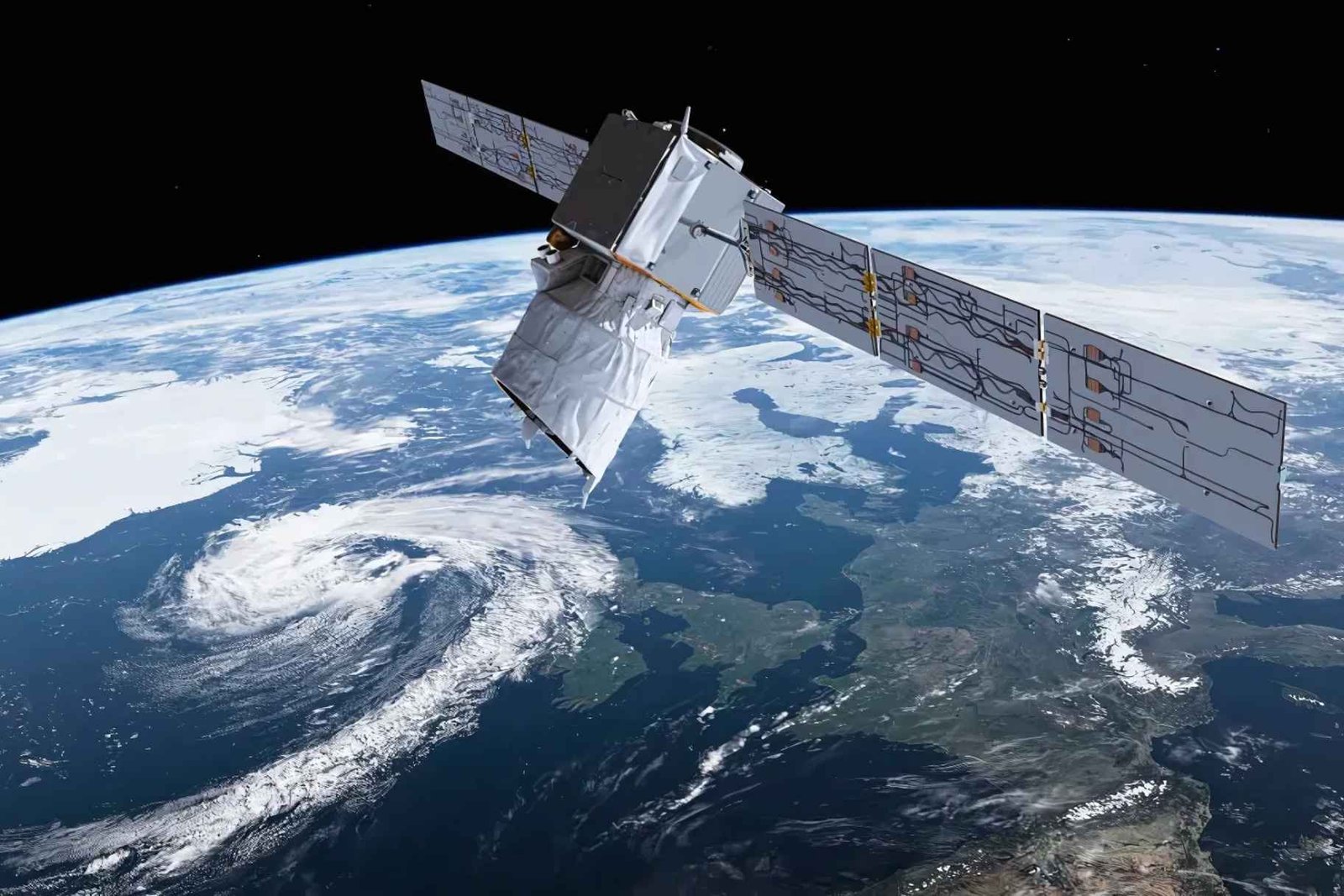


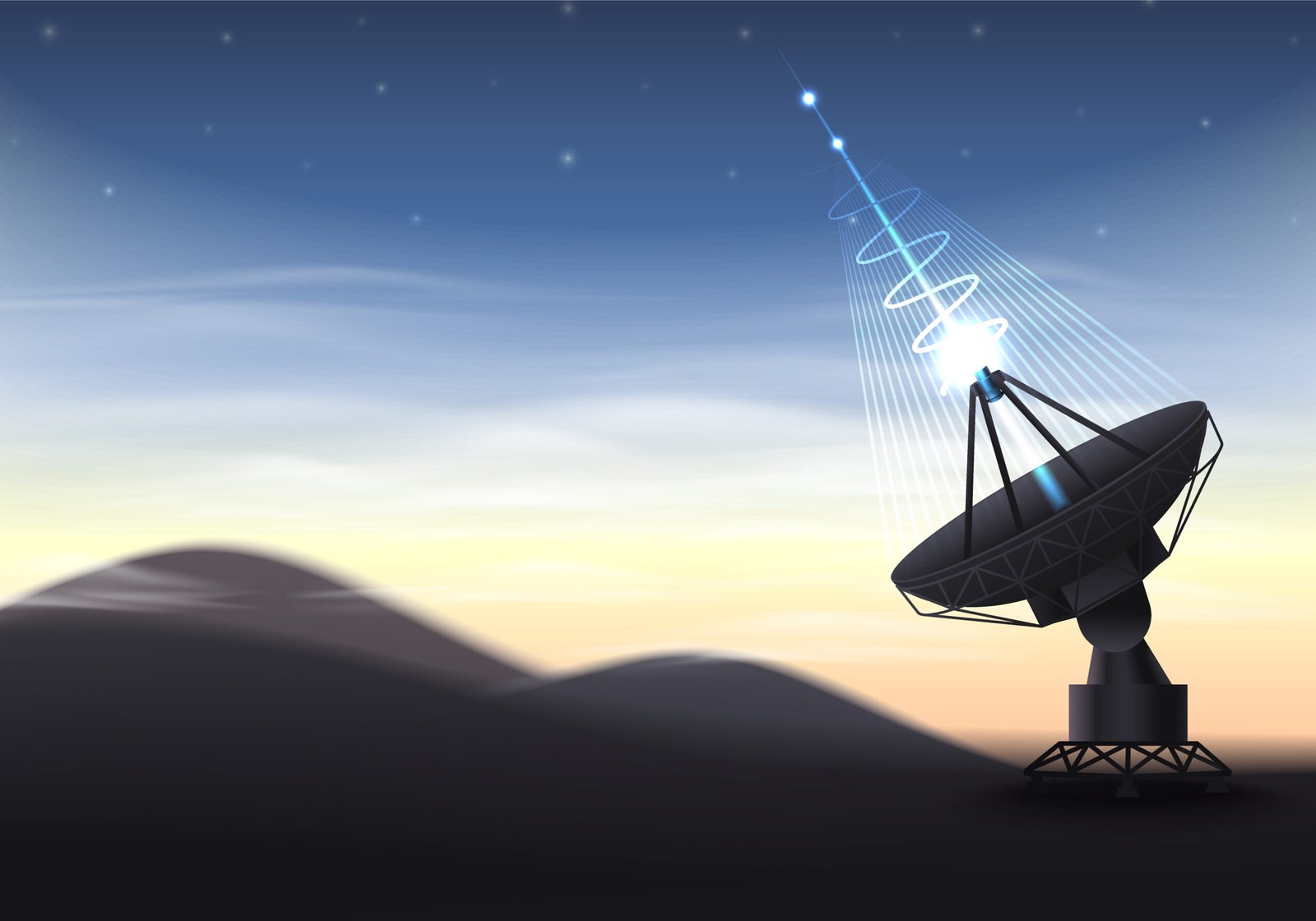
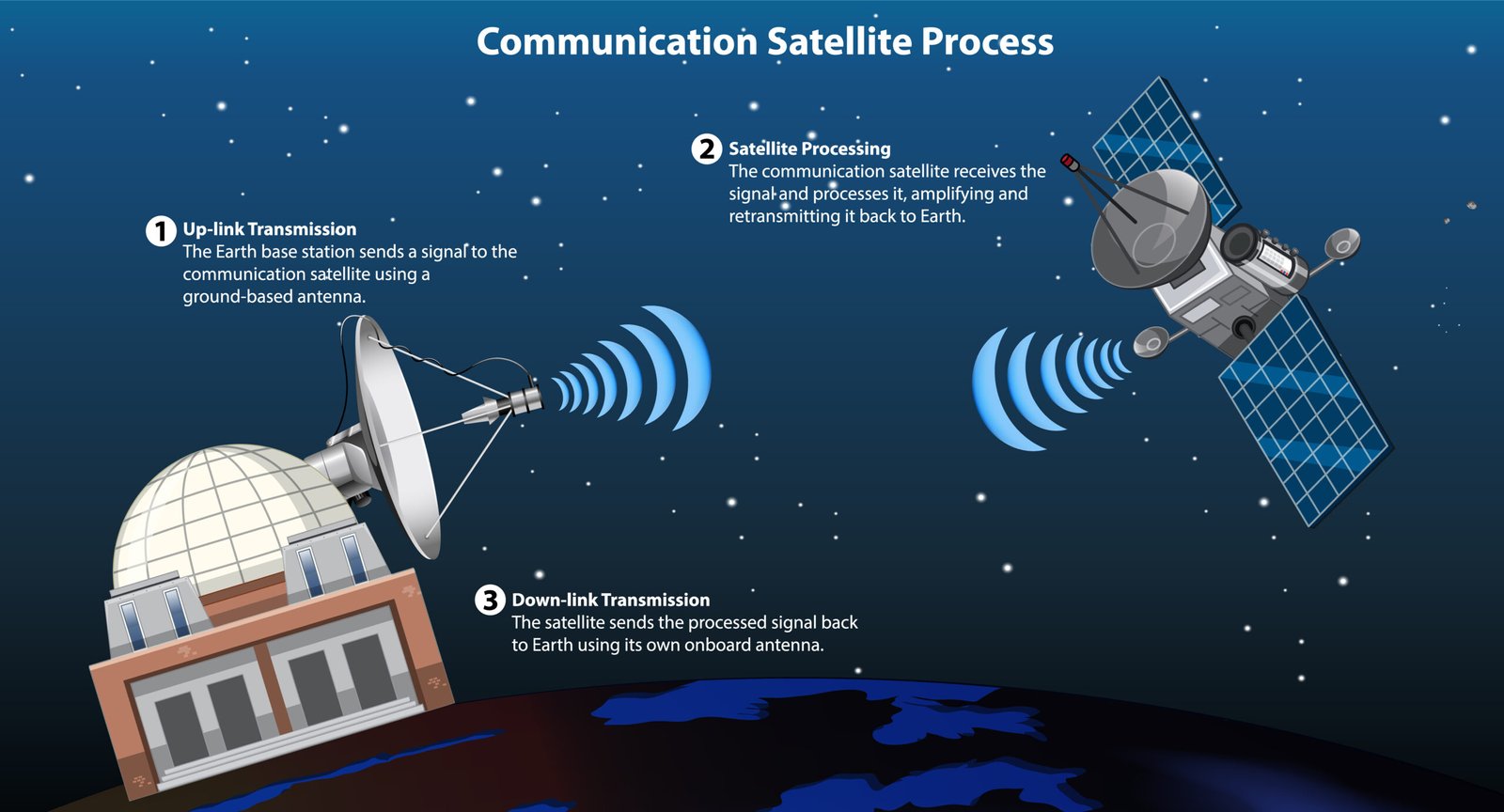

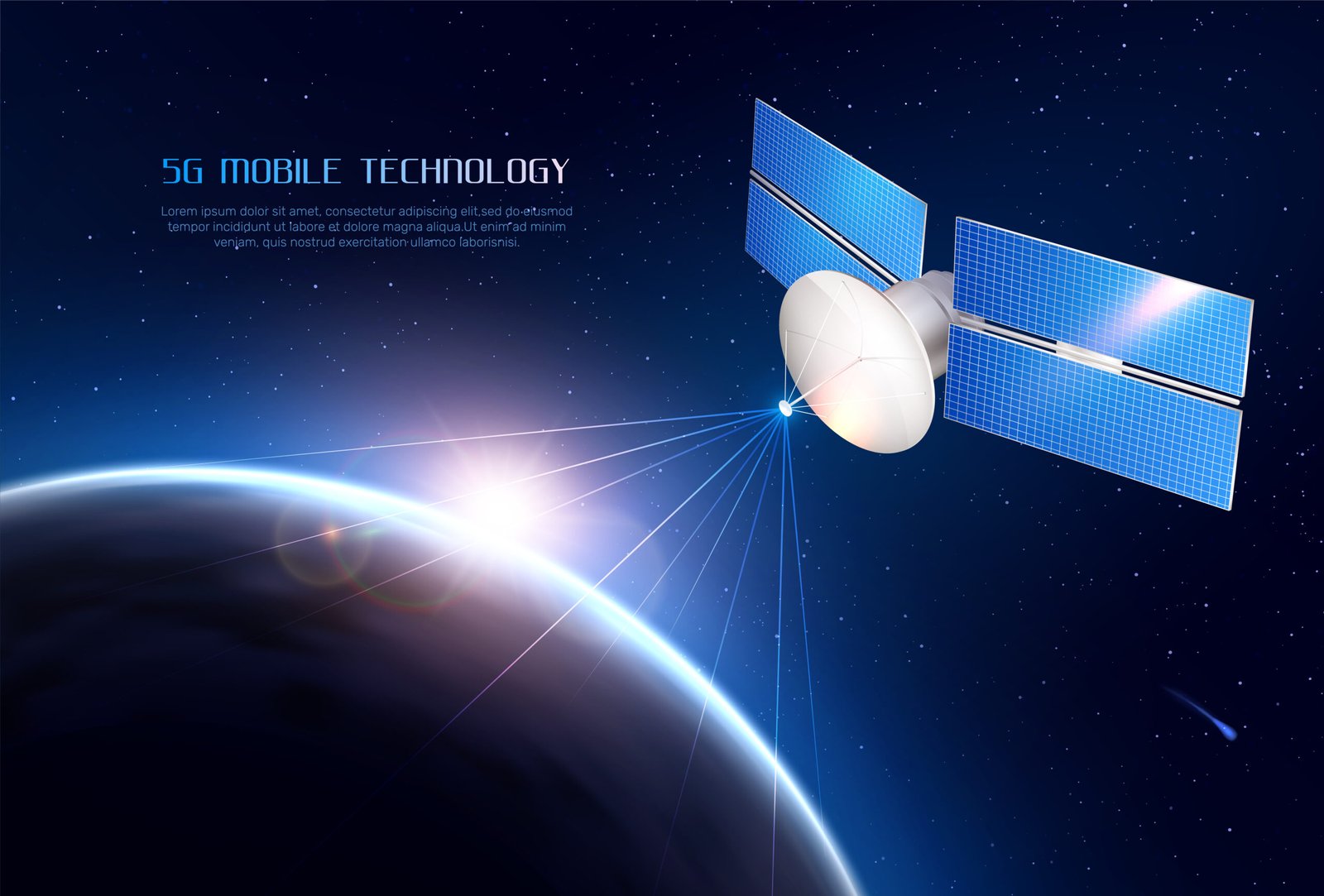



Leave a Reply