In today’s fast-paced digital world, our phone have become essential tools for communication, entertainment, work, and much more. However, as we accumulate apps, photos, and various files, our devices can quickly run out of space. This can lead to a frustrating experience, especially when you’re trying to take that perfect photo or download an important app. In this article, we’ll explore several effective strategies to help you free up space on your phone in just a matter of minutes.
Understanding Your Phone’s Storage
Before we dive into the solutions, it’s crucial to understand how storage works on your device. Your phone’s storage is like a house filled with different rooms—each room holds different items, whether it be apps, photos, videos, or music. When your “phone house” becomes cluttered, it can be difficult to find what you need, and the overall performance can slow down significantly.
Most smartphones come with limited storage options, and while some allow for expandable storage via microSD cards, many do not. As a result, it’s important to regularly manage and optimize your phone’s storage to ensure it runs smoothly.
Quick Tips to Free Up Space
1. Review and Delete Unused Apps
One of the quickest ways to free up space is by reviewing the apps on your phone. Go through your app list and uninstall any applications you haven’t used in a while. Here’s how to do it:
- iPhone: Long press on the app icon until you see a menu, then select “Remove App.”
- Android: Go to Settings > Apps, select the app you want to uninstall, and tap “Uninstall.”
2. Clear Cache Data
Apps often store cache data to improve performance. Over time, this data can take up a significant amount of space. Here’s how to clear cache:
- iPhone: Unfortunately, iOS doesn’t provide a direct way to clear cache, but you can offload unused apps by going to Settings > General > iPhone Storage and selecting the app.
- Android: Go to Settings > Storage > Cached data and select “Clear Cache.”
3. Optimize Photos and Videos
Photos and videos can take up a large chunk of storage. Consider optimizing how you manage these files:
- Cloud Storage: Use services like Google Photos or iCloud to back up your media. After backup, you can delete the local copies to free up space.
- Reduce Quality: Some camera apps allow you to take lower-resolution photos and videos, which consume less storage.
4. Delete Old Messages and Attachments
Text messages, especially those with media attachments, can take up a surprising amount of space. Here’s how to clean them up:
- iPhone: Go to Messages and delete old conversations, especially those with photos or videos. You can also set messages to auto-delete after a certain period by going to Settings > Messages > Keep Messages.
- Android: Open the Messages app, select a conversation, and delete messages or the entire thread.
Visit : techners.net
5. Manage Downloads
Your downloads folder can become cluttered with files you no longer need. Regularly check this folder and delete items that are no longer relevant. This applies to documents, images, and any other downloaded files.
6. Use Storage Management Tools
Many smartphones come with built-in storage management tools that can help you identify what’s taking up space. For example:
- iPhone: Go to Settings > General > iPhone Storage to see a breakdown of your storage usage. From here, you can easily delete large apps or content.
- Android: Go to Settings > Storage to view your storage breakdown and see suggestions for freeing up space.
7. Offload Apps
If you’re not using certain apps but want to keep them for future use, consider offloading them. This feature removes the app but keeps its data:
- iPhone: Go to Settings > General > iPhone Storage, select the app, and tap “Offload App.”
- Android: Some Android devices allow for similar functionality, often under the storage settings.
8. Use External Storage Solutions
If your phone supports expandable storage, consider adding a microSD card to offload photos, videos, and apps. This way, you can keep your internal storage free for essential applications.
9. Delete Unused Music and Podcasts
If you use streaming services, you might have downloaded music or podcasts for offline listening. Regularly check your downloads and delete anything you no longer listen to.
- iPhone: Go to the Music app, tap “Downloaded Music,” and swipe left on songs or albums to delete them.
- Android: Open the relevant app (like Spotify or Google Play Music), and manage your downloads through its settings.
10. Clear Browsing Data
Web browsers also store cache and cookies that can take up space. Here’s how to clear this data:
- Safari (iPhone): Go to Settings > Safari, then tap “Clear History and Website Data.”
- Chrome (Android): Open the app, go to Settings > Privacy > Clear Browsing Data.
Advanced Strategies for Power Users
If you’re looking for more in-depth methods to optimize your phone’s storage, consider these advanced strategies.
1. Analyze Storage Usage
There are various apps available that can give you a detailed breakdown of your storage usage, helping you identify what’s taking up the most space. Tools like DiskUsage for Android or similar apps for iOS can provide a visual representation of your storage.
2. Factory Reset (as a Last Resort)
If your phone is still slow despite freeing up space, a factory reset can be a last resort. This will erase everything on your phone, so be sure to back up important data before proceeding.
- iPhone: Go to Settings > General > Transfer or Reset iPhone > Erase All Content and Settings.
- Android: Go to Settings > System > Reset Options > Erase All Data (Factory Reset).
3. Explore Alternative Operating Systems
For tech enthusiasts, installing a custom ROM or a lightweight operating system can help reclaim storage and improve performance. This is a more advanced step and requires technical knowledge.
4. Limit the Use of Widgets
Widgets can be great for quick access to information, but they can also take up space and drain battery life. Remove any widgets that you don’t use regularly to free up resources.
Conclusion
Freeing up space on your phone doesn’t have to be a daunting task. By following the steps outlined above, you can reclaim storage quickly and efficiently. Regular maintenance of your phone’s storage will not only enhance its performance but also improve your overall user experience.If you find yourself consistently running out of space, consider visiting online retailers like phonehouse.shop, where you can explore a variety of smartphones and accessories that may better suit your storage needs. Remember, maintaining a tidy “phone house” is crucial for getting the most out of your device!


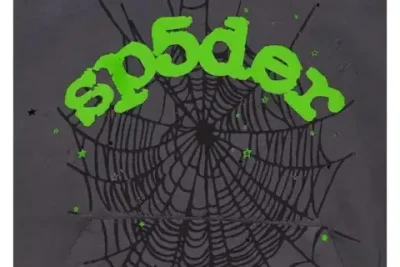





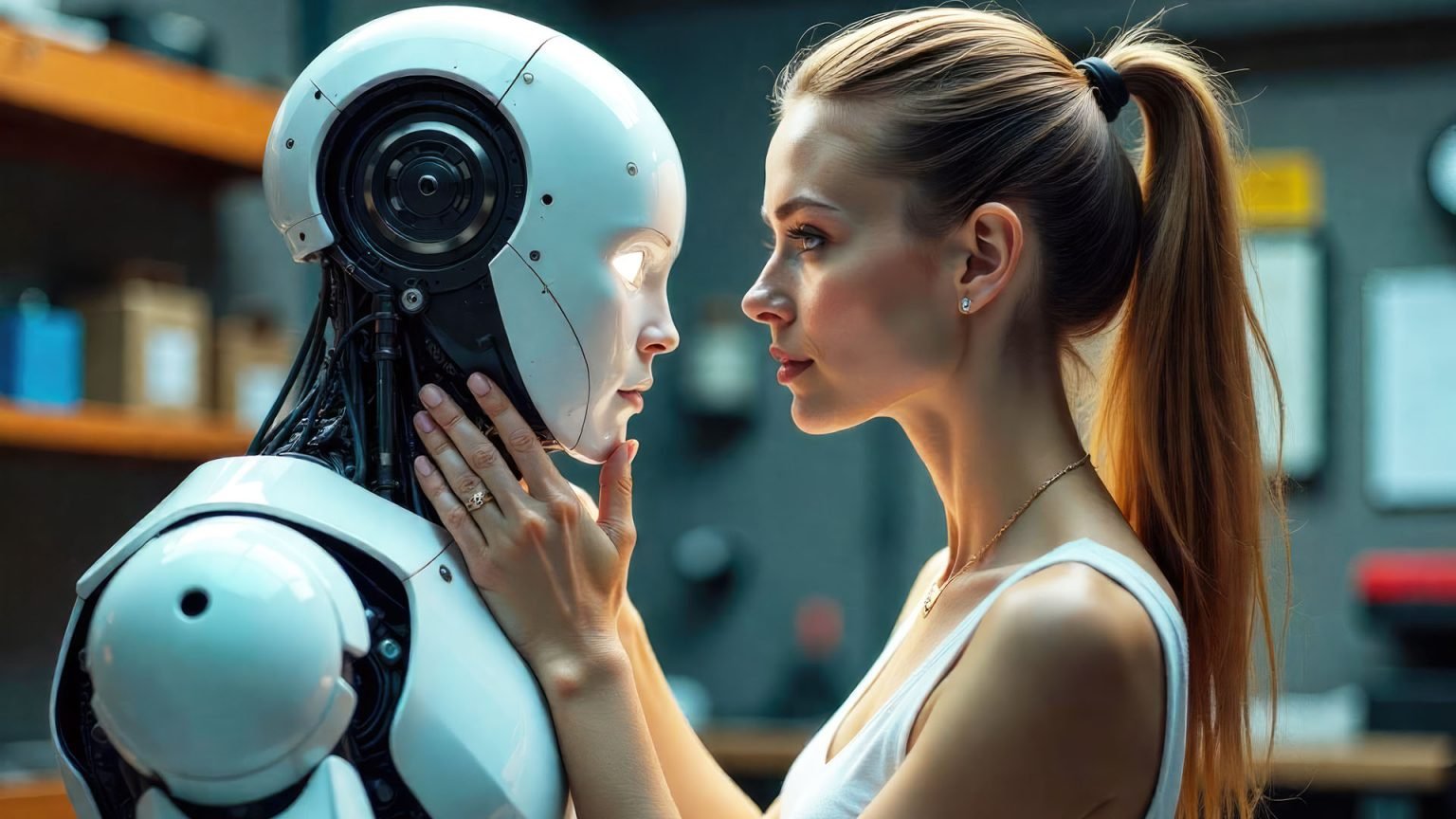
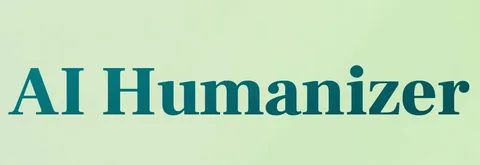


Leave a Reply