In the age of digital transformation, the scanning of documents has become an indispensable tool for businesses and individuals alike. From reducing paper clutter to enhancing data accessibility, the benefits of document scanning are numerous and far-reaching. In this blog post, we’ll delve into the art of document scanning, exploring its advantages, best practices, and the technologies driving its evolution.
The Art of Document Scanning: Streamlining Your Workflow
The Benefits of Document Scanning
- Space Efficiency: One of the most obvious benefits of document scanning is the reduction of physical storage space. By digitizing paper documents, businesses can free up valuable office real estate that would otherwise be occupied by filing cabinets and storage boxes.
- Enhanced Accessibility: Digital documents are easily accessible from anywhere with an internet connection. This accessibility enables remote collaboration, allowing team members to access and work on documents simultaneously, regardless of their location.
- Improved Organization: Digital documents can be organized and indexed with much greater precision than their paper counterparts. With proper tagging and metadata, finding the right document becomes a matter of seconds rather than minutes or hours spent rifling through file cabinets.
- Enhanced Security: Paper documents are susceptible to loss, theft, and damage. Document scanning mitigates these risks by providing secure digital backups that can be encrypted and protected with access controls, ensuring sensitive information remains confidential.
Best Practices for Document Scanning
- Invest in Quality Equipment: The quality of your scanned documents hinges on the performance of your scanning equipment. Invest in high-quality scanners capable of capturing clear, legible images without sacrificing speed or efficiency.
- Optimize Settings: Adjust scanning settings such as resolution, color mode, and file format based on the type of document being scanned. For text documents, a lower resolution and grayscale mode may suffice, whereas color documents or images may require higher resolutions and full-color scanning.
- Implement Batch Scanning: Batch scanning allows you to scan multiple documents in one go, significantly reducing the time and effort required to digitize large volumes of paperwork. Invest in scanners equipped with automatic document feeders (ADFs) to streamline the batch scanning process further.
- Utilize Optical Character Recognition (OCR): OCR technology converts scanned images into editable and searchable text, unlocking the full potential of your digital documents. By implementing OCR, you can extract text from scanned documents, making them fully searchable and editable using text editors or document management systems.
- Establish Naming Conventions: Develop a standardized naming convention for your digital files to facilitate easy retrieval and organization. Include relevant information such as document type, date, and any other pertinent metadata in the file name to ensure consistency and clarity.
The Art of Document Scanning: Streamlining Your Workflow
Emerging Trends in Document Scanning
- Mobile Scanning Apps: With the proliferation of smartphones and tablets, mobile scanning apps have gained popularity as convenient tools for on-the-go document digitization. These apps utilize the device’s camera to capture and digitize documents quickly and efficiently, making them ideal for remote workers and professionals.
- Cloud Integration: Cloud-based document scanning solutions offer seamless integration with cloud storage platforms, enabling automatic synchronization and backup of scanned documents to the cloud. This integration provides enhanced accessibility, collaboration, and data redundancy, making it an attractive option for businesses of all sizes.
- AI-powered Document Processing: Artificial intelligence (AI) is revolutionizing document scanning with advanced features such as automatic document classification, data extraction, and intelligent indexing. AI-powered document processing systems can analyze scanned documents, extract relevant information, and route them to the appropriate recipients or storage locations automatically.
The Importance of Scanning and Digitization
Scanning and digitization involve converting physical documents into digital formats. This process not only helps preserve important records but also enhances accessibility and operational efficiency. From historical archives to business contracts, digitization ensures that vital information is readily available and safeguarded for future use.
The Art of Document Scanning: Streamlining Your Workflow
Benefits of Scanning and Digitization
- Space Optimization
Digitized documents eliminate the need for bulky filing cabinets, freeing up office space and reducing storage costs. - Enhanced Accessibility
Digital files can be accessed anytime and anywhere, enabling remote work and improving collaboration. A simple search can locate specific documents within seconds. - Data Security
Digital documents can be encrypted and backed up, reducing risks associated with physical loss, damage, or unauthorized access. - Eco-Friendly Practices
By reducing reliance on paper, scanning and digitization contribute to sustainability and environmental conservation. - Improved Organization
With metadata, indexing, and tagging, digital documents are easier to organize and retrieve, minimizing time spent searching for information.
Best Practices for Scanning and Digitization
- Choose the Right Equipment
Invest in scanners that suit your needs, whether for high-volume batch scanning or specialized scanning for delicate materials. - Set Quality Standards
Use appropriate settings like resolution (300 DPI for text documents, higher for images) and color mode (grayscale or color, depending on the document type). - Utilize Optical Character Recognition (OCR)
OCR technology converts scanned images into editable and searchable text, enhancing document usability. - Organize with Care
Develop a consistent naming convention and folder structure to categorize and manage digital files effectively. - Backup and Secure
Store digitized files in secure cloud storage or on-premises servers with regular backups to ensure data integrity and availability.
The Art of Document Scanning: Streamlining Your Workflow
Applications of Scanning and Digitization
- Business Operations
From invoices to employee records, digitization improves workflow efficiency and compliance with data management regulations. - Education
Libraries and institutions digitize books and research materials to facilitate learning and preserve knowledge. - Healthcare
Medical records, prescriptions, and reports are digitized to enhance patient care and streamline hospital operations. - Government and Legal
Public records, legal contracts, and historical archives are scanned to ensure accuracy, accessibility, and long-term preservation.
Emerging Trends in Scanning and Digitization
- Cloud Integration
Digitized documents are increasingly stored and managed through cloud platforms, enabling seamless access and collaboration. - Artificial Intelligence
AI-driven tools automate processes like document categorization, data extraction, and predictive analytics, further enhancing efficiency. - Mobile Scanning
Smartphones are transforming digitization with apps that allow users to scan, edit, and share documents on the go. - Blockchain for Record-Keeping
Blockchain ensures the authenticity and traceability of digitized records, particularly in legal and financial sectors.
Conclusion
Scanning and digitization are no longer optional—they are essential for staying competitive and efficient in a digital-first world. By adopting best practices and leveraging modern technologies, organizations and individuals can harness the full potential of digitization. Whether it’s preserving history, improving workflows, or enhancing accessibility, scanning and digitization bridge the gap between the physical and digital worlds, paving the way for a smarter and more sustainable future.

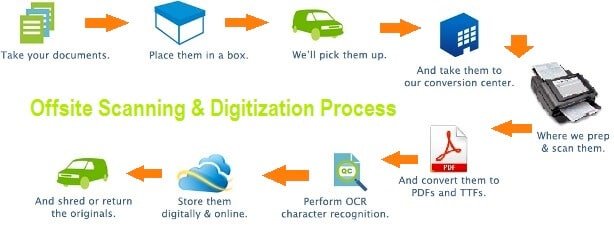










Leave a Reply