Moving your store from OpenCart to WooCommerce is a game-changer for online retailers aiming to enhance site features, SEO, and sales potential. Whether you’re running a small shop or a large-scale e-commerce store, WooCommerce offers better customization and integration with the powerful WordPress ecosystem. Let’s dive into a detailed migration process, best practices, and answers to the frequently asked questions for a successful transition.
Why Choose WooCommerce Over OpenCart?
1. Broader Range of Plugins and Themes
WooCommerce offers thousands of plugins and themes. From SEO-boosting tools to inventory management, this flexibility enables your store to grow with the latest features that meet specific business needs.
2. Improved SEO Capabilities
With WordPress at its core, WooCommerce is inherently designed to optimize search engine performance. Built-in SEO plugins like Yoast SEO help optimize product listings and ensure that your store ranks better than with OpenCart.
3. More Extensive Marketing Tools
WooCommerce offers tools for email marketing, retargeting ads, and customer engagement with ease, letting you better target and retain customers, which is a huge step up from OpenCart’s limited marketing options.
Preparation for OpenCart to WooCommerce migration
Step 1: Back Up Your OpenCart Store
Create a comprehensive backup of your entire OpenCart store. This includes products, customer data, and order history.
Step 2: Set Up WordPress and Install WooCommerce
Start with installing WordPress on your server, then add the WooCommerce plugin. The platform provides a setup wizard that guides you through the essential settings.
Step 3: Choose the Right Migration Tool
Tools like Cart2Cart and FG Magento to WooCommerce simplify the migration process by transferring data, products, and customer information. These tools are generally quick and cost-effective.
Step-by-Step Migration Process
Step 1: Install and Configure Cart2Cart
Cart2Cart and similar plugins allow seamless data migration from OpenCart to WooCommerce. Follow the setup instructions to connect your OpenCart and WooCommerce stores, specifying the data to be transferred.
Step 2: Select Data for Migration
Choose products, customer accounts, order history, categories, and more. Decide if you want all data or only select components like top-selling products and frequent customers to reduce clutter.
Step 3: Run a Test Migration
Conduct a small trial migration to detect any potential errors. During this stage, you can fix issues without disrupting your store, ensuring a smooth transition once live.
Step 4: Execute Full Migration
After testing, initiate the full migration. Monitor the process to confirm data accuracy, including product listings, customer info, and order history.
Step 5: Post-Migration Testing
Check all store functionalities, such as product displays, add-to-cart features, and checkout. Verifying these ensures your store runs smoothly when it goes live.
Post-Migration Best Practices
1. SEO Optimization
Use WooCommerce SEO plugins to fine-tune meta tags, alt descriptions, and product categories, keeping your store visible in search results.
2. Configure User Experience Enhancements
Leverage WooCommerce’s plugins for user experience. Popular additions include Live Chat for instant customer support, Product Reviews for social proof, and Wishlist Options to encourage repeat purchases.
3. Establish Security Measures
WooCommerce has robust security features, but you can further enhance protection with security plugins like Wordfence. SSL certificates and regular security audits are essential to keeping customer data safe.
Case Study: Electronics Depot’s Migration Success
Electronics Depot, an electronics store, migrated from OpenCart to WooCommerce to enhance customization and scalability. They achieved the following outcomes:
- Enhanced Customer Engagement: Electronics Depot could use WooCommerce’s product review plugins to build customer trust, an option that was missing in OpenCart.
- Higher Conversion Rates: Improved site navigation and a simplified checkout process in WooCommerce led to a 15% increase in completed transactions within two months.
- SEO Improvements: WooCommerce’s SEO plugins helped them boost their search rankings by optimizing product descriptions and site structure, attracting more organic traffic.
Common Migration Challenges and How to Overcome Them
1. Data Loss Risks
Mitigate data loss by ensuring backup copies are stored separately from the primary site. Testing before the final migration also helps identify data discrepancies.
2. URL Structure Issues
OpenCart and WooCommerce have different URL structures. Implement 301 redirects from old OpenCart URLs to new WooCommerce URLs to maintain SEO rankings.
3. Plugin and Theme Compatibility
Avoid plugin compatibility issues by choosing popular and well-reviewed plugins. WooCommerce has an extensive library of plugins compatible with most themes, minimizing integration challenges.
Final Thoughts on OpenCart to WooCommerce Migration
Migrating from OpenCart to WooCommerce opens doors for scalable, customizable, and SEO-optimized growth. By following a detailed migration process, you can avoid potential issues and ensure a smooth transition. As with any business upgrade, the key to a successful migration lies in thorough planning and regular testing. With WooCommerce, you’re setting your store up for long-term success with a platform built for modern e-commerce.
Frequently Asked Questions
1. How long does OpenCart to WooCommerce migration take?
Migration typically takes a few hours to a few days, depending on the data volume and tools used.
2. Will I lose SEO rankings during migration?
If you implement 301 redirects and optimize WooCommerce URLs, you can maintain most SEO rankings post-migration.
3. Is WooCommerce free to use after migration?
Yes, WooCommerce is a free plugin for WordPress. However, premium themes, plugins, and hosting may incur additional costs.
4. Do I need technical expertise to perform the migration?
Some technical knowledge is helpful, especially when using migration tools. Many migration services offer support to make the process easier.
5. Can I customize my WooCommerce store after migration?
Absolutely! WooCommerce’s flexibility allows for easy customization, from themes and plugins to tailored checkout flows.





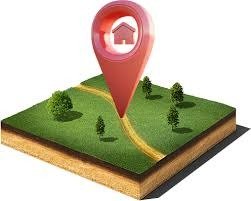

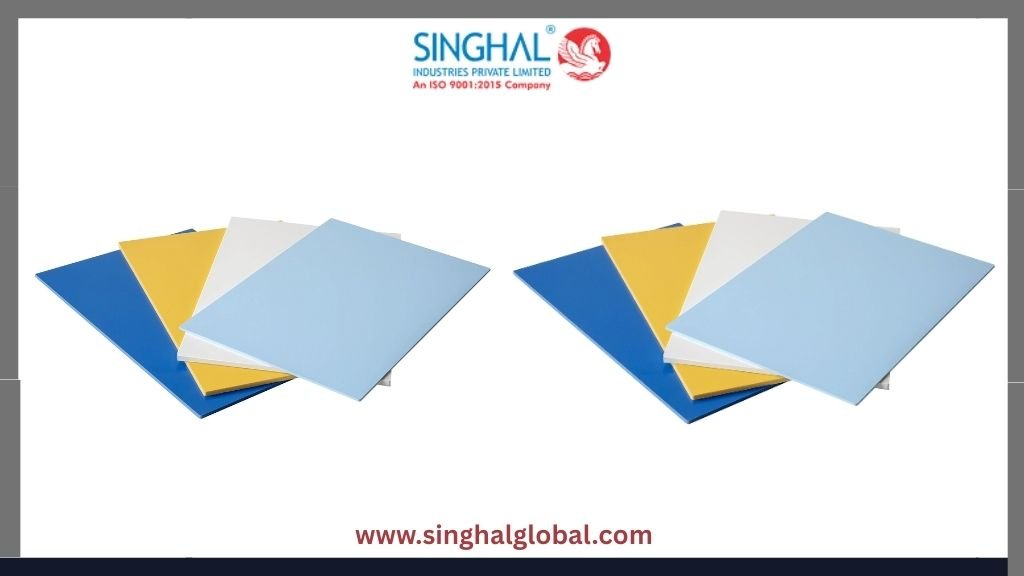




Leave a Reply