Ceiling-mounted projectors are a staple in home theaters, classrooms, corporate conference rooms, and event venues. Proper placement is essential to achieve a sharp, undistorted image and maximize the projector’s performance. Incorrect positioning can lead to keystone distortion, blurry images, or a screen that is too small or too large for the room. Comparing Video Wall vs Projector highlights how projection requires careful planning to integrate technology seamlessly into a space.
This blog explains step by step how to find the perfect placement for a ceiling-mounted projector, ensuring optimal image quality, viewing comfort, and overall installation success.
Understanding Projector Placement
Projector placement is influenced by several factors:
- Throw Distance: The distance from the projector lens to the screen determines image size. Every projector has a throw ratio, typically provided by the manufacturer, that helps calculate the required distance for a specific screen size.
- Screen Size and Aspect Ratio: The intended screen dimensions and format, such as 16:9 or 4:3, affect the projector’s placement.
- Room Layout: Furniture, seating, ceiling height, and architectural features influence where the projector can be mounted.
- Lens Offset and Keystone Adjustment: Ceiling-mounted projectors often require lens offset to align the image with the screen center. Some models include vertical and horizontal keystone correction to fine-tune alignment.
Step 1: Determine the Screen Size and Location
Start by deciding on the screen size based on the room’s dimensions and viewing distance. For home theaters, the ideal screen size is typically 0.6 to 0.8 times the viewing distance for a comfortable visual experience. In classrooms or conference rooms, consider both the audience size and line of sight.
Once the screen size is determined, mark the wall or projection surface where the image will appear. This is the reference point for calculating projector placement.
Step 2: Calculate the Throw Distance
Using the projector’s throw ratio, calculate the distance required to achieve the desired image width.
Throw Distance = Image Width x Throw Ratio
For example, a projector with a 1.5:1 throw ratio projecting a 10-foot-wide screen requires 15 feet of distance between the lens and the screen. Many AV integrators use throw distance calculators to simplify this step and ensure precision.
Step 3: Account for Lens Offset
Ceiling-mounted projectors often require vertical lens offset. This adjustment ensures that the projected image aligns with the screen’s center rather than the projector lens. Most modern projectors provide vertical shift specifications in the manual.
For example, if the projector’s lens offset is 10 percent, the lens should be positioned slightly above or below the screen’s centerline based on the mounting orientation. Failing to account for lens offset can result in keystone distortion or wasted image space.
Step 4: Consider Ceiling Height and Mount Type
The height of the ceiling affects both projector placement and image alignment. Measure from the ceiling to the floor or screen surface to determine the projector mount’s length and angle. Adjustable mounts allow tilting, rotation, and fine-tuning to achieve perfect alignment.
Ensure the mount is compatible with the projector’s weight and allows easy access for maintenance, lens cleaning, or adjustments.
Step 5: Evaluate Room Obstacles and Viewing Angles
Check for any ceiling obstacles such as beams, lights, or HVAC vents that may interfere with the projector’s placement. Also, consider seating arrangements to ensure all viewers have an unobstructed line of sight.
For wide rooms or auditoriums, multiple projectors may be necessary to achieve uniform brightness and coverage. In this case, blending and alignment techniques are used, which are part of the planning considerations for AV integrators comparing Video Wall vs Projector solutions.
Step 6: Test Placement with a Simulation Tool
Using tools like XTEN-AV, you can simulate projector placement in the room. These tools allow you to visualize image size, angles, and throw distance before physically installing the projector. Simulation helps avoid common mistakes, ensures optimal placement, and simplifies complex installations in large or irregularly shaped rooms.
Step 7: Fine-Tune Image Alignment
Once the projector is mounted, adjust the vertical and horizontal position, tilt, and focus. Use test patterns to check for:
- Keystone distortion
- Image size and fit
- Focus uniformity across the screen
- Alignment with seating areas
Many modern projectors include digital keystone correction and lens shift, which can correct minor misalignments without physically moving the projector.
Step 8: Consider Ambient Light and Screen Type
Projector placement also depends on ambient lighting conditions. Bright rooms may require high-lumen projectors or screens with gain to maintain image visibility. Matte white screens or ambient light-rejecting screens can help optimize image quality.
Step 9: Cable Management and Connectivity
Ensure that power, HDMI, or other AV cables are routed neatly to the ceiling mount. Concealed conduits or cable channels maintain a clean aesthetic and reduce the risk of accidental disconnection.
Best Practices for Ceiling-Mounted Projectors
- Use a throw distance calculator to verify placement before mounting.
- Allow easy access for maintenance and adjustments.
- Use high-quality mounts with tilt and rotation flexibility.
- Consider projector brightness, screen type, and ambient light to achieve optimal image quality.
- Test and fine-tune the setup before finalizing installation.
Conclusion
Finding the perfect placement for a ceiling-mounted projector requires careful planning, measurement, and adjustment. Considering throw distance, lens offset, ceiling height, room layout, and viewing angles ensures a clear and properly sized image. While Video Wall vs Projector presents different design considerations, projectors offer flexible image sizing and placement when installed correctly.
Using planning tools like XTEN-AV allows integrators and designers to simulate layouts, verify distances, and test configurations virtually. This ensures a seamless installation, optimal visual performance, and a professional, aesthetically pleasing setup for any room or venue.
Read more: https://nichenest.xyz/how-to-use-a-projector-throw-distance-calculator-the-right-way/




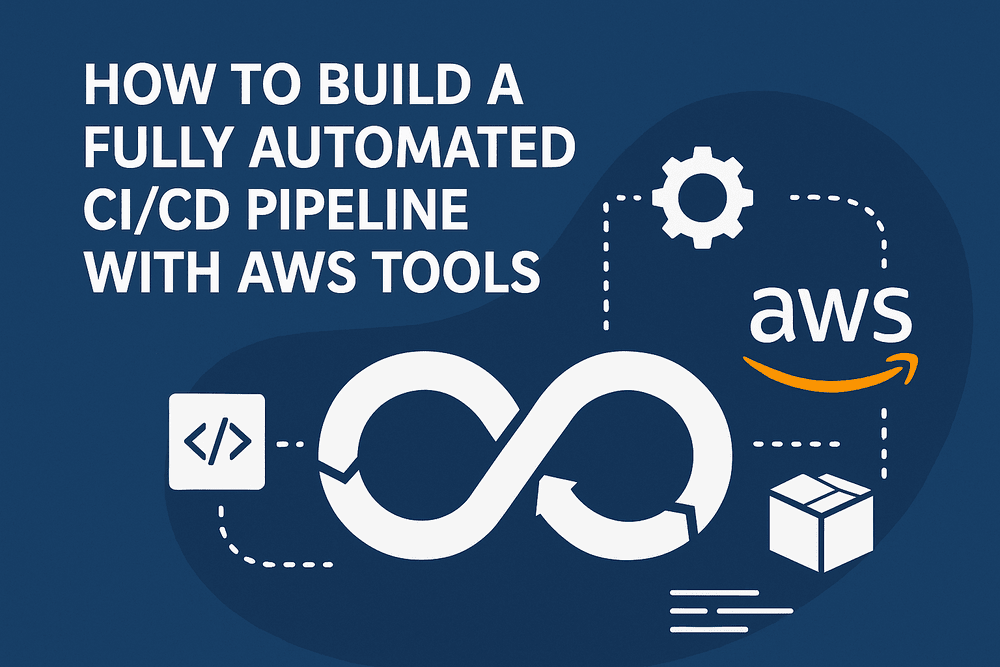





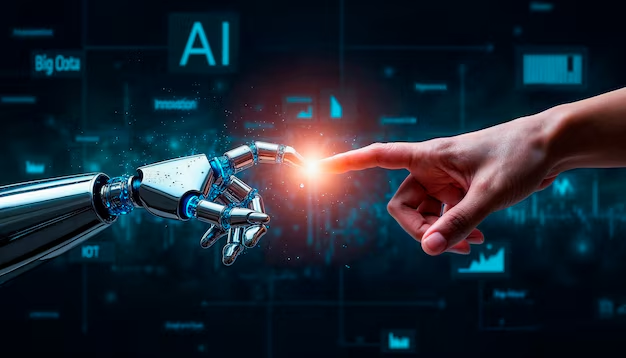
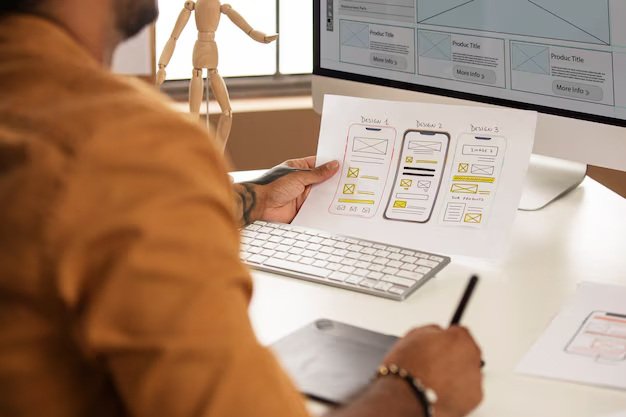



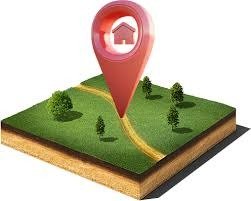
Leave a Reply