Embroidery has evolved significantly over the years, and today, it’s more accessible than ever thanks to advanced file formats like PXF. These files are used widely in the embroidery world for their precision and flexibility. This guide will take you through how to convert and use PXF files in your embroidery projects, step by step.
What Is a PXF File?
Understanding the PXF Format
The PXF file embroidery format is a proprietary embroidery file type used by specific software programs like Pulse. Unlike common formats like DST or PES, PXF contains detailed instructions about the stitch type, thread color, and other essential aspects of embroidery design. This makes it highly valuable for creating complex and professional-quality designs.
Why Use PXF Files for Embroidery?
Using PXF files allows for a higher level of control over the embroidery design process. The detailed information embedded in these files ensures that your embroidery machine understands the exact stitches, leading to fewer errors and better results. If you’re working on a high-precision project, the PXF file is a great choice.
Compatibility of PXF Files
While PXF files are not universally compatible with all embroidery machines, they work seamlessly with Pulse embroidery software. However, if you’re using a different embroidery machine or software, converting the PXF file into a more widely accepted format like DST or EXP may be necessary.
How to Convert PXF Files to Other Formats
Why Convert PXF Files?
While PXF files are rich in data, not all embroidery machines can read them. Converting PXF files into a more compatible format ensures that you can use them with a broader range of machines.
Conversion Software Options
Several software options are available to convert PXF files to other formats. Pulse itself offers the capability to export PXF files into different formats, but there are also third-party tools like Embird or Wilcom that provide conversion services.
Step-by-Step Conversion Process
- Open your PXF file in your embroidery software.
- Select the “Export” option from the file menu.
- Choose your desired file format, such as DST, PES, or EXP.
- Save the file to your computer, and it’s ready for use on your machine.
How to Open and Edit PXF Files
Using Pulse Software
Pulse embroidery software is the native platform for PXF files, making it the easiest option for editing and adjusting your designs. With Pulse, you can change stitch types, adjust colors, and even resize the design without losing quality.
Editing PXF Files in Other Software
If you’re using different embroidery software, you may need to convert the PXF file into another format before you can edit it. Keep in mind that certain design details might be lost during the conversion process, so it’s always best to do extensive editing in the native PXF format if possible.
Important Features to Consider When Editing
While editing PXF files, it’s essential to focus on critical design elements like stitch density, thread color, and stitch type. Ensuring these aspects are correct will result in a high-quality final product.
How to Use PXF Files with Embroidery Machines
Loading PXF Files onto Your Machine
If your embroidery machine supports PXF files, you can directly transfer the file via a USB drive or a direct connection from your computer. Always check your machine’s compatibility and follow the instructions in your user manual.
Adjusting Settings for PXF Files
Before starting the embroidery process, ensure that all the settings in your machine are adjusted to match the design in the PXF file. This includes verifying thread colors, stitch type, and design size.
Running the Embroidery Design
Once everything is set, load the PXF file onto your machine and run a test stitch to ensure everything works as expected. This step is crucial to avoid any issues during the actual embroidery process.
Troubleshooting Common Issues with PXF Files
File Compatibility Problems
One common issue with PXF files is compatibility with embroidery machines. If your machine doesn’t support the PXF format, you’ll need to convert it to a more commonly accepted file type.
Design Distortion During Conversion
Sometimes, when converting a PXF file to another format, you may notice design distortion, especially in terms of stitch density and alignment. Make sure to preview your design before running it on your embroidery machine to ensure everything looks correct.
Software Glitches
If you’re experiencing software issues while editing or converting PXF files, try updating your software or reinstalling it. Most software companies regularly release updates that fix bugs and improve compatibility with different file formats.
Advantages of Using PXF Files in Embroidery
High-Quality Designs
One of the biggest advantages of using PXF files is the high level of detail they contain, leading to more accurate and professional-quality embroidery.
Flexibility in Design Adjustments
PXF files allow for more flexibility in making design adjustments. You can change stitch types, colors, and sizes without losing quality, which is especially useful for professional embroidery projects.
Improved Workflow Efficiency
Using PXF files can streamline your workflow, especially if you’re working with Pulse software. You won’t need to spend as much time adjusting your machine settings manually, as the PXF file contains all the necessary information.
Disadvantages of PXF Files
Limited Compatibility
One of the main downsides of PXF files is their limited compatibility. They work well with Pulse software but may require conversion for other machines and programs.
File Size
PXF files tend to be larger than other embroidery file formats because of the detailed information they contain. This can take up more storage space and require more processing power during conversion.
Learning Curve
If you’re new to embroidery or PXF files, there may be a learning curve involved. Understanding how to properly edit and convert PXF files can take some time, but the effort is worth it for the quality results.
Conclusion
PXF files are a powerful tool for embroidery enthusiasts and professionals alike, offering high-quality designs and flexibility in editing. However, their limited compatibility with non-Pulse software can be a challenge. By learning how to convert, edit, and use PXF files, you can take full advantage of their benefits and create beautiful embroidery projects. Whether you’re just starting or looking to enhance your skills, mastering PXF files will undoubtedly elevate your embroidery game.


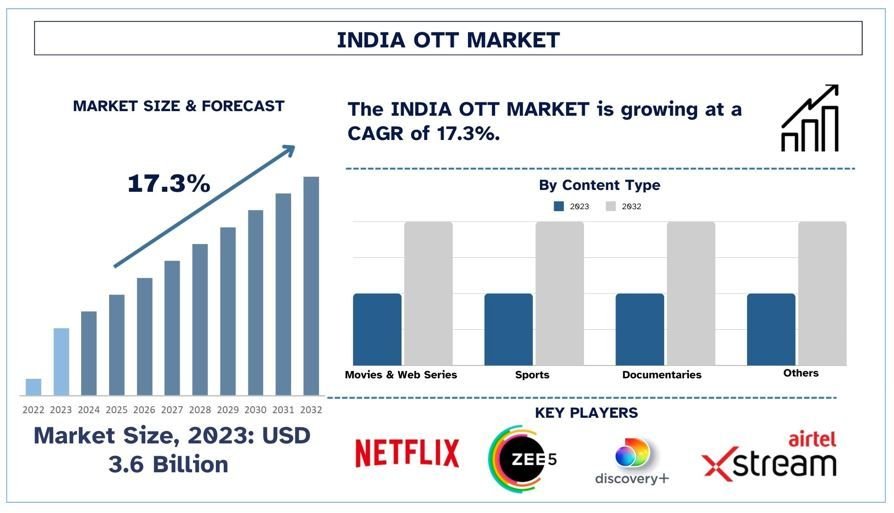

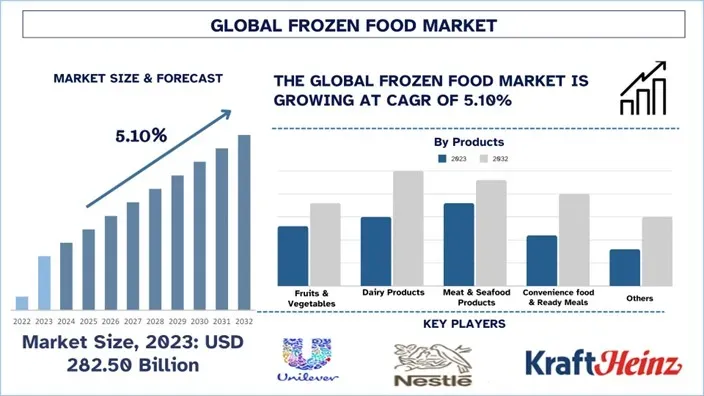
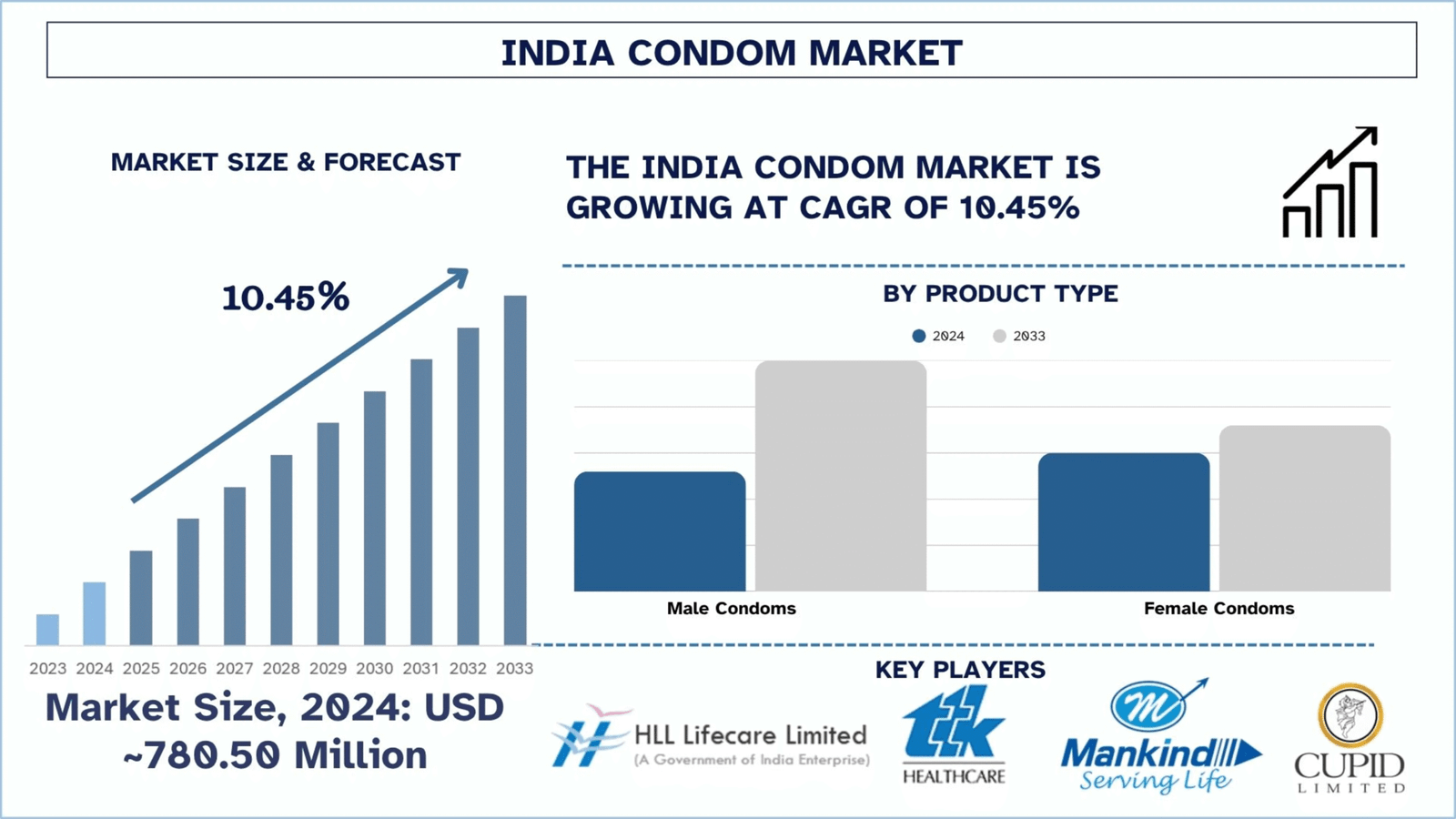
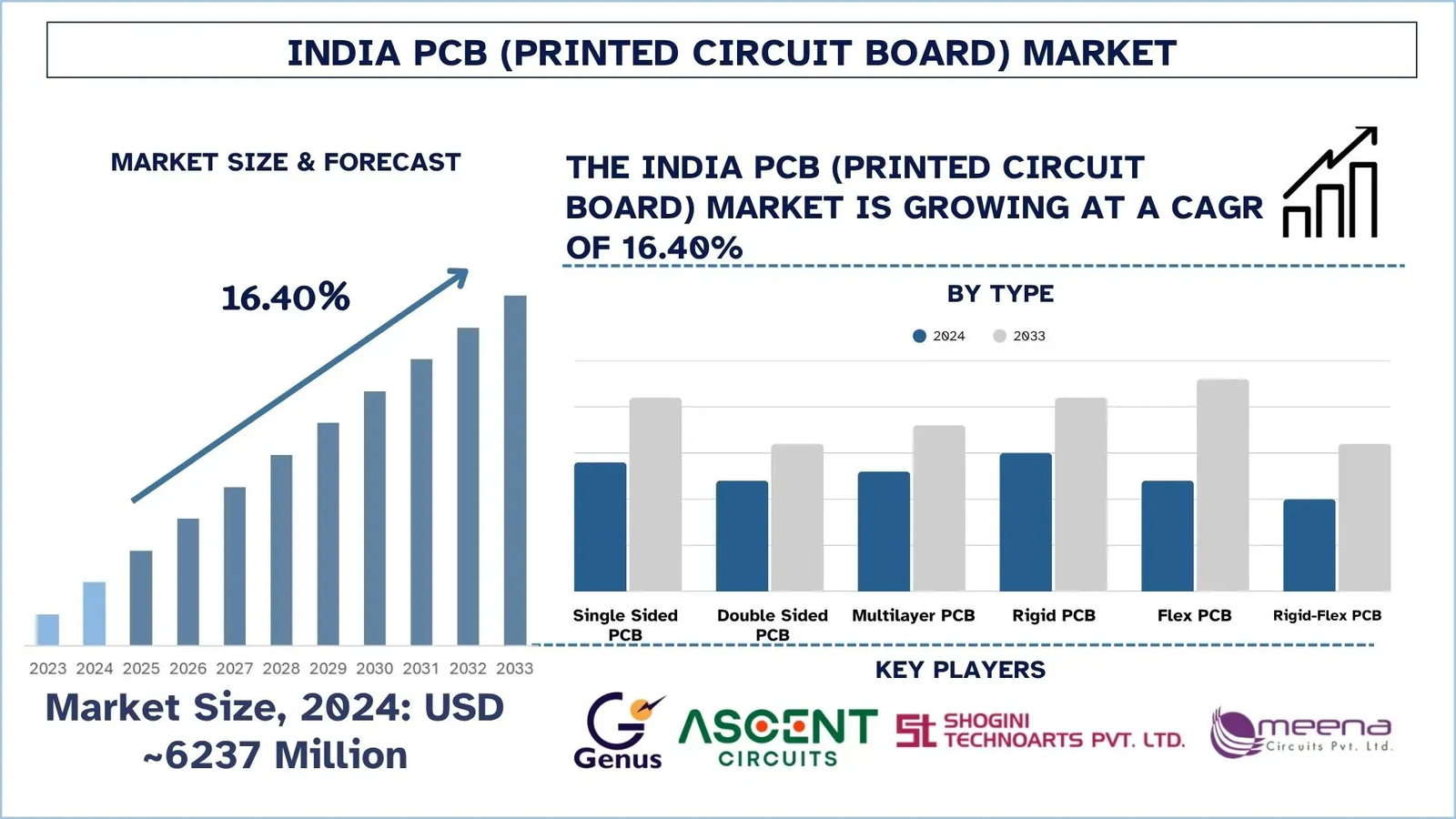
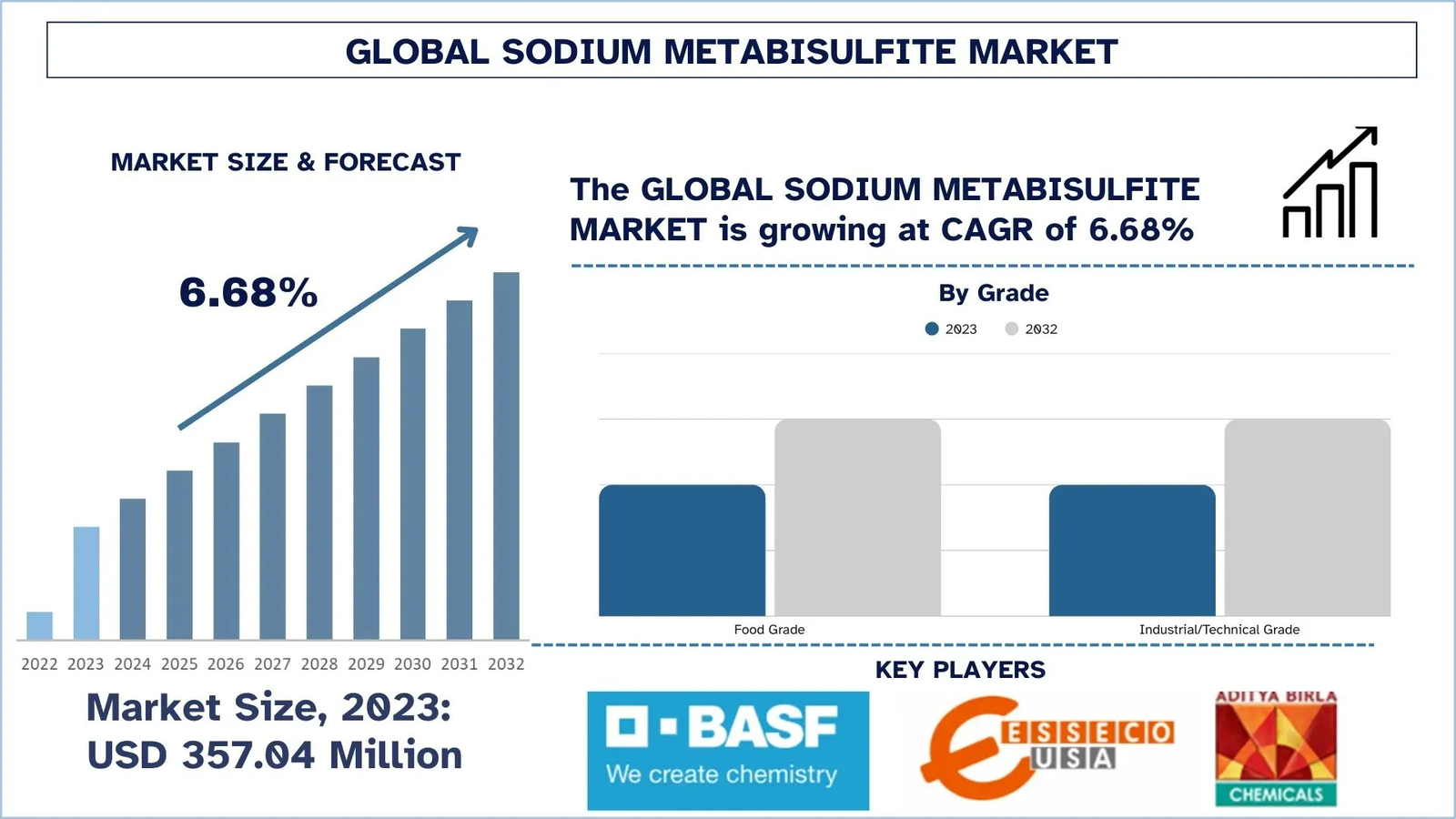
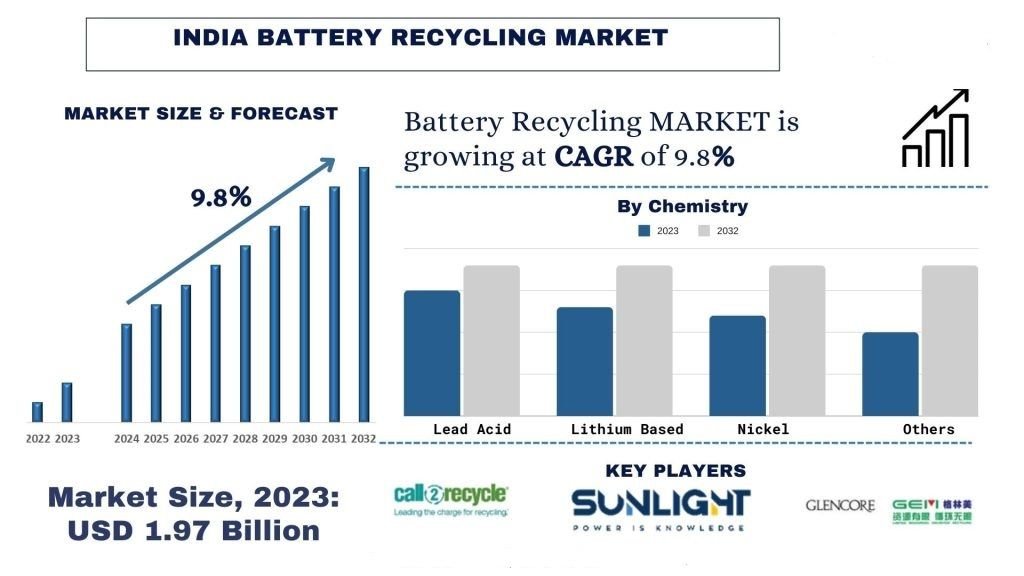
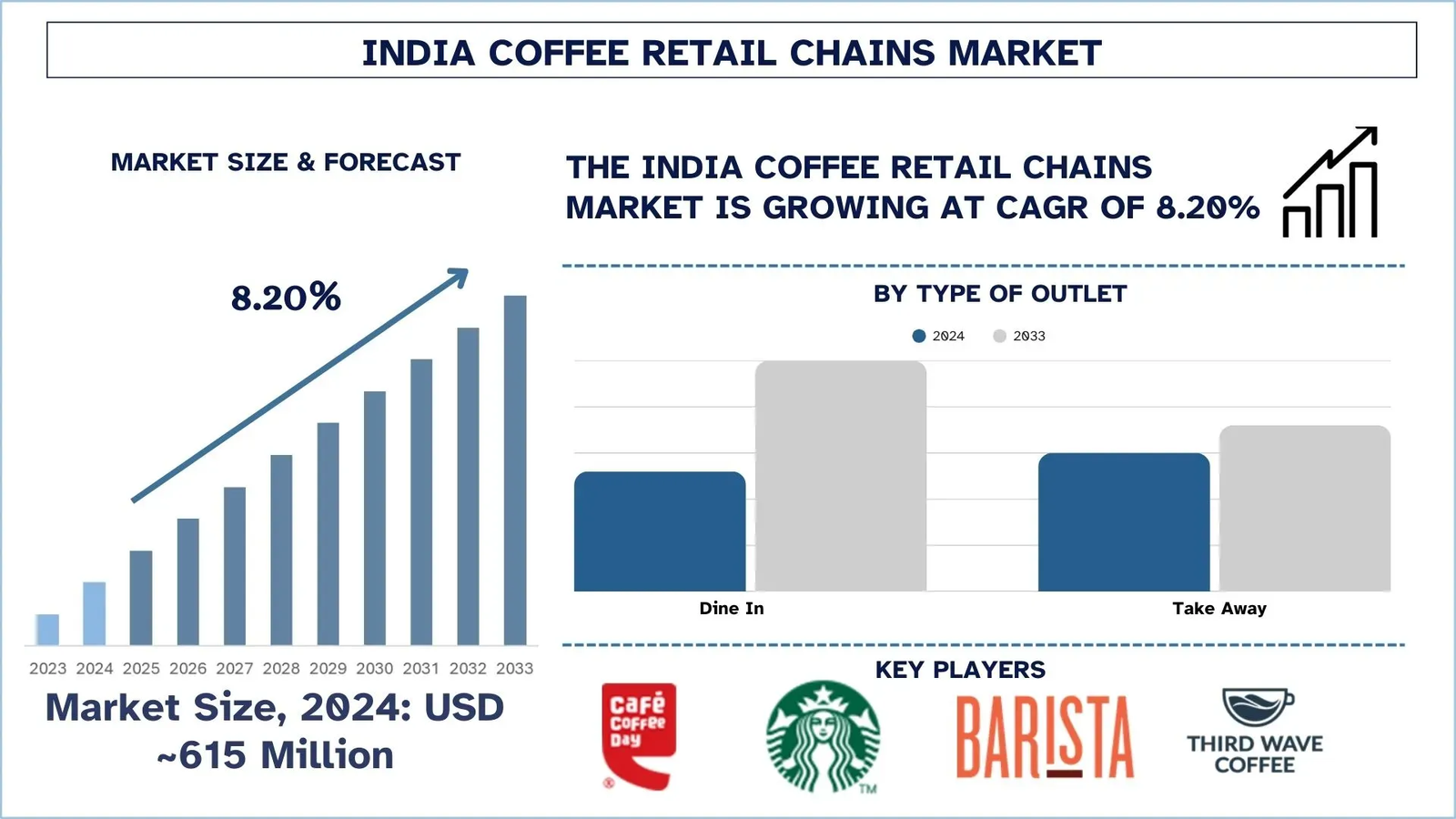
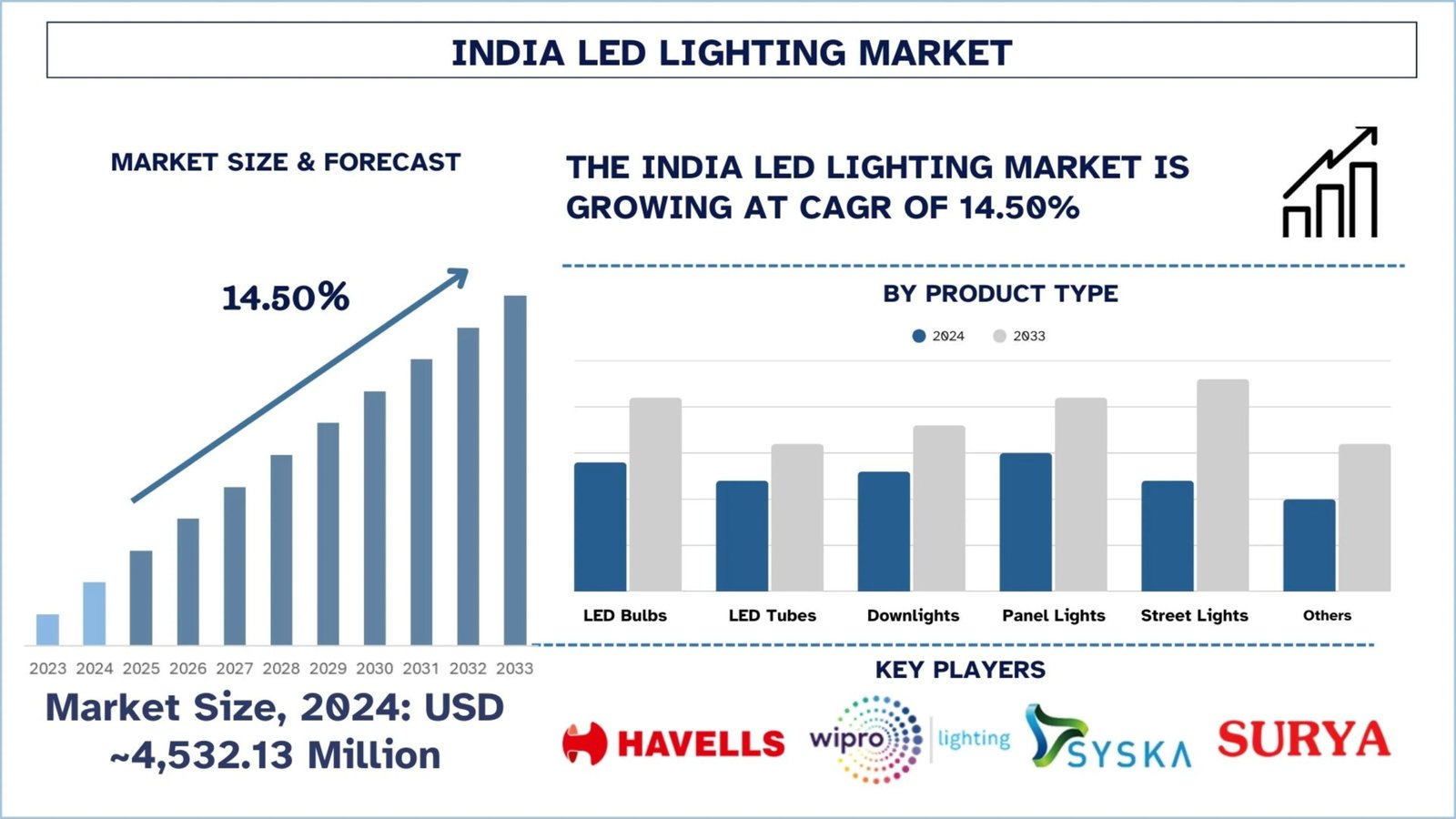
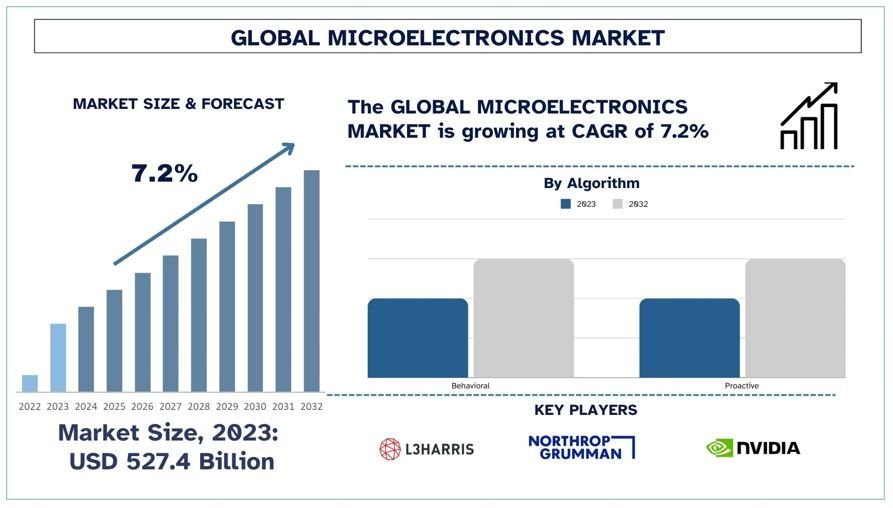
Leave a Reply