The short answer is no, you don’t need to know WordPress to get a great website built. That’s why professionals like a Chicago WordPress developer exist—to handle the technical stuff.
But having a basic understanding of WordPress can make life easier. A little knowledge can go a long way in making the collaboration with your developer smoother and more productive. The best part? WordPress isn’t rocket science, and getting familiar with a few basics can feel like second nature with the right guidance.
What’s WordPress, and Why Should Clients Care?
WordPress is like the Swiss Army knife of website platforms. It powers over 40% of websites globally, from personal blogs to Fortune 500 companies’ sites. The beauty of WordPress is its flexibility—it can adapt to almost any need, whether it’s an online store, a portfolio, or a business website.
Clients don’t need to dive into the nitty-gritty of coding or site-building. But knowing how to manage the basics can help:
- Post updates like blog articles or announcements.
- Edit text or images without needing a developer’s help for every tiny tweak.
- Understand what’s possible so the conversation with the developer is clearer and more productive.
WordPress Basics Clients Should Know
Here are a few simple things clients can pick up to make managing their WordPress site a breeze:
- The Dashboard is Home Base
The WordPress dashboard is where all the magic happens.
- Navigation: The main menu on the left has sections like Posts, Pages, Media, and Settings. Exploring these tabs makes the dashboard feel more familiar.
- Key Terms: Learn the difference between “Posts” (for blogs) and “Pages” (for static content like About Us). Media is where all the images and files live, Themes control the site’s look, and Plugins add cool extras.
- Content Creation Made Easy
Managing content is one of the most common tasks for website owners, and WordPress makes it pretty intuitive:
- Adding Content: Creating a post or page is as simple as clicking “Add New” and filling in text, images, or videos.
- Formatting: Use the editor to add headings, bullet points, and links. It’s as easy as using a word processor.
- Media Library: Upload and manage images in one place, ready to use across the site.
- Customizing the Look
While design changes are best left to professionals like a Chicago web design company, understanding how themes and plugins work can be helpful.
- Themes: Think of themes as pre-made templates that give the site its overall design. They can be tweaked to align with a brand.
- Plugins: These are like apps for your site. Want an Instagram feed? A contact form? An SEO boost? There’s a plugin for that.
- SEO Basics
Basic SEO knowledge can boost visibility in search engines:
- Keywords: Add them naturally to blog posts, headings, and alt text for images.
- SEO Plugins: Tools like Yoast or RankMath guide users through optimizing content step by step.
- User Roles and Permissions
WordPress allows multiple users with different access levels:
- Administrators have full control.
- Editors and Authors can create or manage content without messing up settings.
- Knowing this makes it easy to delegate tasks to a team without risking accidental site-wide changes.
How Clients Can Learn WordPress Without Feeling Overwhelmed
- Hands-On Training
Many developers, including a skilled Chicago WordPress developer, offer training sessions after launching a site. These sessions can provide a quick walkthrough of the dashboard and essential features so clients feel confident managing updates. - User-Friendly Guides
Good developers often leave behind simple, step-by-step instructions for common tasks. Think “How to Add a Blog Post” or “How to Upload an Image.” - Video Tutorials
YouTube is a goldmine of beginner-friendly WordPress tutorials. Developers may even recommend specific videos tailored to the client’s needs. - Ongoing Support
Post-launch support is key. Whether it’s a quick question or a more significant update, having the developer available to troubleshoot or guide clients through new tasks can make all the difference. - Workshops and Resources
Workshops or one-on-one sessions focused on specific areas—like SEO or plugin management—can take skills to the next level.
Why Knowing WordPress is a Plus for Clients
While it’s not essential, understanding the basics of WordPress can:
- Empower clients to make small updates independently, saving time and money.
- Create a more collaborative relationship with the developer.
- Increase confidence in managing the site long-term.
Imagine working with a Chicago web design company to create a stunning website. Knowing a little about WordPress allows the client to contribute ideas, make tweaks without stress, and fully appreciate the power of their new site.
The Bottom Line
No, clients don’t need to know WordPress to have an amazing website built. But a little knowledge can go a long way. It makes the process smoother, more collaborative, and ultimately more rewarding.
Whether it’s mastering a few dashboard basics or understanding how plugins can enhance functionality, learning just enough to speak the same language as the developer is always a good idea. And with the right guidance from a Chicago WordPress developer or a Chicago web design company, even the most tech-shy client can feel like a WordPress pro in no time.
In the end, WordPress is just a tool—it’s how it’s used that counts. When clients and developers work together, the results are nothing short of spectacular.
For More Articles Visit: https://techners.net/


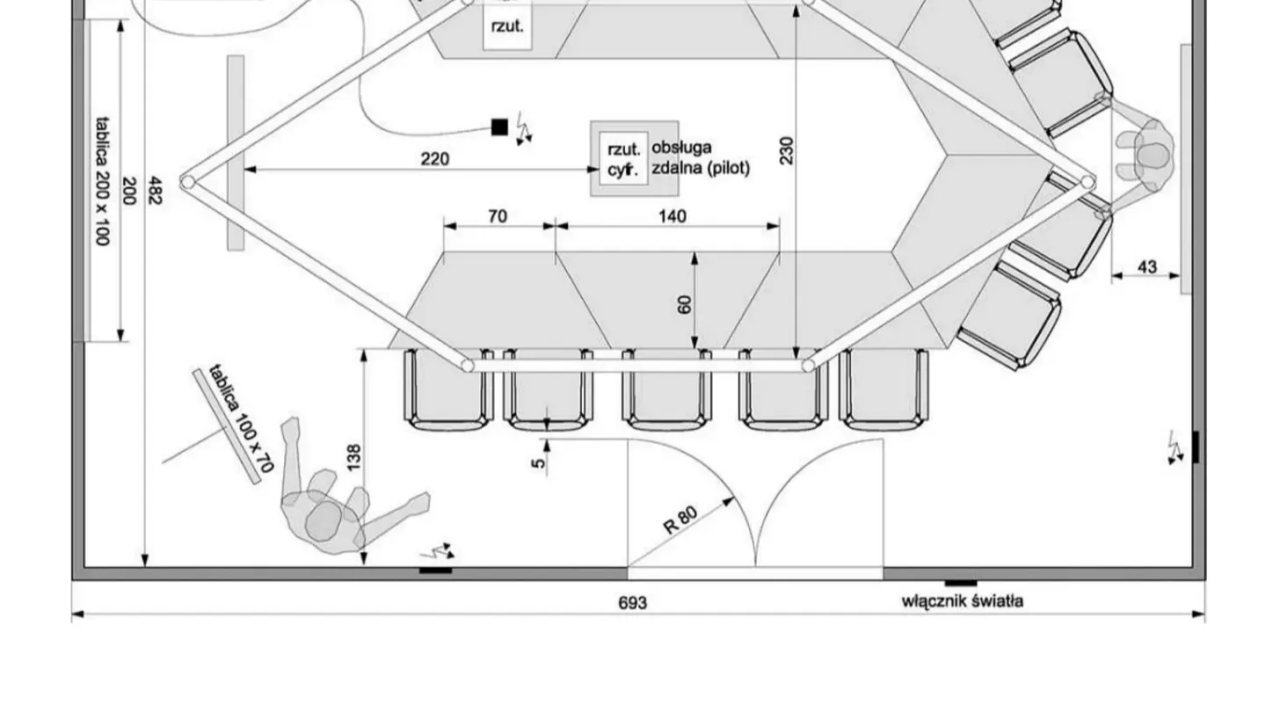
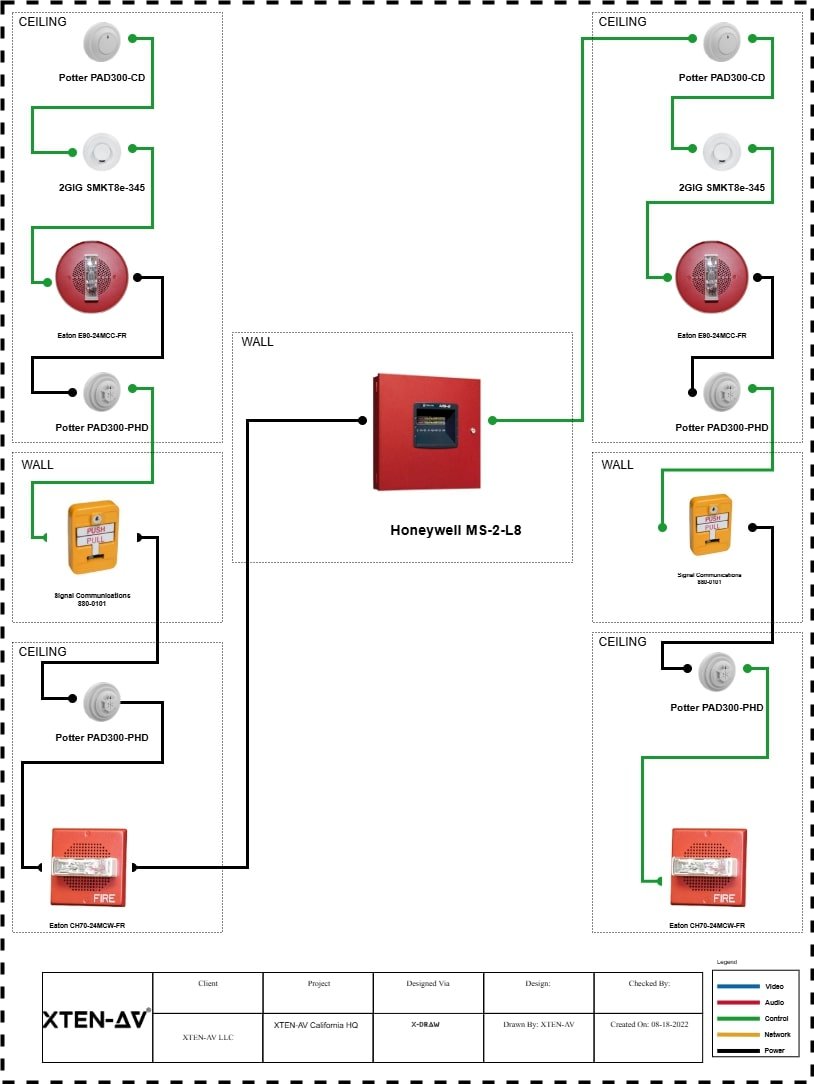
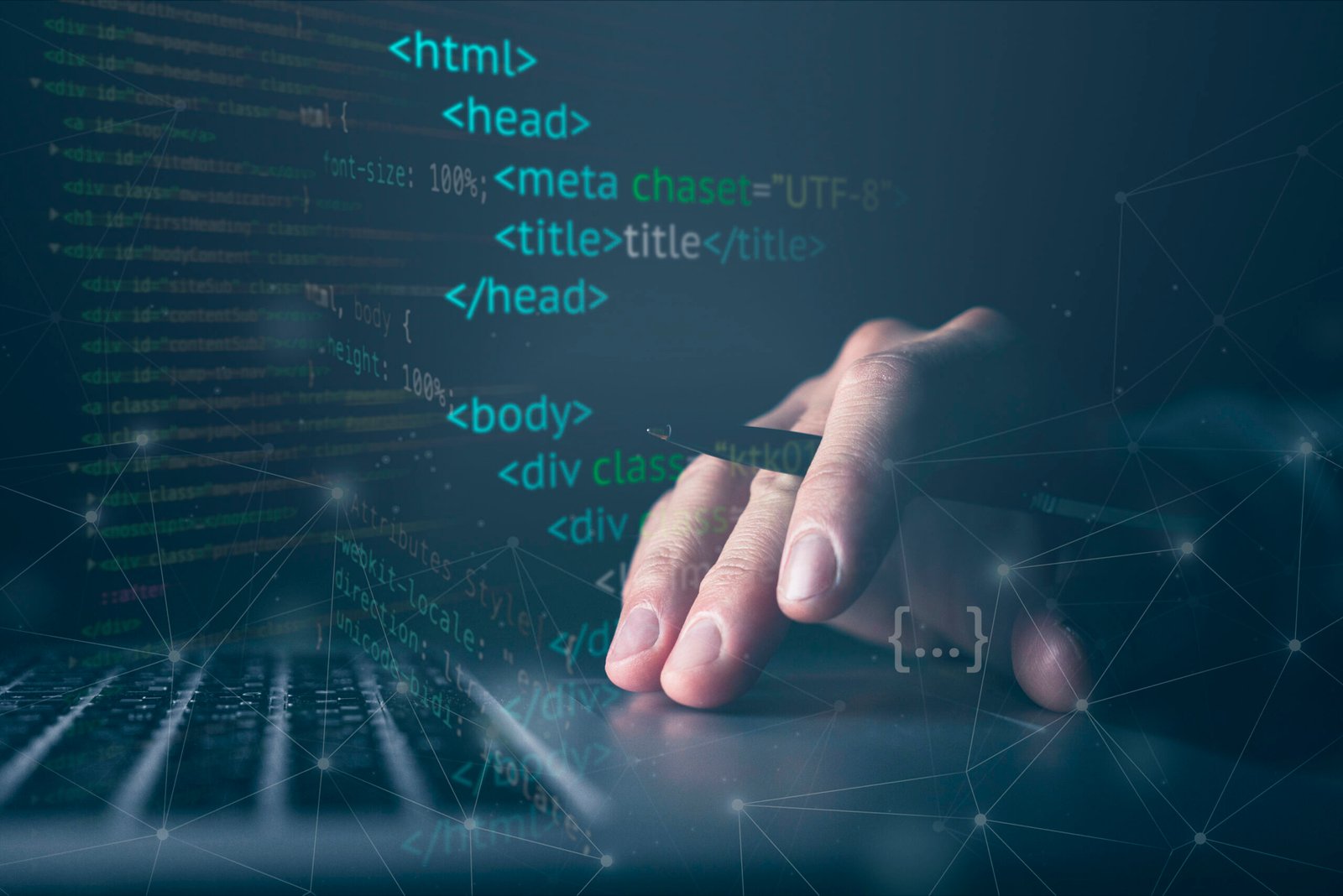
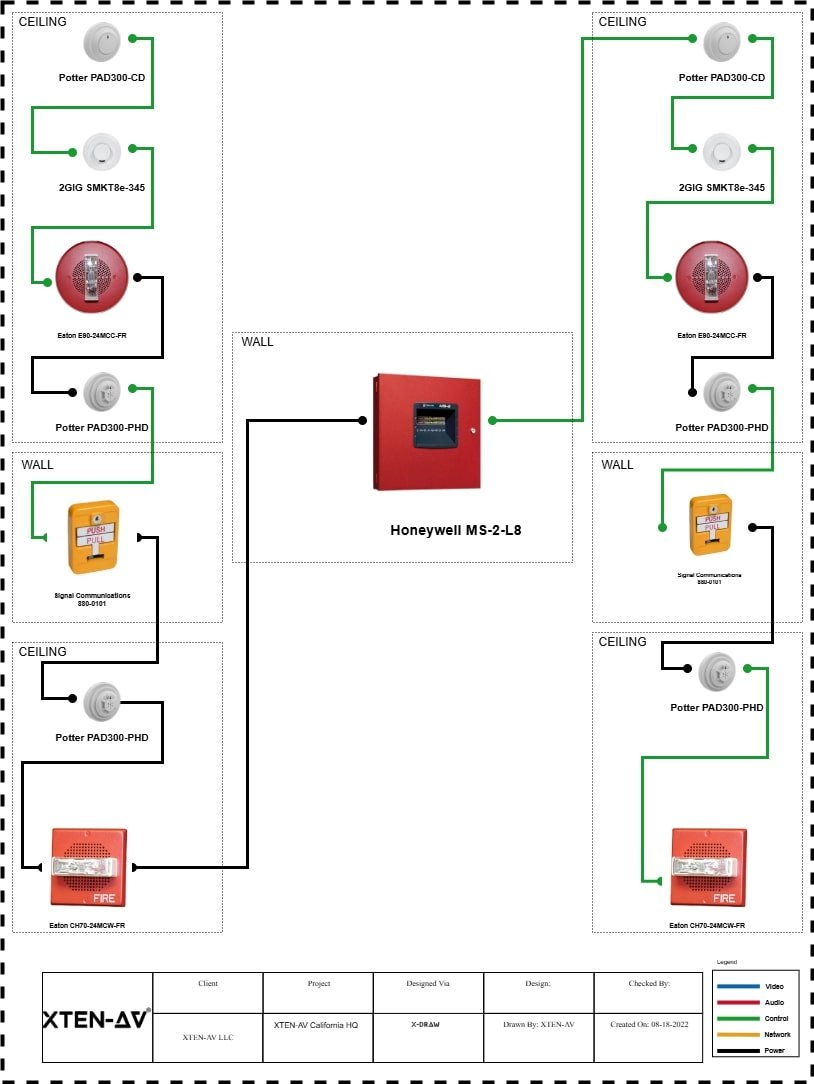


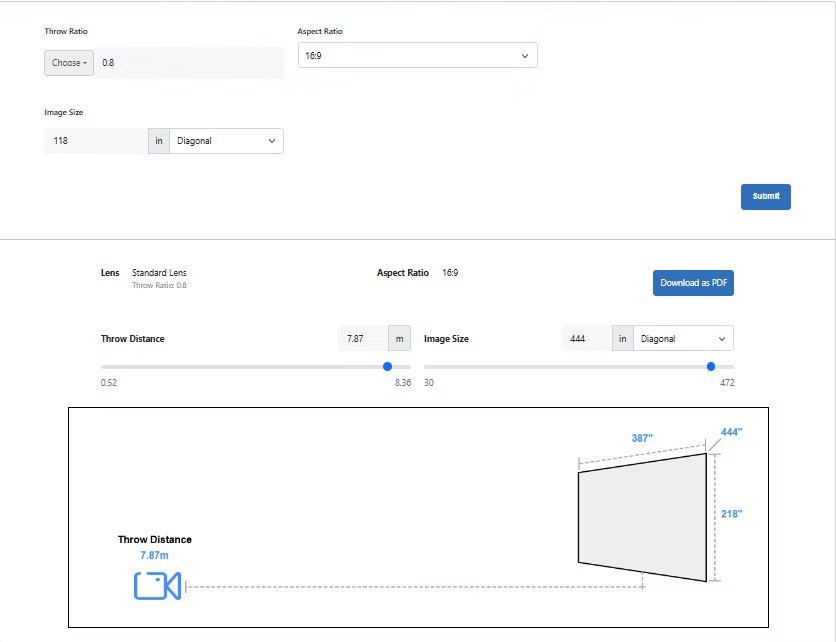
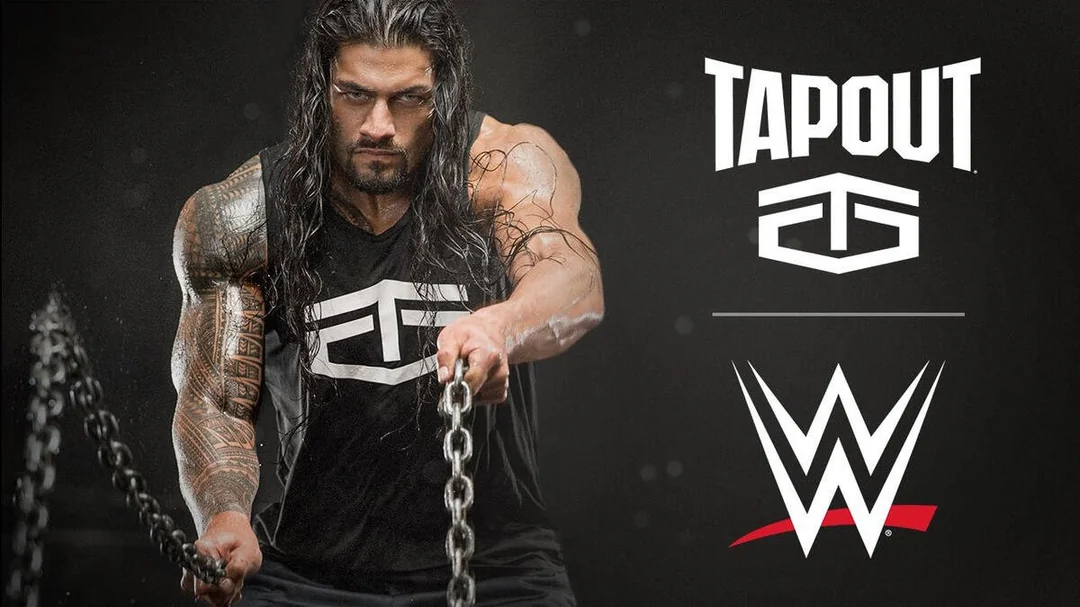



Leave a Reply