For gamers who grew up in the golden era of the PlayStation 2, the memories of playing classic titles like God of War, Gran Turismo, Final Fantasy X, and Shadow of the Colossus are timeless. Back then, you needed the actual console and game discs to enjoy them. Today, however, emulation technology has made it possible to carry that entire library in your pocket. AetherSX2 stands as one of the most powerful and reliable PS2 emulators for Android, offering smooth gameplay, robust features, and excellent compatibility — all for free. Whether you’re on a nostalgia trip or discovering these classics for the first time, AetherSX2 delivers a near-console experience right on your smartphone.
Why AetherSX2 Stands Out
Many PS2 emulators exist for Android, but AetherSX2 has gained massive popularity because of its performance, transparency, and user-first approach. Unlike some competitors that hide key features behind paywalls or bombard users with ads, AetherSX2 keeps things lightweight, ad-free, and highly customizable. It’s an emulator made by gamers, for gamers.
Key Features of AetherSX2
- High Game Compatibility
AetherSX2 supports a wide library of PS2 titles, from AAA releases to niche gems. Most games run smoothly with minimal tweaks, making it one of the most compatible Android PS2 emulators available. - Customizable Controls
Fully remap the on-screen buttons or connect a physical Bluetooth controller. This flexibility allows you to tailor your setup to match your preferred playstyle. - Enhanced Graphics Options
You can increase the internal resolution, enable anti-aliasing, and apply texture filtering. Many older games look noticeably sharper and cleaner when upscaled for modern displays. - Save & Load States
Save your game progress at any point and load it instantly later. Perfect for mobile gaming, where quick sessions are common. - Performance Tweaks
Frame skipping, speed hacks, and rendering modes give you control over balancing smooth performance with visual fidelity based on your device’s capabilities. - Lightweight & Free
No bloated file size, no subscriptions, no pay-to-unlock features — AetherSX2 offers everything upfront. - Frequent Updates
Regular patches ensure bugs are fixed quickly, new features are added, and compatibility with the latest Android versions is maintained.
Step-by-Step Guide to Install and Set Up AetherSX2
Step 1 – Prepare Your Device
- Make sure your phone is running a reasonably recent version of Android (Android 8.0 or newer recommended).
- Ensure you have at least 2GB of free space for the emulator and game files.
Step 2 – Download the AetherSX2 APK
- Obtain the APK from a trusted and verified source to avoid malware.
- Confirm you’re downloading the most recent stable build.
Step 3 – Enable Installation from Unknown Sources
- Go to Settings > Security (or Privacy on some devices).
- Enable Unknown Sources to allow installation of apps outside the Google Play Store.
Step 4 – Install the Emulator
- Locate the APK file in your “Downloads” folder.
- Tap the file, select Install, and wait for it to complete.
Step 5 – Add the PS2 BIOS File
- Legally dump the BIOS from your own PlayStation 2 console.
- Place the BIOS file in a dedicated folder that AetherSX2 can access.
Step 6 – Load Your Game Files
- Transfer PS2 game ISOs to your device.
- Open AetherSX2, navigate to the directory, and scan your library.
Step 7 – Optimize Settings for Performance
- Lower resolution for older or weaker devices.
- Enable speed hacks if you experience frame drops.
- Save your settings for each individual game if needed.
Fluxus Executor: A Different Kind of Gaming Tool
While AetherSX2 is all about bringing the PS2 console experience to your Android device, Fluxus Executor operates in a completely different space — the world of Roblox. It’s a Lua script executor that allows players to run custom scripts within Roblox games, unlocking enhanced features, custom gameplay mechanics, and automation capabilities. Popular for its stability, speed, and easy-to-use interface, Fluxus Executor is a favorite among Roblox enthusiasts who want to customize their gaming sessions. Although it doesn’t emulate older games like AetherSX2, both tools share the same core spirit: enhancing the user’s control over their gaming experience.
Tips for the Best AetherSX2 Experience
- Use a Controller: Physical controllers drastically improve gameplay precision and comfort.
- Check Compatibility Lists: Some games run perfectly, others may need specific tweaks — check online communities for optimized settings.
- Keep Your Device Cool: Long PS2 gaming sessions can be demanding; consider a cooling fan for extended play.
- Update Regularly: Each update can improve compatibility and performance.
Alternatives to AetherSX2
If you want to explore beyond AetherSX2, here are a few alternatives:
- DamonPS2 – Known for decent performance, but has ads and locked premium features.
- Play! – Works without a BIOS, but compatibility is far lower.
- RetroArch – Can emulate multiple systems, including PS2 via the PCSX2 core, but setup can be tricky for beginners.
Each option has trade-offs, but for most users, AetherSX2 offers the best balance of compatibility, stability, and user experience on Android.
Final Thoughts
The PlayStation 2 remains one of the most beloved consoles of all time, with a library rich in unforgettable titles. AetherSX2 allows you to revisit those games without dusting off old hardware, offering an experience that blends nostalgia with modern convenience. It’s free, regularly updated, and highly optimized — a rare combination in the mobile emulator scene. Also check Onstream APK
Whether you’re battling through Devil May Cry, racing in Gran Turismo 4, or exploring vast worlds in Final Fantasy XII, AetherSX2 ensures those classics play just as you remember — if not better. And while it exists in a very different niche, Fluxus Executor shows how gaming tools, no matter their focus, are evolving to give players more freedom and customization than ever before.
With the right setup, a good controller, and some time to fine-tune settings, AetherSX2 can turn your phone into a portable PS2 powerhouse — a must-have for any retro gaming fan.














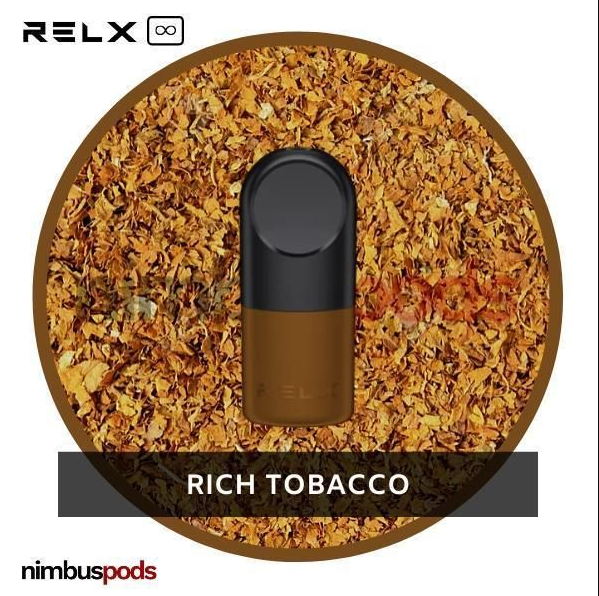
Leave a Reply